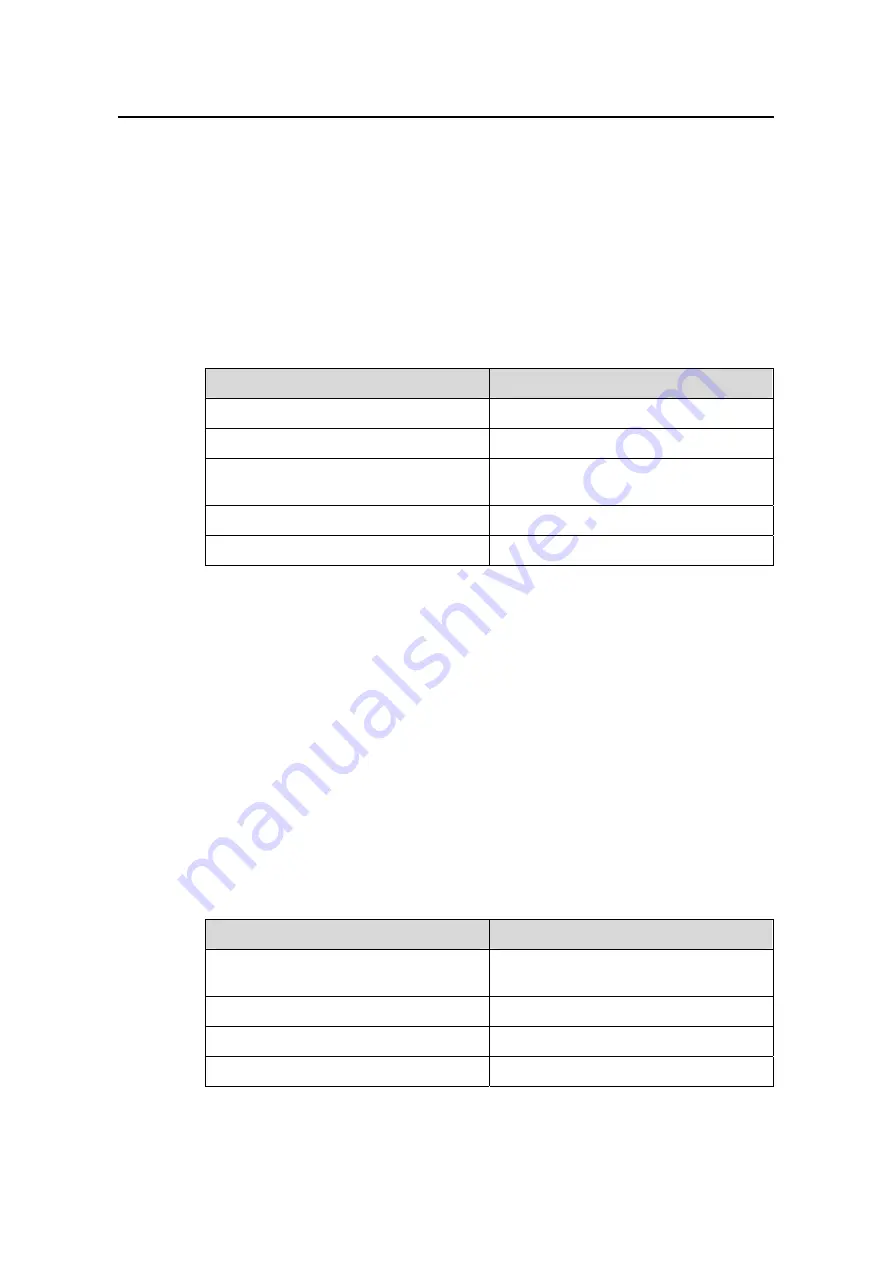
Installation Manual
H3C SecPath F1000-E Firewall
Chapter 6 Maintaining Software
6-10
| <1> Backup Full BootWare |
| <2> Restore Full BootWare |
| <3> Update BootWare By Serial |
| <4> Update BootWare By Ethernet |
| <0> Exit To Main Menu |
=============================================================
Enter your choice(0-4):
Items on this submenu are described in the following table:
Table 6-5
BootWare operation submenu
Menu item
Description
<1> Backup Full BootWare
Backup the full BootWare.
<2> Restore Full BootWare
Restore the full BootWare.
<3> Update BootWare By Serial
Upgrade BootWare through a serial
interface
<4> Update BootWare By Ethernet
Upgrade BootWare through Ethernet
<0> Exit To Main Menu
Return to the BootWare main menu.
6.2.6 Storage Device Operation Submenu
Select
9
on the BootWare main menu to enter the storage device operation submenu:
====================<DEVICE CONTROL>=========================
| <1> Display All Available Nonvolatile Storage Device(s) |
| <2> Set The Operating Device |
| <3> Set The Default Boot Device |
| <0> Exit To Main Menu |
=============================================================
Enter your choice(0-3):
Items on this submenu are described in the following table
Table 6-6
Storage device operation submenu
Menu item
Description
<1> Display All Available Nonvolatile
Storage Device(s)
Display all available nonvolatile storage
devices
<2> Set The Operating Device
Set the current operating device
<3> Set The Default Boot Device
Set the default boot device
<0> Exit To Main Menu
Return to the BootWare main menu








































