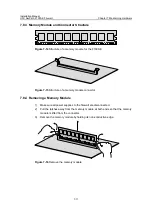Installation Manual
H3C SecPath F1000-E Firewall
Chapter 7 Maintaining Hardware
7-6
Note:
Place the removed blank panels and screws in a safe place for later use.
7.5.3 Installing a Blank Panel
After an HIM is removed from the firewall, it is recommended to install two blank panels
if the slot is to remain empty.
To install a blank panel, reverse the installation procedure.
7.6 Installing and Removing an HIM
7.6.1 Installing an HIM
Follow these steps to install an HIM:
1)
Power off the firewall and face the rear panel of the firewall.
2)
Remove the two blank panels from the position where you will install the HIM. For
how to remove the blank panels, refer to section 7.5.2 “Removing Blank Panels”
3) Gently push the HIM into the HIM slot along the guide rails, and then pivot the
ejector levers inward to lock the HIM in position.
Figure 7-8
Install an HIM
4)
Fasten the captive screws on the HIM with a flat-blade screwdriver.