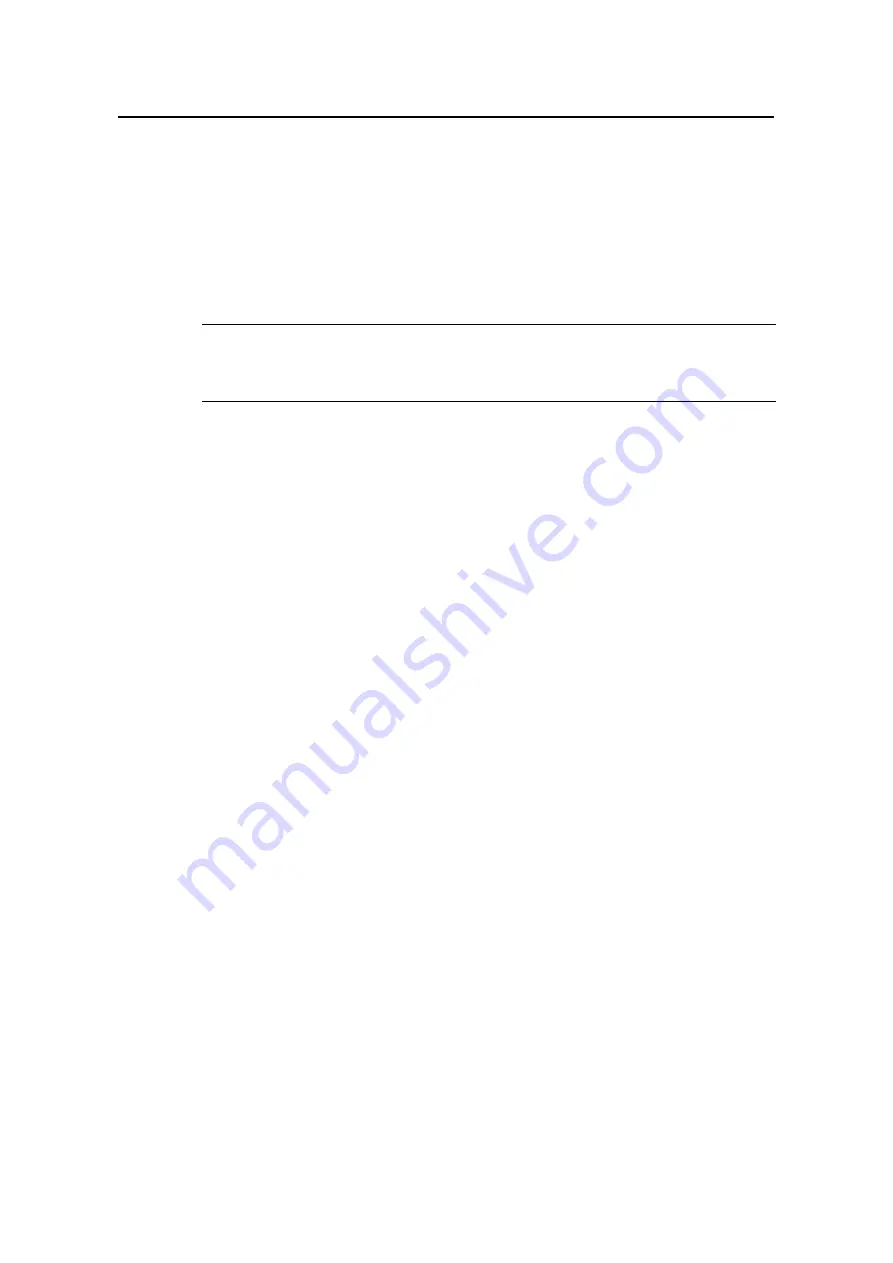
Installation Manual
H3C SecPath F1000-E Firewall
Chapter 6 Maintaining Software
6-5
6.2 BootWare Menu
6.2.1 BootWare Main Menu
When the firewall is powered on, the system first initializes the memory. After the
initialization, the system runs the extended BootWare, and the following information is
displayed on the console terminal:
Note:
The information displayed on the terminal may vary with different BootWare versions.
System start booting...
Booting Normal Extend BootWare....
********************************************************
* *
* H3C SecPath F1000-E BootWare, Version 1.12 *
* *
********************************************************
Copyright (c) 2004-2007 Hangzhou H3C Technologies Co., Ltd.
Compiled Date : Jul 27 2007
CPU Type : XLR732
CPU L1 Cache : 32KB
CPU Clock Speed: 1000MHz
Memory Type : DDR2 SDRAM
Memory Size : 1024MB
Memory Speed : 533MHz
BootWare Size : 1024KB
Flash Size : 4MB
cfa0 : 244MB
CPLD Version : 135.0
PCB Version : Ver.A
BootWare Validating...
Press Ctrl+B to enter extended boot menu...
Press
Ctrl+B
to enter the extended BootWare menu; otherwise, the system enters the
self extraction process of applications.








































