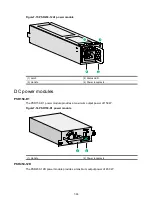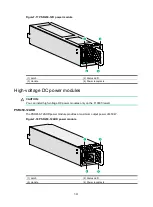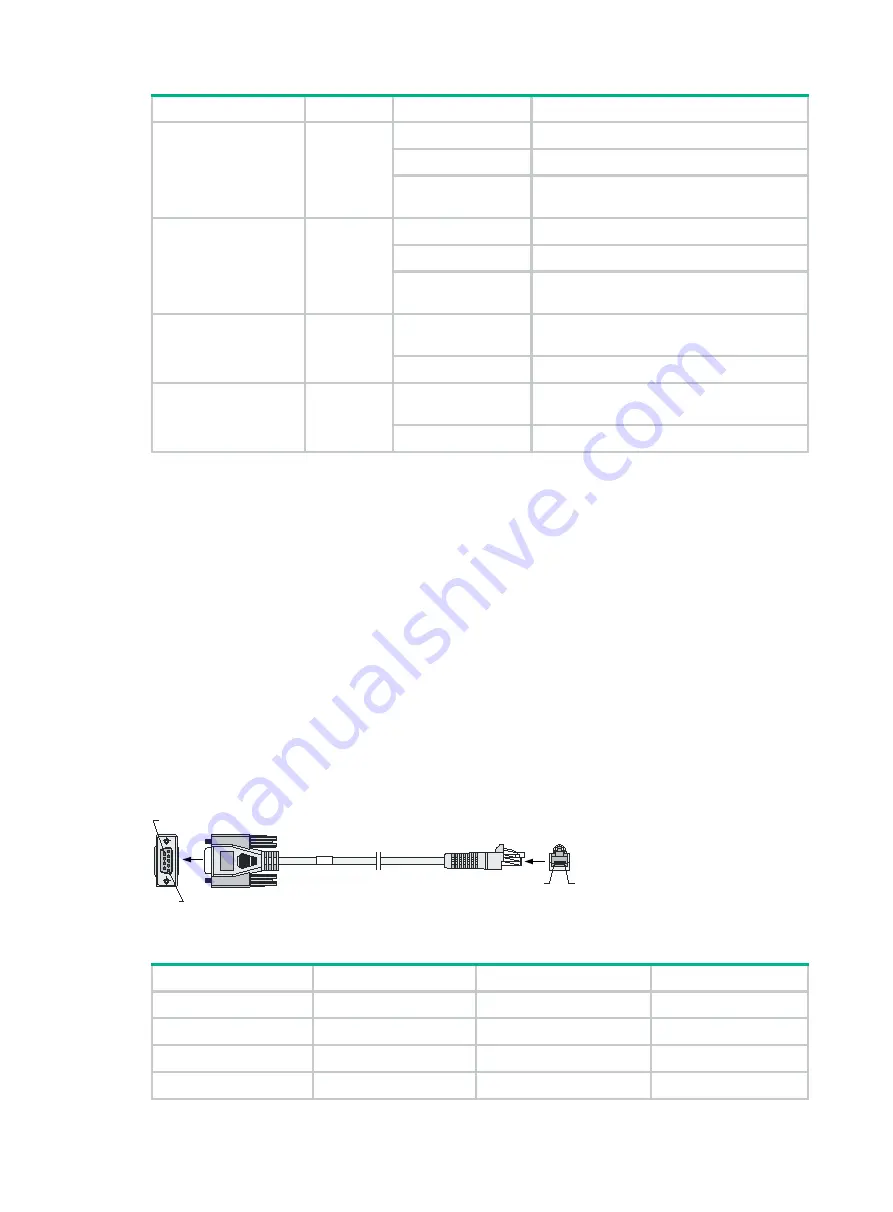
9-58
LED
Mark
Status
Description
1000BASE-X fiber port
LED
1000BASE-
X
Off
No link is present.
Steady green
A 1000 Mbps link is present.
Flashing green
The port is receiving and sending data at
1000 Mbps.
10GBASE-R fiber port
LED
10GBASE-
R
Off
No link is present.
Steady green
A 10 Gbps link is present.
Flashing green
The port is receiving and sending data at 10
Gbps.
Interface module LED
SLOT1,
SLOT2
Off
No interface module is present or the
interface module has failed.
Steady green
The interface module is operating correctly.
Power module LED
PWR0,
PWR1
Off
No power module is present or the power
module has failed.
Steady green
The power module is operating correctly.
9
Appendix C Cables
Console cable
RJ-45 to DB9 console cable
An RJ-45 to DB9 console cable is used to connect the console port on the firewall to the serial port on
a configuration terminal (a PC for example):
•
Connect the DB9 female connector of the cable to the 8-core serial port on the configuration
terminal.
•
Connect the RJ-45 connector of the cable to the console port on the firewall.
Figure9-1 RJ-45 to DB9 console cable
Table9-1 RJ-45 to DB9 console cable pinouts
RJ-45
Signal
Direction
DB-9
1
RTS
←
7
2
DTR
←
4
3
TXD
←
3
4
CD
→
1
W
B
Pos.8
Pos.1
B
A
Pos.9
Pos.1
A