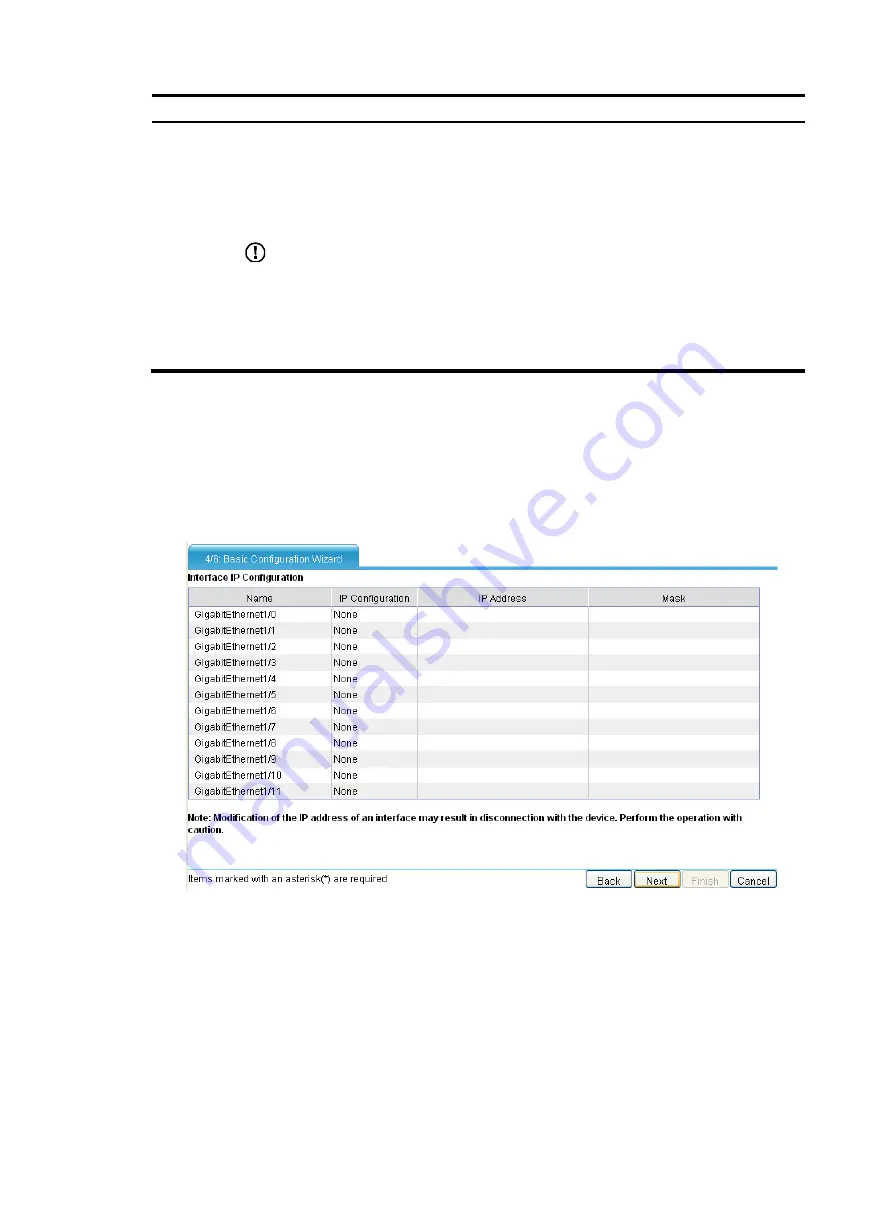
47
Item Description
HTTPS
Specify whether to enable the HTTPS service on the firewall.
To enable the HTTPS service on the firewall, select the
Enable
option and select the HTTPS service
port number.
By default, the HTTP service is disabled.
To improve the security of your connection to the firewall, use HTTPS, which is based on SSL.
IMPORTANT:
•
If you are using the HTTPS service, disabling the HTTPS service or changing the service port
number breaks your connection to the firewall.
•
Make sure no other services are using the specified service port number.
•
HTTPS uses the PKI domain
default
by default. If the PKI domain does not exist, you will see an
error message at the end of the wizard. However, the other configurations are not affected.
Configuring IP addresses for interfaces
1.
Click
Next
on the service management page to enter the interface IP address configuration page.
The list shows the IP address configuration information for all Layer 3 Ethernet interfaces and VLAN
interfaces.
Figure 41
Basic configuration wizard—4/6 (interface IP address configuration)
2.
Click the link for an interface to perform IP address configuration as described in







































