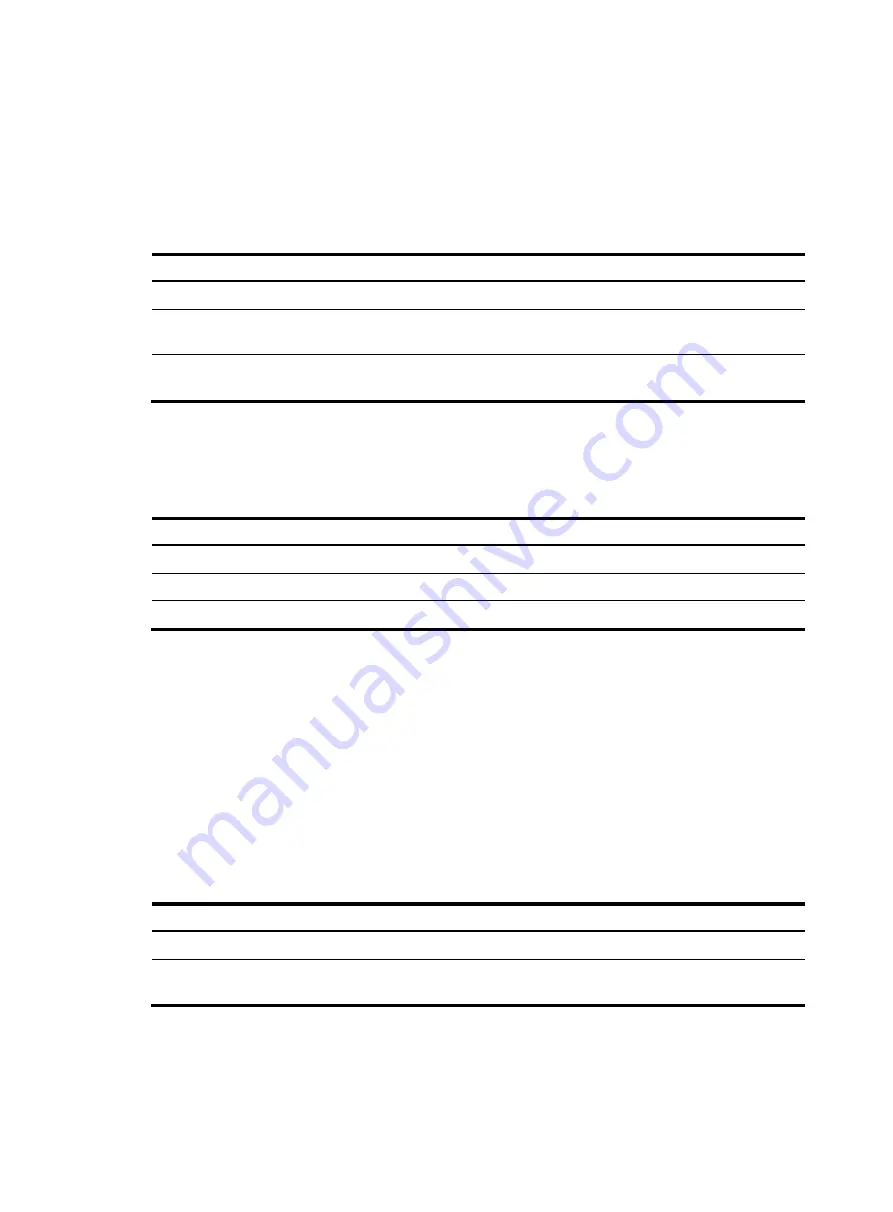
6
Ethernet interfaces operate differently depending on the hardware structure of interface cards:
•
Some Ethernet interfaces can operate only as Layer 2 Ethernet interfaces (in bridge mode).
•
Some Ethernet interfaces can operate only as Layer 3 Ethernet interfaces (in route mode).
•
Some Ethernet interfaces can operate either as Layer 2 or Layer 3 Ethernet interfaces. You can set
the link mode to bridge or route for these Ethernet interfaces.
To configure the link mode of an Ethernet interface:
Step Command
Remarks
1.
Enter system view.
system-view
N/A
2.
Enter Ethernet interface view.
interface
interface-type
interface-number
N/A
3.
Configure the link mode of the
Ethernet interface.
port
link-mode
{
bridge
|
route
}
By default, an Ethernet interface
operates as a Layer 3 interface.
Configuring jumbo frame support
The following matrix shows the feature and hardware compatibility:
Hardware Jumbo
frame
support compatibility
F5020/F5040 No
M9006/M9010/M9014 Yes
VFW1000 No
An Ethernet interface might receive frames larger than the standard Ethernet frame size during
high-throughput data exchanges, such as file transfers. These frames are called jumbo frames.
The Ethernet interface processes jumbo frames in the following ways:
•
When the Ethernet interface is configured to deny jumbo frames, the Ethernet interface discards
jumbo frames.
•
When the Ethernet interface is configured with jumbo frame support, the Ethernet interface
performs the following tasks:
{
Processes jumbo frames within the specified length.
{
Discards jumbo frames that exceed the specified length.
To configure jumbo frame support in interface view:
Step Command
Remarks
1.
Enter system view.
system-view
N/A
2.
Enter Ethernet interface
view.
interface
interface-type
interface-number
N/A


































