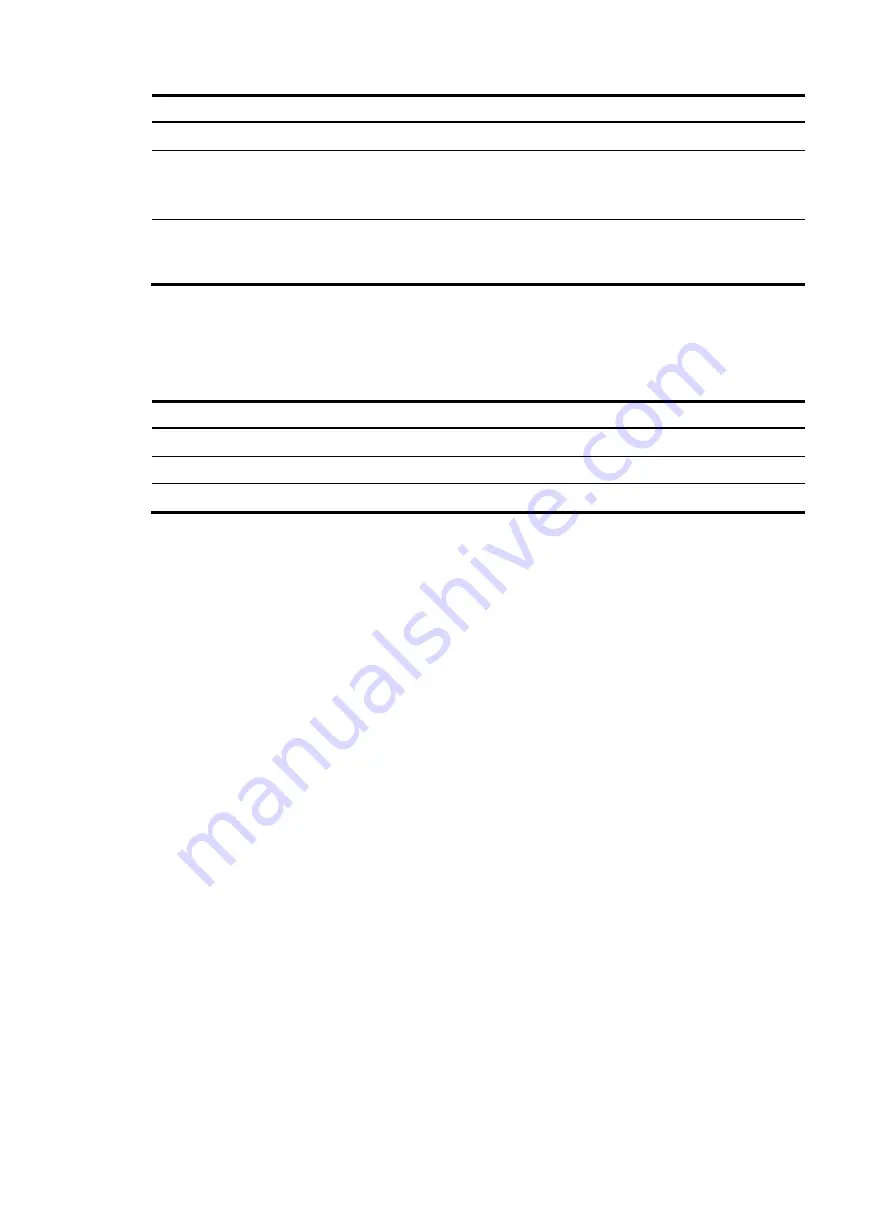
13
Step Command
Remarks
1.
Enter system view.
system-view
N/A
2.
Enter Ethernet interface view.
interface
interface-type
interface-number
N/A
3.
Enable subinterface rate
statistics collection on the
Ethernet interface.
sub-interface rate-statistic
By default, subinterface rate statistics
collection is disabled on an Ethernet
interface.
Forcibly bringing up a fiber port
The following matrix shows the feature and hardware compatibility:
Hardware Forcibly bringing up fiber ports compatibility
F5020/F5040 No
M9006/M9010/M9014 Yes
VFW1000 No
As shown in
, a fiber port uses separate fibers for transmitting and receiving packets. The
physical state of the fiber port is up only when both transmit and receive fibers are physically connected.
If one of the fibers is disconnected, the fiber port does not work.
To enable a fiber port to forward traffic over a single link, you can use the
port up-mode
command. This
command forcibly brings up a fiber port, even when no fiber links or transceiver modules are present for
the fiber port. When one fiber link is present and up, the fiber port can forward packets over the link
unidirectionally.













































