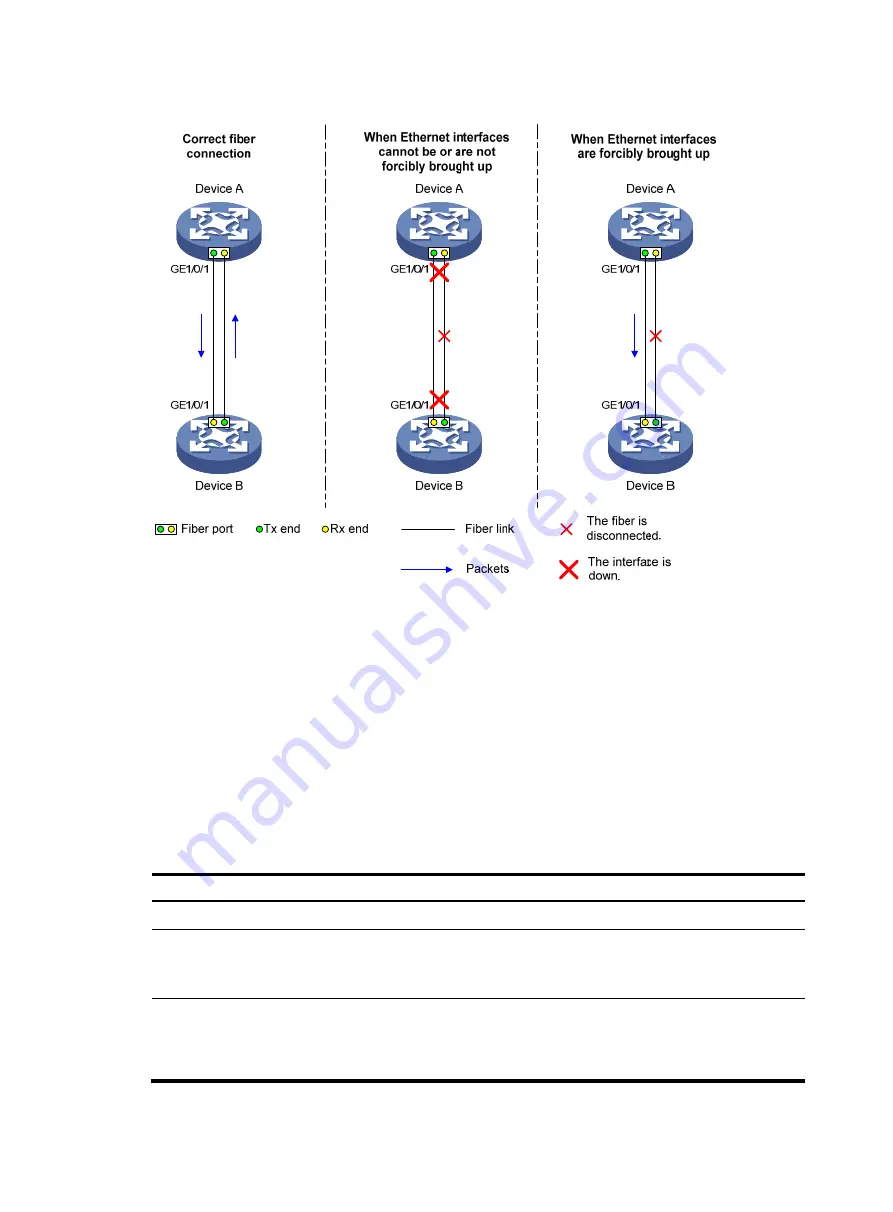
14
Figure 2
Forcibly bring up a fiber port
Configuration restrictions and guidelines
When you forcibly bring up a fiber port, follow these restrictions and guidelines:
•
The
port up-mode
command is mutually exclusive with the
shutdown
command.
•
A fiber port forcibly brought up stays physically up whether or not a transceiver module or a fiber
link is present for the port.
•
A GE fiber port forcibly brought up cannot correctly forward traffic if it is installed with a
fiber-to-copper converter, 100/1000-Mbps transceiver module, or 100-Mbps transceiver module.
To solve the problem, use the
undo port up-mode
command on the fiber port.
Configuration procedure
To forcibly bring up a fiber port:
Step Command
Remarks
1.
Enter system view.
system-view
N/A
2.
Enter Ethernet interface
view.
interface
interface-type
interface-number
Only 10-GE and 40-GE fiber ports
operating in LAN mode and GE fiber
ports support this feature.
3.
Forcibly bring up the fiber
port.
port up-mode
By default, a fiber port is not forcibly
brought up, and the physical state of a
fiber port depends on the physical state of
the fibers.

































