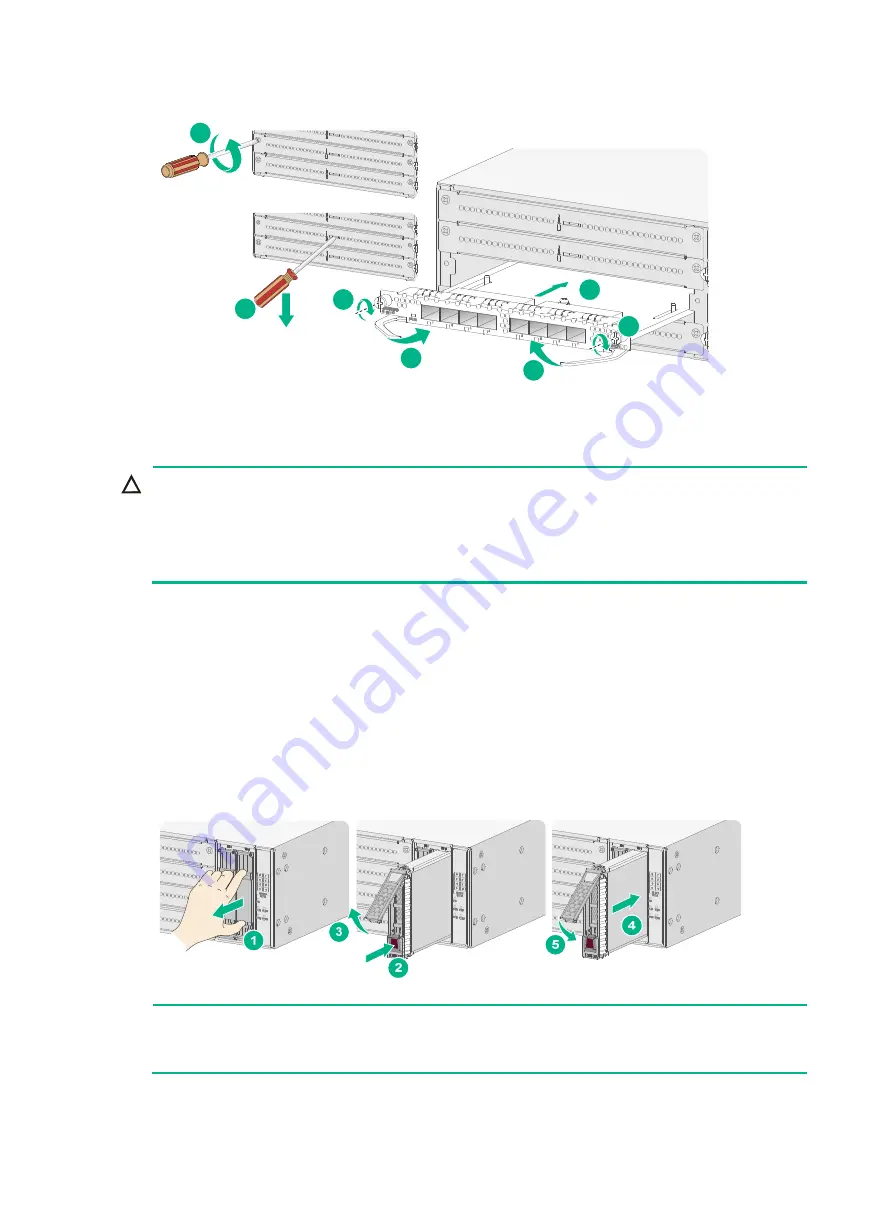
16
Figure 12 Installing the NSQM1GP8A
(Optional) Installing and removing a hard disk
CAUTION:
•
Hard disks are not hot swappable.
•
Hold a hard disk by its sides. Do not touch hard disk components and do not squeeze, vibrate, or
strike the hard disk.
•
Install a filler panel over empty hard disk slots to avoid damage caused by build-up dust.
The device does not come with any hard disks and cannot recognize hard disks from other vendors.
Purchase hard disks from H3C as needed.
Installing a hard disk
1.
Wear an ESD wrist strap and make sure it makes good skin contact and is reliably grounded.
2.
Remove the filler panel over the hard disk slot.
3.
Press the red button on the hard disk panel to release the locking lever.
4.
Hold the locking lever, slide the hard disk into the slot along the guide rails, and then close the
locking lever.
Figure 13 Installing the hard disk
NOTE:
Before using the hard disk, execute the
fdisk
and
format
commands from the CLI to partition
and format the hard disk.
1
2
5
3
4
4
5







































