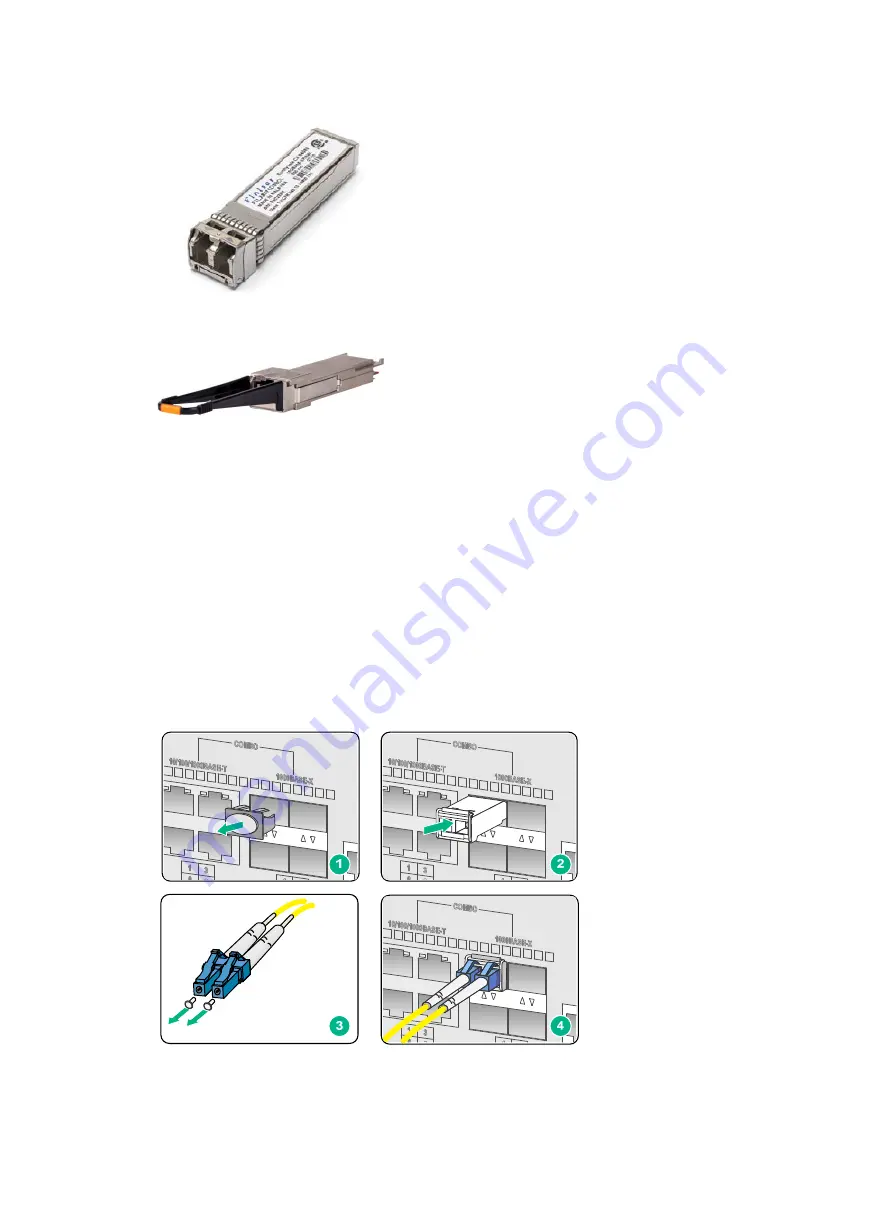
19
Figure 16 10GE SFP+ transceiver module
Figure 17 40GE QSFP+ transceiver module
To connect a fiber port:
1.
Remove the dust plug from the fiber port.
2.
Install a transceiver module. Pull the bail latch on the transceiver module upwards to catch the
knob on the top of the transceiver module. Take the transceiver module by its two sides and
push the end without the bail latch gently into the port until it snaps into place.
3.
Remove the dust cap from the optical fiber connector, and use dust free paper and absolute
alcohol to clean the end face of the fiber connector.
4.
Identify the Rx and Tx ports on the transceiver module. Plug one end of the optical fiber into the
transceiver module in the firewall, and plug the other end into the transceiver module in the peer
device.
Make sure the Rx port and the Tx port are connected to the Tx port and the Rx port on the peer
device, respectively.
Figure 18 Installing and connecting an optical fiber

































