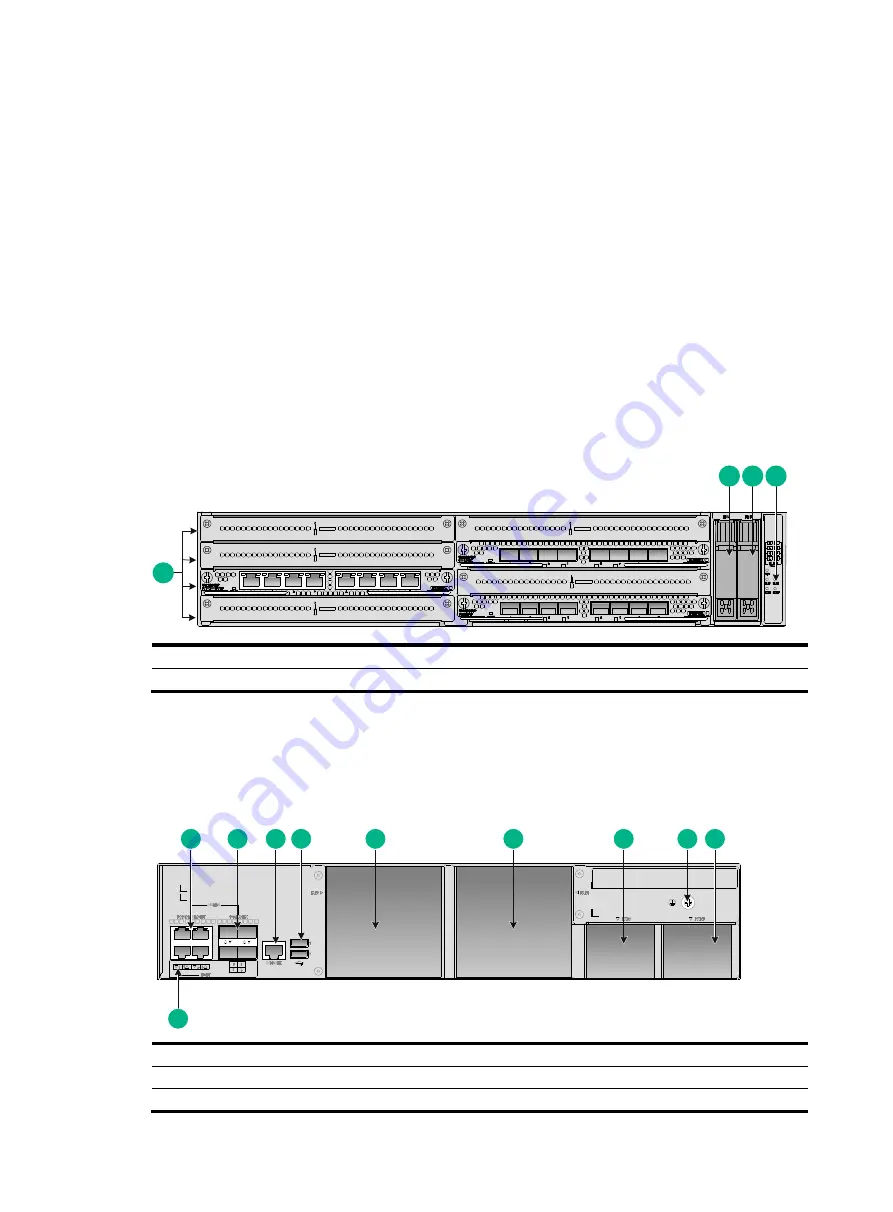
7-38
3.
If the issue persists, contact the local sales agent.
7
Appendix A Chassis and FRU views
and technical specifications
Chassis views
F5030/F5060/F5080/F5000-M/F5030-6GW/F5000-A
Front panel
On the front panel, the F5030/F5060/F5080/F5000-M/F5030-6GW/F5000-A firewall provides eight
interface module slots and two hard disk slots.
Figure7-1 Front panel
(1) Interface module slots (slots 1 through 8)
(2) Hard disk slot HD0
(3) Hard disk slot HD1
(4) LEDs
Rear panel
On the rear panel, the F5030/F5060/F5080/F5000-M/F5030-6GW/F5000-A firewall provides four
combo interfaces (including one management Ethernet port), two USB ports, one console port, two
fan tray slots, and two power module slots.
Figure7-2 Rear panel
(1) 10/100/1000BASE-T copper Ethernet port (combo interface)
(2) 1000BASE-X fiber Ethernet port (combo interface)
(3) Console port
(4) USB port (host mode, Type A connector)
2
4
1
3
1
2
3
4
5
6
7
8
10
9








































