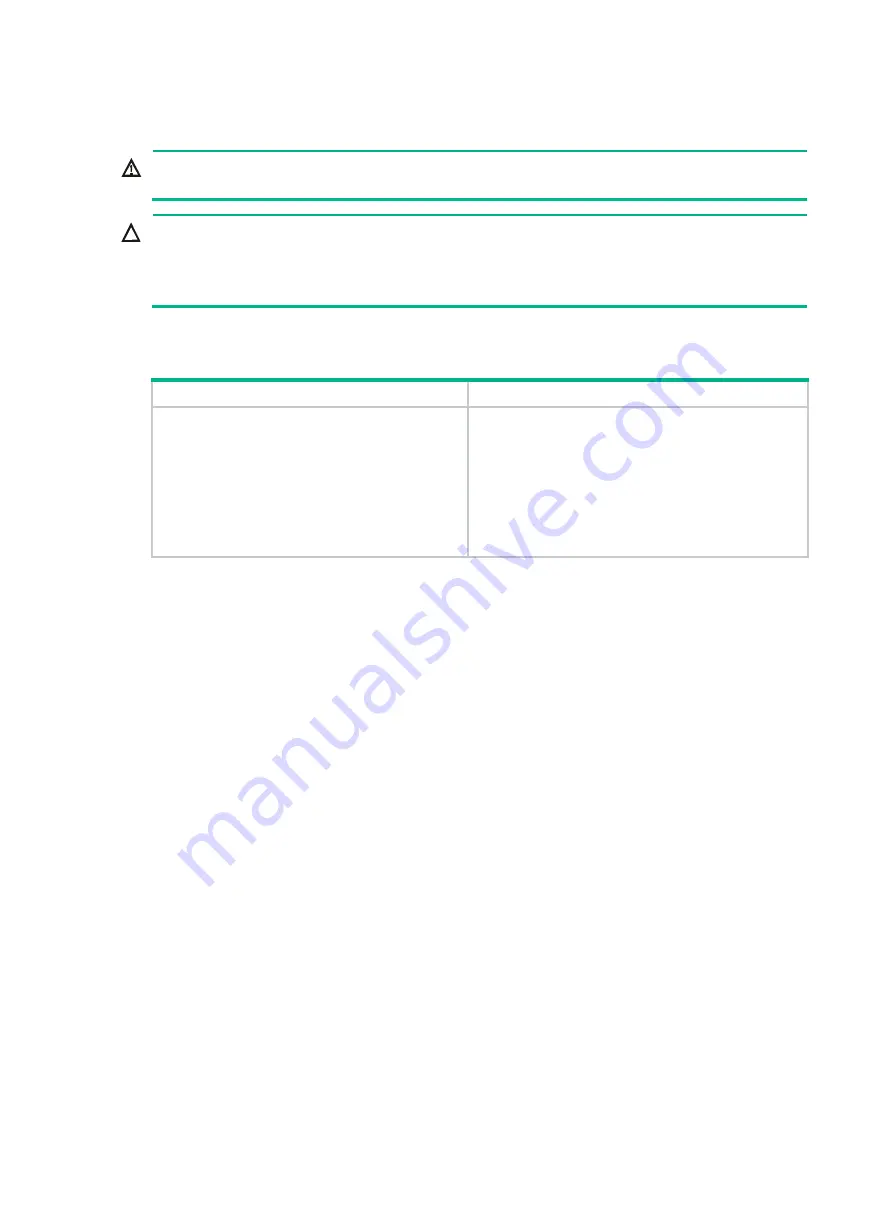
10
Installing the firewall in a standard 19-inch rack
WARNING!
To avoid bodily injury and device damage, at least two persons are required to install the firewall.
CAUTION:
•
Ensure a clearance of 1 RU (44.45 mm, or 1.75 in) between the firewall and walls or other
devices for heat dissipation.
•
The mounting brackets and chassis rails are required to support the weight of the chassis.
To mount the firewall in a rack, make sure the rack meets the requirements described in
.
Table 8 Firewall dimensions and rack requirements
Firewall dimensions
Rack requirements
•
Height
—88.1 mm (3.47 in)
•
Width
—440 mm (17.32 in)
•
Total depth
—775.5 mm (30.53 in)
{
660 mm (25.98 in) for the chassis
{
90 mm (3.54 in) for the cable
management bracket at the chassis front
{
25.5 mm (1.00 in) for the power module
handle at the chassis rear
•
A minimum of 1 m (3.28 ft) in depth
(recommended).
•
A minimum of 100 mm (3.94 in) between the front
rack posts and the front door.
•
A minimum of 760 mm (29.92 in) between the
front rack posts to the rear door.
•
518 mm (20.39 in) to 858 mm (33.78 in) from the
front rack posts to the rear rack posts.
To install the firewall in a 19-inch rack:
1.
Make sure the rack is sturdy and reliably grounded.
2.
Wear an ESD wrist strap and unpack the firewall and accessories.
3.
Use a mounting bracket and a slide rail to mark the cage nut installation positions on the front
and rear rack posts, respectively. Four cage nuts are required on each front rack post and two
are required on each rear rack post.
4.
Install cages nuts at the marked positions.
5.
Use M6 screws to attach two slide rails to the rear rack posts.












































