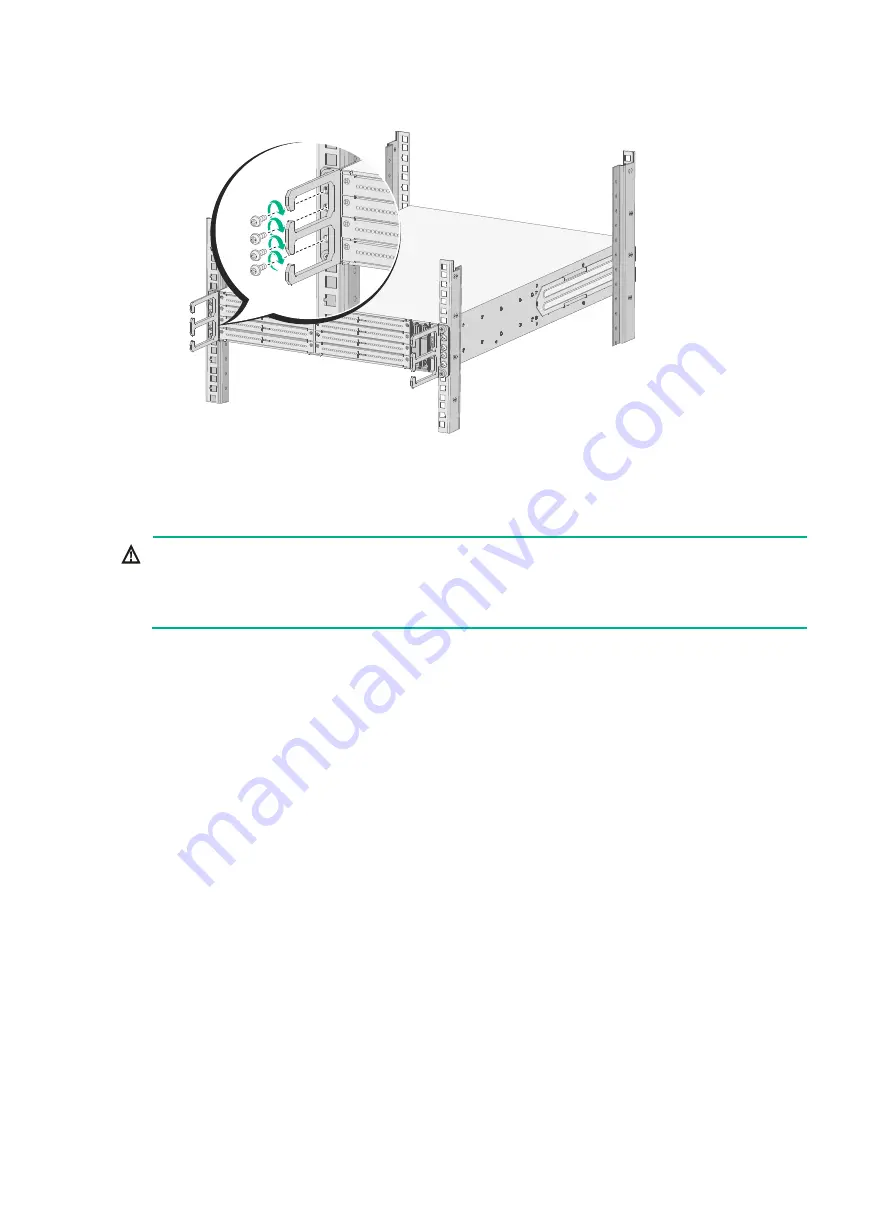
12
Figure 7 Mounting the firewall to the rack
Grounding the firewall
WARNING!
•
Correctly connecting the firewall grounding cable is crucial to lightning protection and EMI
protection.
•
Do not connect the firewall grounding cable to a fire main or lightning rod.
The firewall provides a primary grounding point at the rear panel and an auxiliary grounding point at
the left side. The primary grounding point has a grounding sign and a grounding screw. To use the
auxiliary grounding point, attach the grounding cable to the grounding point before you install the
device in a rack.
The procedure is the same for connecting a grounding cable to the primary grounding point and the
auxiliary grounding point. This section uses the primary grounding point as an example.
To connect the grounding cable:
1.
Remove the grounding screw from the primary grounding point at the device rear.
2.
Attach the grounding screw to the ring terminal of the grounding cable.
3.
Use a screwdriver to fasten the grounding screw into the grounding hole.
4.
Connect the other end of the grounding cable to the grounding strip on the rack.








































