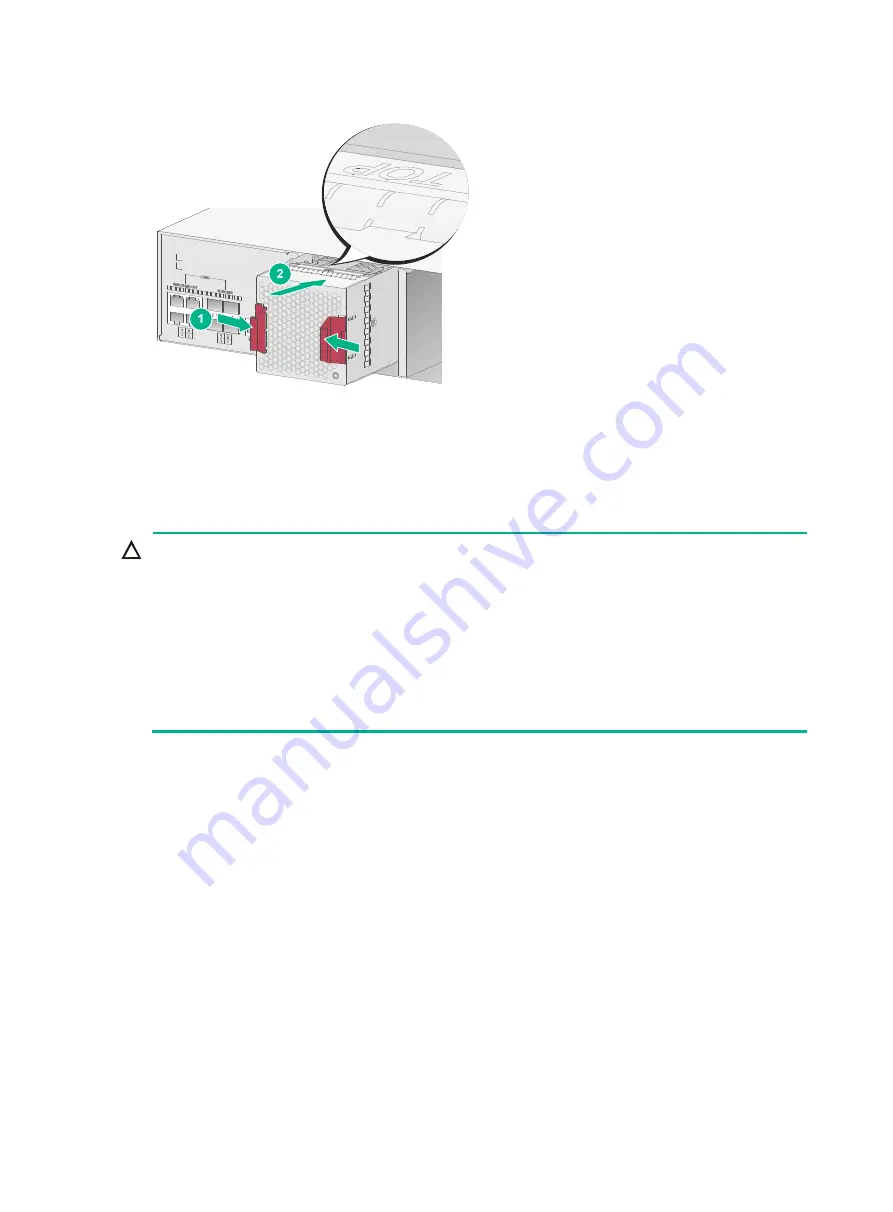
15
Figure 11 Installing a fan tray
Installing FRUs
(Optional) Installing an MPU or an interface module
CAUTION:
•
Only slots 0/0 and 1/0 on the F5030-D/F5060-D/F5080-D support the NSQM1MPULA MPU.
•
If the F5030-D/F5060-D/F5080-D is installed with two MPUs, you can hot swap an MPU. If the
F5030-D/F5060-D/F5080-D is installed with only one MPU, you cannot hot swap the MPU.
•
Interface modules are not hot swappable.
•
To avoid module damage, do not touch the surface-mounted components on an interface module
directly with your hands.
•
Install a filler panel over empty MPU and interface module slots to prevent dust and ensure good
ventilation in the chassis.
The installation procedure is the same for MPUs and interface modules. This section uses interface
module NSQM1GP8A as an example.
To install an interface module:
1.
Wear an ESD wrist strap and make sure it makes good skin contact and is reliably grounded.
2.
Remove the screws on the filler panel with a Phillips screwdriver and remove the filler panel.
Keep the filler panel for future use.
3.
Open the ejector levers on the module and slide the module steadily into the slot along the
guide rails.
4.
Close the ejector levers until they touch the panel tightly and the module seats into the
backplane.
5.
Fasten the captive screws on the module with a Phillips screwdriver.








































