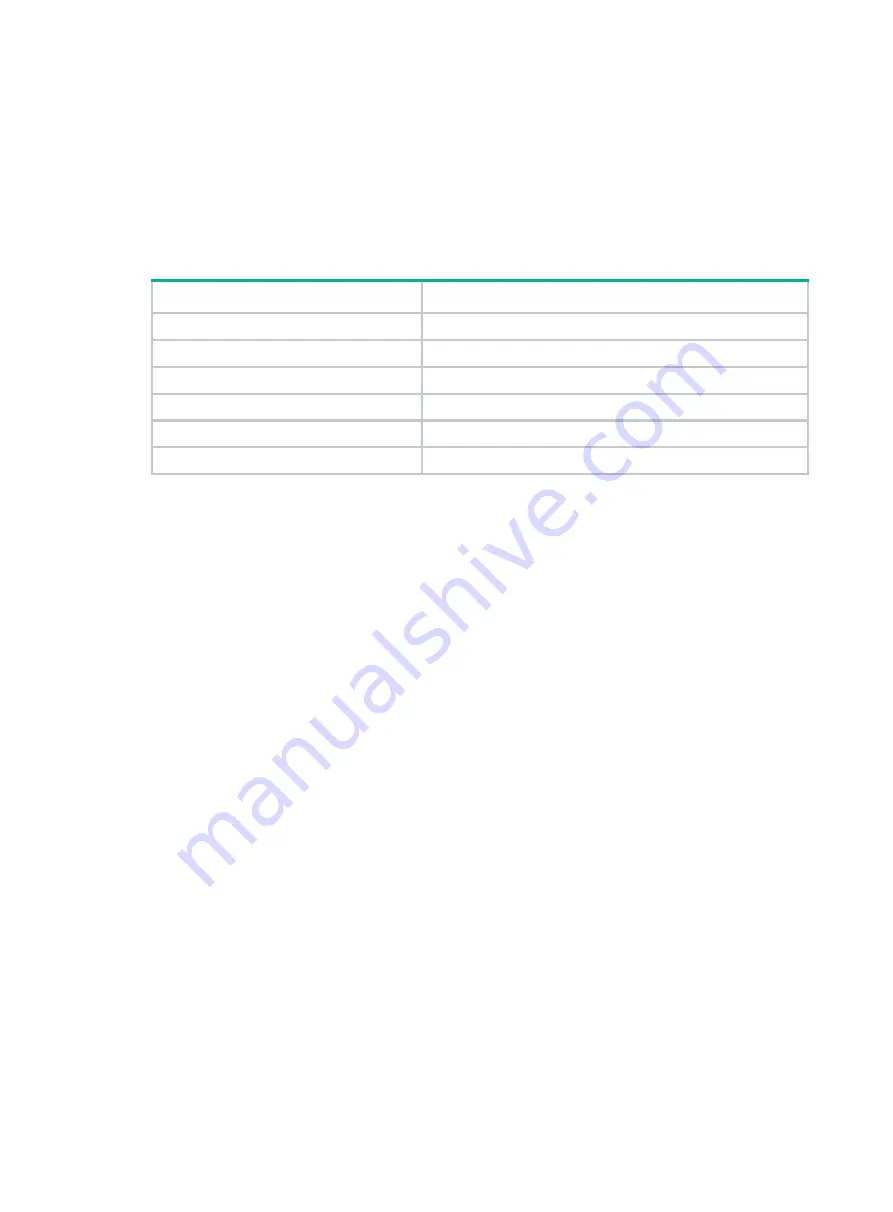
20
Installing power supplies
Installing DC power supplies
Available DC power supplies
The PSR2400-54D DC power supply is available for the gateway.
Table 2 PSR2400-54D power supply specifications
Item
Specifications
Rated input voltage
–48 VDC to –60 VDC
Input voltage
–40 VDC to –72 VDC
Maximum input current
80 A
Rated output voltage
54 VDC
Maximum output current
44.5 A
Maximum output power
2400 W
DC power supply configuration guidelines
Determine the number of DC power supplies based on the system power consumption and the DC
power supply configuration based on the power input mode.
•
Make sure the total output power of the power supplies is greater than the system power
consumption (with a 20% power surplus as a best practice).
•
As a best practice, configure N+M (M
≥ 1) DC power supply redundancy. Make sure N+M is not
larger than the total number of power supply slots.
N is the number of DC power supplies.
•
Provide a circuit breaker or fuse for power input of each DC power supply. Make sure each input
line has a current carrying capacity not less than 100 A.
Installing a DC power supply
On an M9000-AI-E8 gateway, the power supply slots are located on both sides of the rear panel. To
install the power supply in a left power supply slot, orient the power supply with the latch above the
handle. To install the power supply in a right power supply slot, orient the power supply with the latch
below the handle.
On an M9000-AI-E16 gateway, the power supply slots are located at the top of the rear panel. Make
sure the latch is above the handle when you install the power supply.
The following procedure installs a DC power supply on an M9000-AI-E16 gateway.
To install a DC power supply:
1.
Put your forefinger into the hole in the filler panel and pull out the filler panel along the guide
rails.
















































