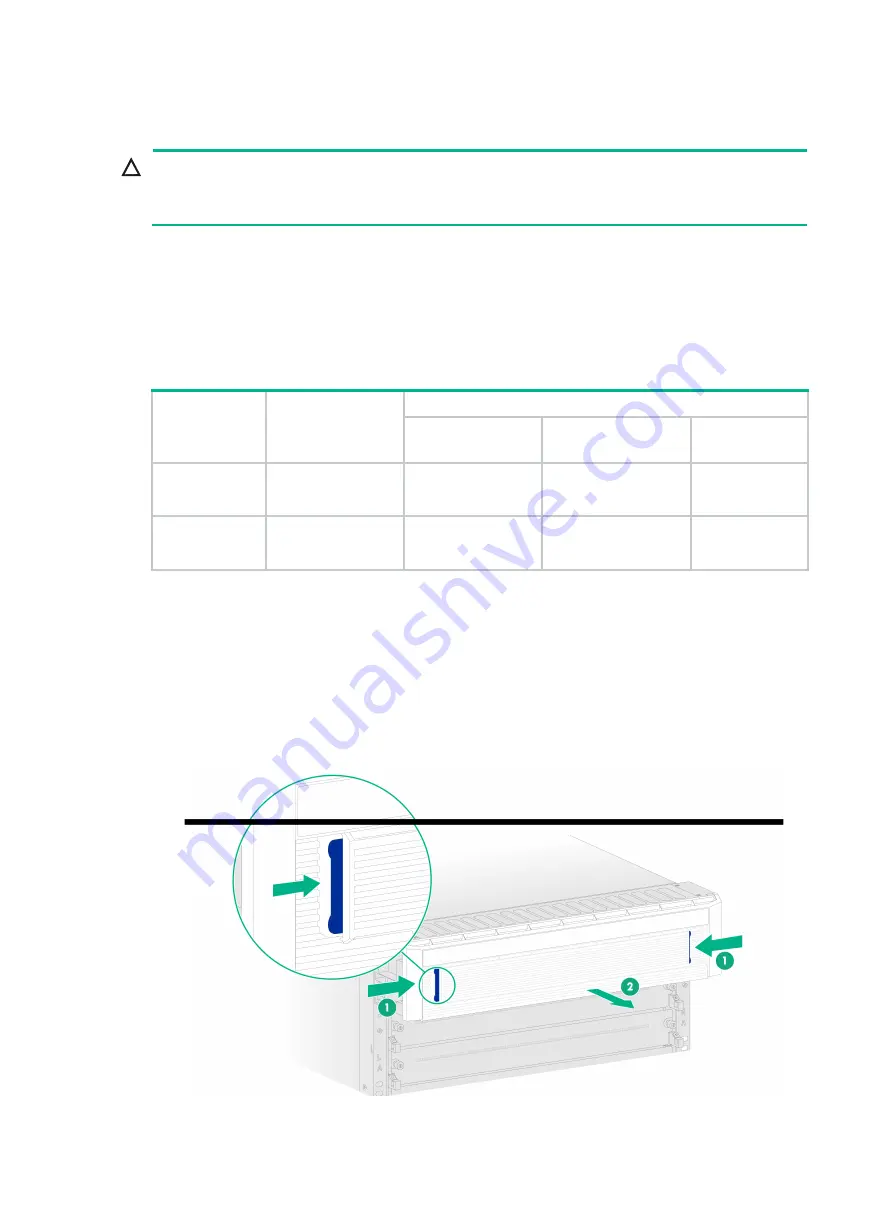
6
Rack-mounting the gateway
CAUTION:
•
The gateway is heavy. For rack stability, install it at a lowest possible position.
•
Remove fan trays from the gateway before installing the gateway in the rack.
Attaching slide rails to the rack
Attach the required slide rails to the rack before you mount the gateway in the rack. For more
information about attaching slide rails, see the slide rails installation guide. Make sure the slide rail
installation positions are at the same height on the four rack posts.
Table 2-1 Slide rail requirements
Gateway
model
Max. chassis
weight (full
configuration)
Applicable slide rails
Slide rail model
Adjustment range
Occupied
space
M9000-AI-E8
87.4 kg (192.68 lb)
LSVM1BSR10
630 mm to 900 mm
(24.80 in to 35.43 in)
1 U
M9000-AI-E16
187.2 kg (412.70 lb)
LSXM1BSR
630 mm to 900 mm
(24.80 in to 35.43 in)
1 U
Removing the air filter and top hood
Only the M9000-AI-E16 gateway has an air filter and a top hood.
To remove the air filter and top hood:
1.
Wear an ESD wrist strap and make sure it is reliably grounded.
2.
Press the locking tabs at both sides of the air filter to remove the air filter from the top hood.
Figure 2-2 Removing the air filter








































