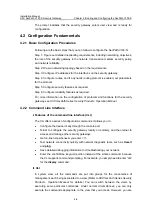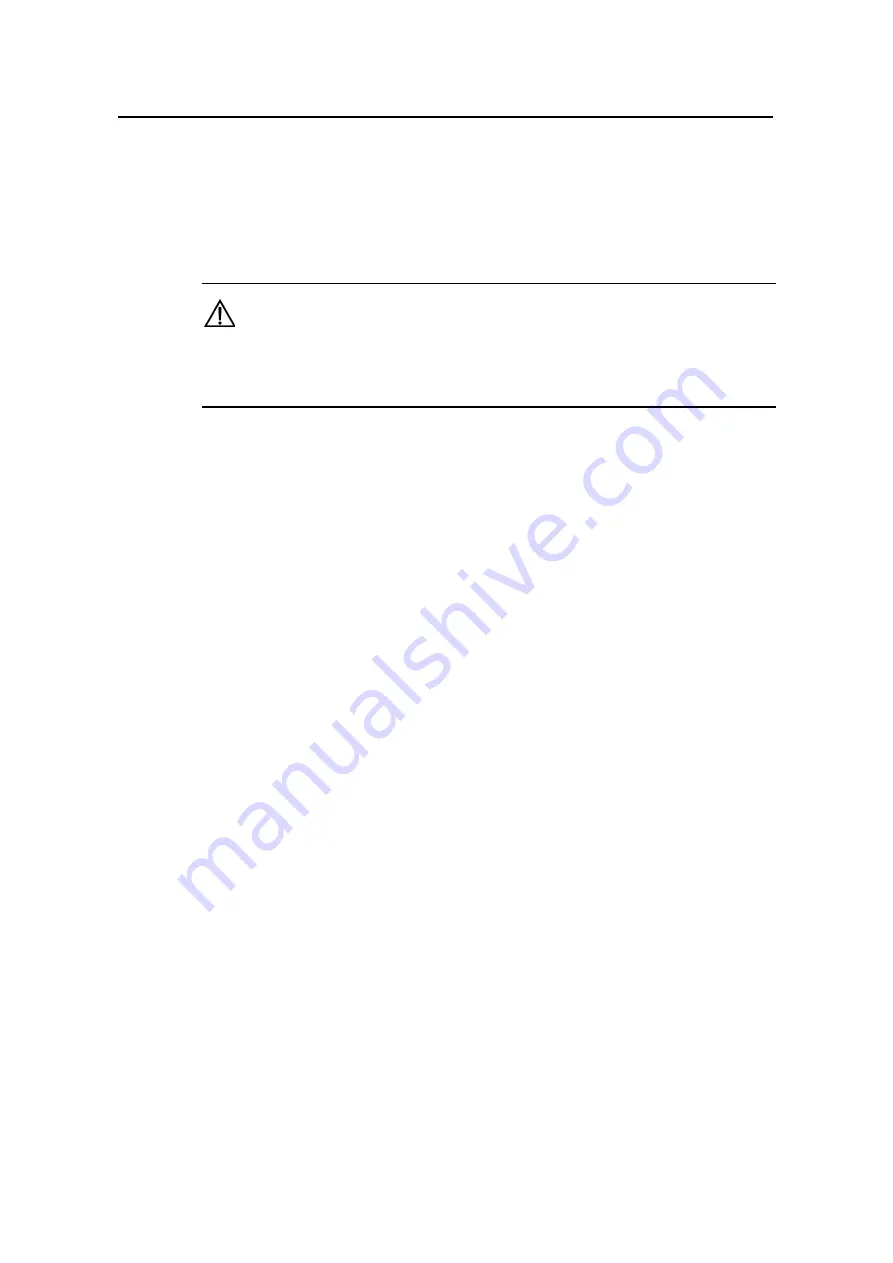
Installation Manual
H3C SecPath V100-S Security Gateway
Chapter 5 Software Maintenance
5-7
5.4 Upgrading the Application Program Using TFTP
The application program is downloaded using TFTP through the Ethernet interface. In
this case, the security gateway acts as the client and must be connected to the TFTP
server through one of its fixed Ethernet interfaces.
Caution:
The TFTP server program is not delivered with the SecPath V100-S. You need to
purchase and install it by yourself.
The SecPath V100-S can only act as the TFTP client, so you can only upgrade the
application program using TFTP in these steps:
1) Start the TFTP server
Start the TFTP server on the PC that is connected to the security gateway through the
Ethernet interface, and set the directory of the file to be downloaded.
2) Configure the security gateway
Step 1: Start the security gateway and enter the Boot menu (see section 5.1 “Boot
Menu”). Select <2> to enter the Net Port Download Menu, shown as follows:
Net Port Download Menu:
1: Change Net Parameter
2: Download From Net
3: Exit to Main Menu
Enter your choice(1-3): 1
Step 2: Select <1> in the Net Port Download Menu to set parameters for the Ethernet
interface on the security gateway (including the interface in use, IP address and subnet
mask of the interface) and parameters for the TFTP server (including IP address of the
Ethernet interface on the PC and the name of the application program).
Change Download parameter
Download device :WAN0
Download file(Max 60 char) :system
IP address of WAN0 :192.168.1.15
Subnet mask for WAN0 :255.255.255.0
IP address of the server :192.168.1.10
IP address of the gateway :10.110.95.117