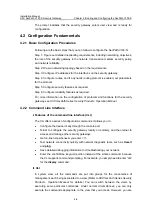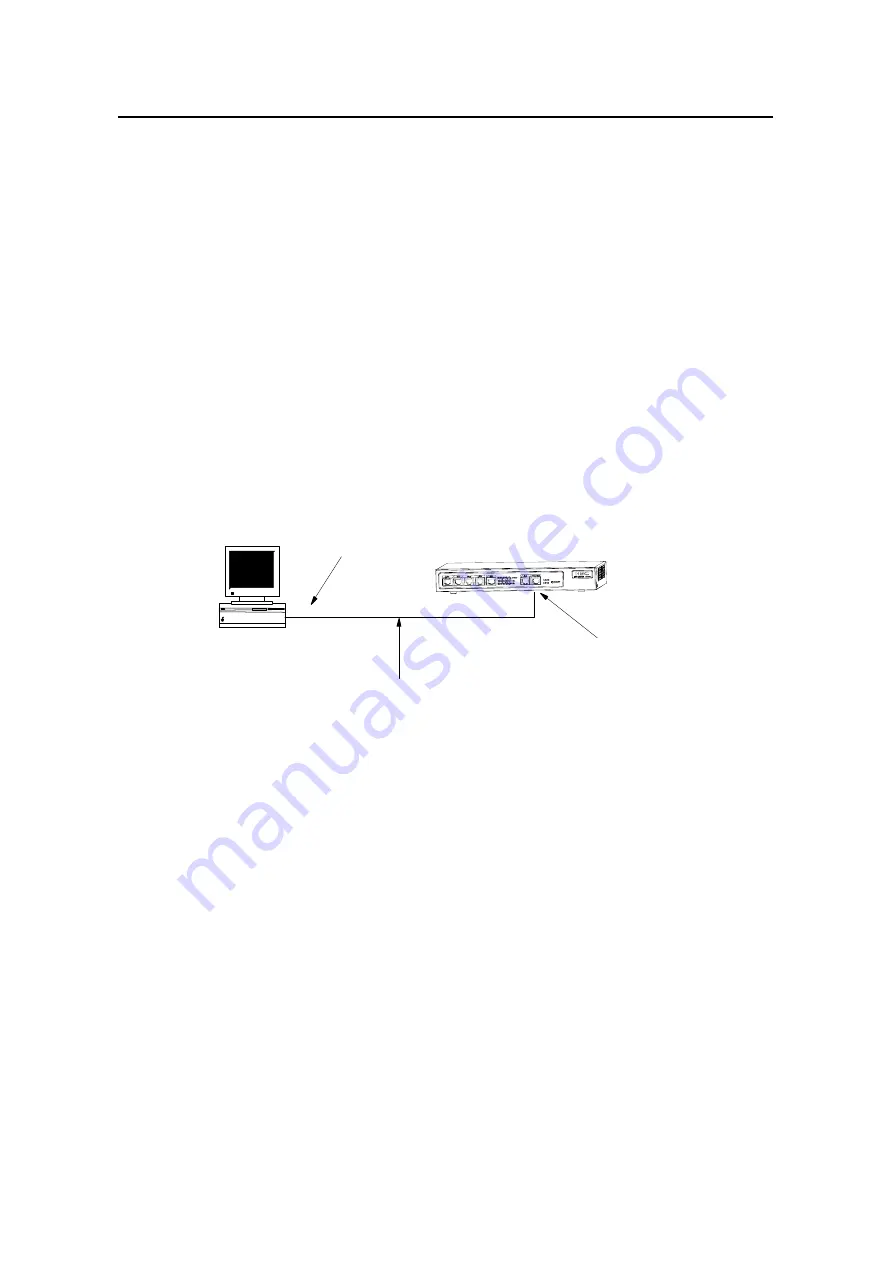
Installation Manual
H3C SecPath V100-S Security Gateway
Chapter 4 Booting and Configuring the SecPath V100-S
4-1
Chapter 4 Booting and Configuring the SecPath
V100-S
4.1 Booting
You can only configure the SecPath V100-S through the console port when you use it
for the first time.
4.1.1 Setting Up a Configuration Environment
I. Connecting the security gateway to a console terminal
Connect the RJ45 connector of the console cable to the console port on the security
gateway and the DB9 connector to the serial port on the PC (see Figure 4-1).
RS232 serial interface
Console cable
PC
H3C SecPath V100-S
Console port
Figure 4-1
Local configuration through the console port
II. Setting terminal parameters
Step 1: Start the PC and select [Start/Programs/Accessories/Communications/
HyperTerminal].
Step 2: The HyperTerminal window displays the [Connection Description] dialog box,
as shown in Figure 4-2.