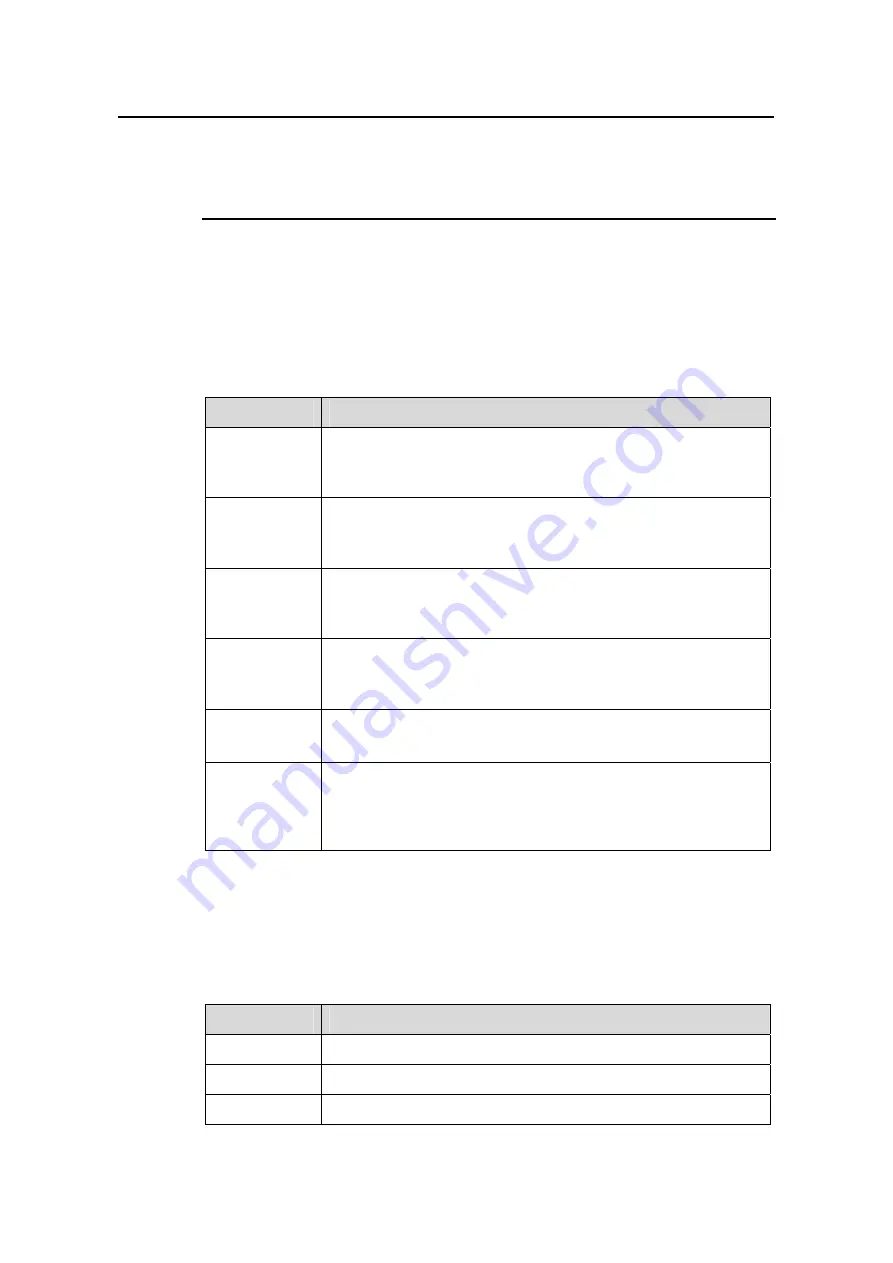
Installation Manual
H3C SecPath V1000-A Security Gateway
Chapter 1 Product Overview
1-4
Flash is the major file storing medium where application files, traps, configuration files
are stored.
Boot Read Only Memory (Boot ROM) stores the bootstrap program files.
1.2.3 LEDs
The following table describes the LEDs on the front panel of the SecPath V1000-A and
describes how to read their status.
Table 1-2
LEDs on the front panel of the SecPath V1000-A
LED
Description
PWR0
Power Supply Unit (PSU) LED:
OFF means the PWR0 is not supplying power to the device; ON
means the PWR0 is supplying power to the device.
PWR1
PSU LED:
OFF means the PWR1 is not supplying power to the device; ON
means the PWR1 is supplying power to the device.
SYS
System operating status LED:
On means the system is operating normally; OFF means the
system is operating abnormally.
ACT
MIM in-position status LED:
Blinking means the MIM is operating normally; OFF means the
MIM is operating abnormally.
LINK
GE interface LED:
ON means a link is present; OFF means no link is present.
ACTIVE
GE interface LED:
ON means data are being transmitted/received on the interface;
OFF means no packets are being transmitted/received on the
interface.
1.2.4 Attributes of the Fixed Interfaces
I. Console port (CON)
Table 1-3
Attributes of the console port
Attribute
Description
Connector RJ45
Standard RS232
Baud rate
9600 (default) – 115200 bps















































