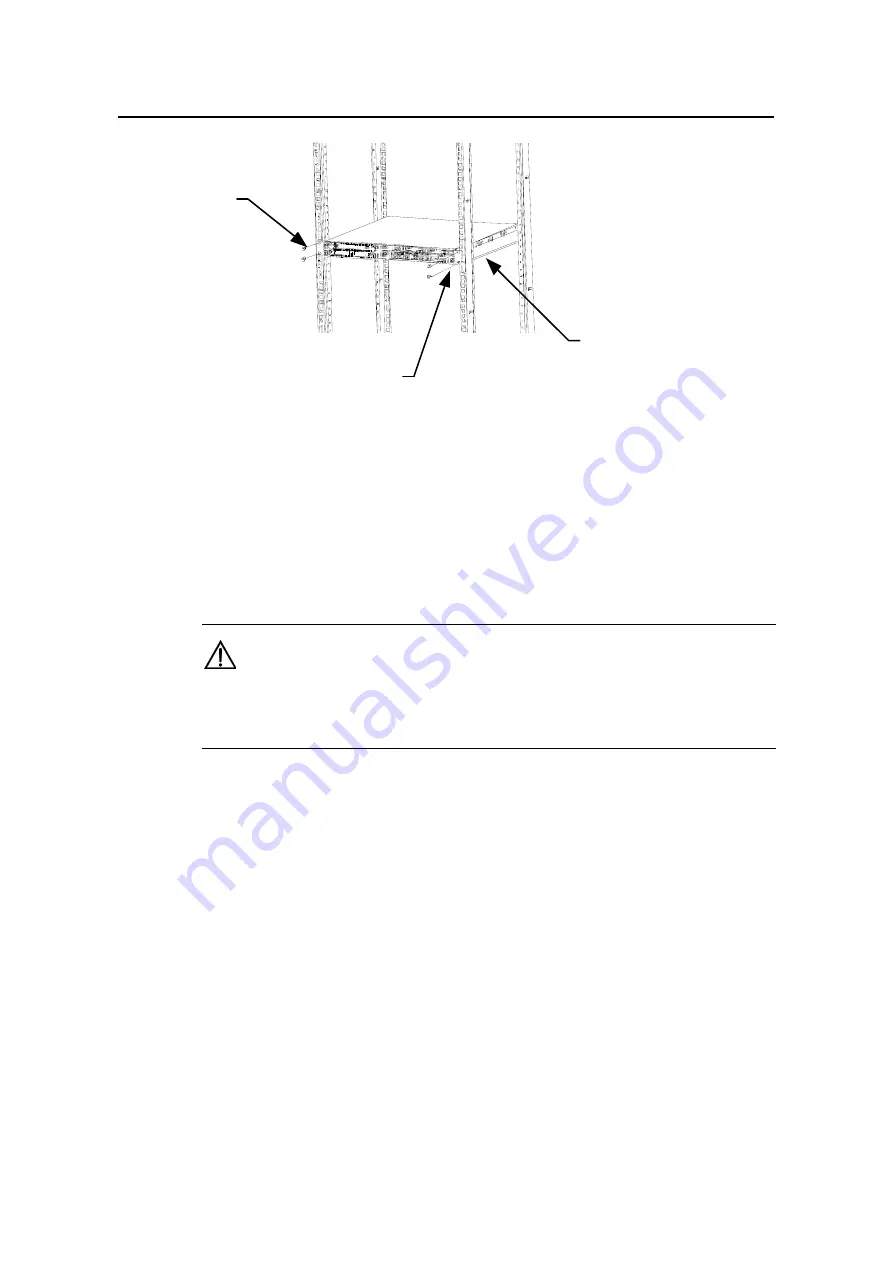
Installation Manual
H3C SecPath V1000-A Security Gateway
Chapter 3 Hardware Installation
3-3
(1)
(2)
(3)
k
(1) Pan-head screws (4)
(2) Rack-mount bracket
(3) Guide rail
Figure 3-2
Installing the SecPath V1000-A in a rac
3.3 Installing an MIM
For details about installing MIMs, see “Chapter 8 Multifunctional Interface Modules”.
3.4 Connecting the Grounding Wire
Caution:
When installing or using your security gateway, properly connect the grounding wire for
lightning protection and anti-interference.
The security gateway provides a grounding screw, which must be connected to the
earth ground properly to safely channel the faradic current and leakage electricity to the
ground and have the device less susceptible to electromagnetic interference (EMI).
On the rear panel of the SecPath V1000-A, the grounding screw resides at the bottom
right with a grounding mark, as shown in Figure 3-3.
















































