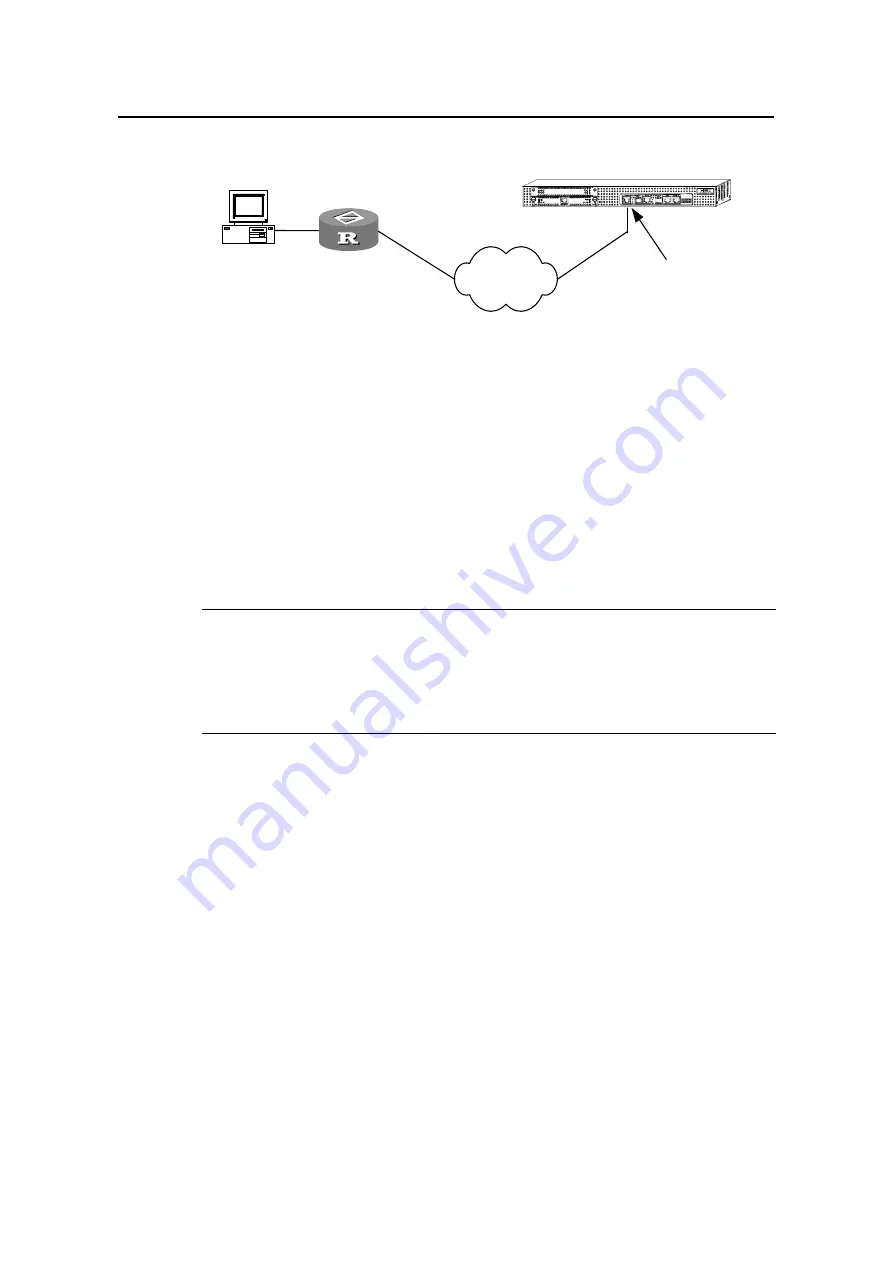
Installation Manual
H3C SecPath V1000-A Security Gateway
Chapter 5 Software Maintenance
5-10
WAN
H3C SecPath V1000-A (FTP Server)
Et
(FTP Client)
10.110.10.13
hernet interface
10.110.10.10
Router
PC
Figure 5-4
Setting up an environment for remote uploading/downloading using FTP
Step 1: Connect the PC to an interface on the security gateway through the WAN. The
PC and the security gateway can reside on different network segments.
Step 2: Copy the application program/Boot ROM/configuration file to a directory,
“C:\version” for example.
II. Enabling the FTP server
Follow these steps under the direction of service engineers.
Step 1: Configure an authentication method.
Note:
You can configure AAA authentication as needed. For more information, see the
section “AAA and RADIUS Configurations” in the
Operation Manual
and
Command
Manual
of the corresponding product.
Step 2: Add the username and password.
[VPNGateway] local-user VPNGateway
VPNGateway is the username.
Step 3: Add the password.
[VPNGateway-luser-vpngateway] password simple 123
Step 4: Add the service type and specify the FTP directory.
[VPNGateway-luser-vpngateway] service-type ftp ftp-directory flash:
Step 5: Add an authority level.
[VPNGateway] level 3
Step 6: Enable the FTP server.
[VPN Gateway] ftp-server enable
















































