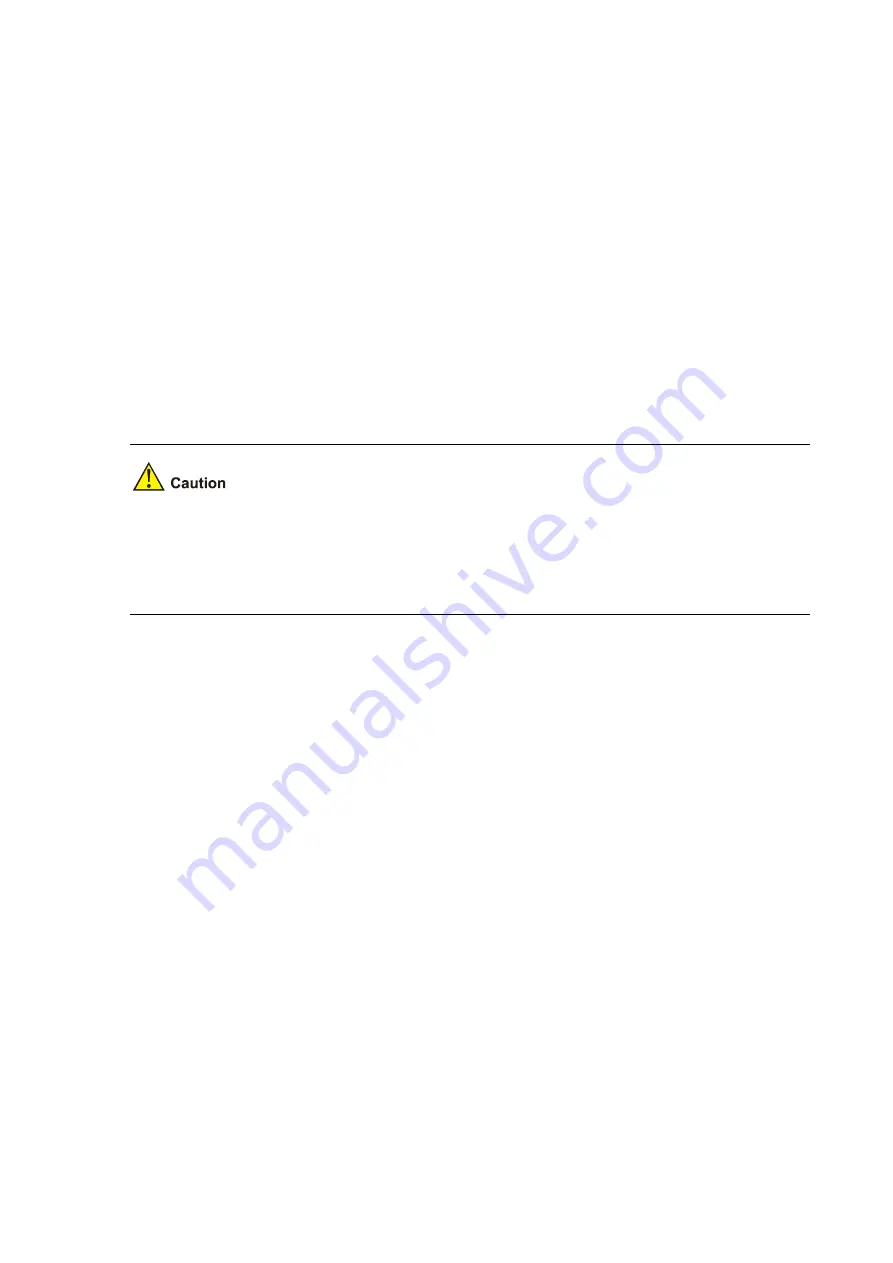
7-107
<Sysname> tftp 1.2.1.1 get newest.bin slot1#cfa0:/newest.bin
# Upload a configuration file
config.cfg
to the TFTP server.
<Sysname> tftp 1.2.1.1 put config.cfg configback.cfg
# Specify
newest.bin
as the main boot file to be used at the next startup.
z
Specify
newest.bin
as the main boot file to be used at the next startup for the AMB.
<Sysname> boot-loader file newest.bin slot 0 main
This command will set the boot file of the specified board. Continue? [Y/N]:y
The specified file will be used as the main boot file at the next reboot on slot 0!
z
Specify
newest.bin
as the main boot file to be used at the next startup for the SMB (in slot 1).
<Sysname> boot-loader file slot1#cfa0:/newest.bin slot 1 main
This command will set the boot file of the specified board. Continue? [Y/N]:y
The specified file will be used as the main boot file at the next reboot on slot 1!
# Reboot the device and the software is upgraded.
<Sysname> reboot
The boot file used for the next startup must be saved under the root directory of the storage medium
(For a device that has been partitioned, the boot file must be saved on the first partition). You can copy
or move a file to the root directory of the storage medium. For the details of the
boot-loader
command,
see
Software Upgrade
in the
Fundamentals Command Reference
.
Summary of Contents for SR6600 SPE-FWM
Page 112: ...6 101...
















































