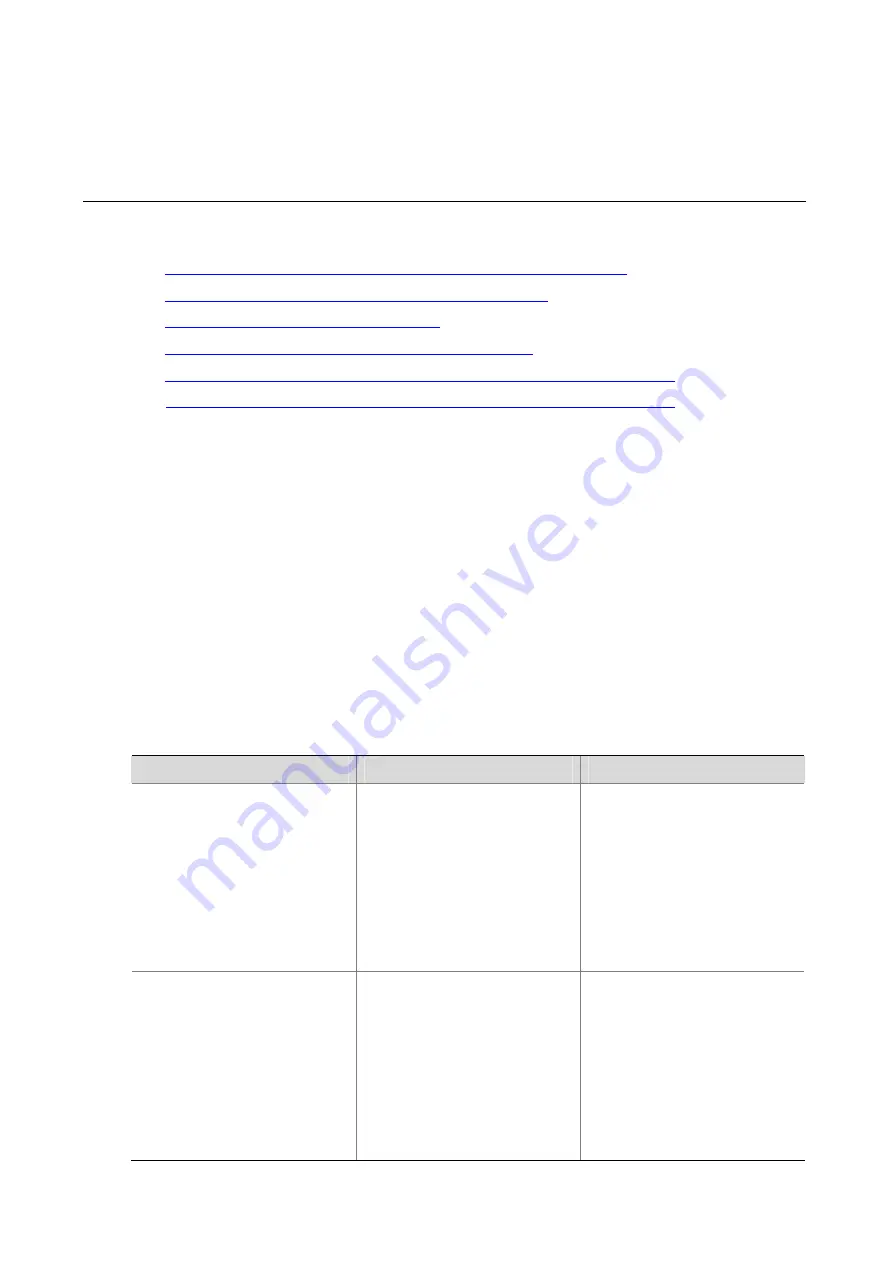
11-130
11
Software Upgrade Through a System Reboot
This chapter includes these sections:
z
Upgrading the Boot ROM Program Through a System Reboot
z
Upgrading the Boot File Through a System Reboot
z
Upgrading the Boot File for the SMB
z
Displaying and Maintaining the System Boot File
z
Upgrade Configuration Example (On the SR6604/6608/6616 router)
z
Scheduled Upgrade Configuration Example (On the SR6602 router)
Upgrading the Boot ROM Program Through a System Reboot
Follow these steps to upgrade the Boot ROM program:
1) Copy the Boot ROM program to the root directory of the device's storage medium by
using FTP or TFTP.
2) Specify the Boot ROM program to be used at the next boot at the CLI.
3) Reboot the device to make the specified Boot ROM program take effect.
z
On the SR6604/6608/6616 router
Because the Boot ROM programs of the main boards and line processing units (LPUs) vary
with devices, users are easily confused when upgrading Boot ROM. With the validity check
function enabled, the device can strictly check the Boot ROM upgrade files for correctness
and the version configuration information to ensure a successful upgrade.
Follow these steps to upgrade the Boot ROM program:
To do…
Use the command…
Remarks
Read, restore, back up, or
upgrade the Boot ROM
program on devices or
subcards
bootrom update
file
file-url
[
slot slot-number-list
]
Required
Available in user view.
Only available on the SR6602
router
Read, restore, back up, or
upgrade the Boot ROM
program on cards or subcards
bootrom update
file
file-url
slot slot-number-list
[
subslot
subslot-number-list
]
Required
Available in user view.
Only available on the
SR6604/SR6608/SR6616
router
Summary of Contents for SR6600 SPE-FWM
Page 112: ...6 101...
















































