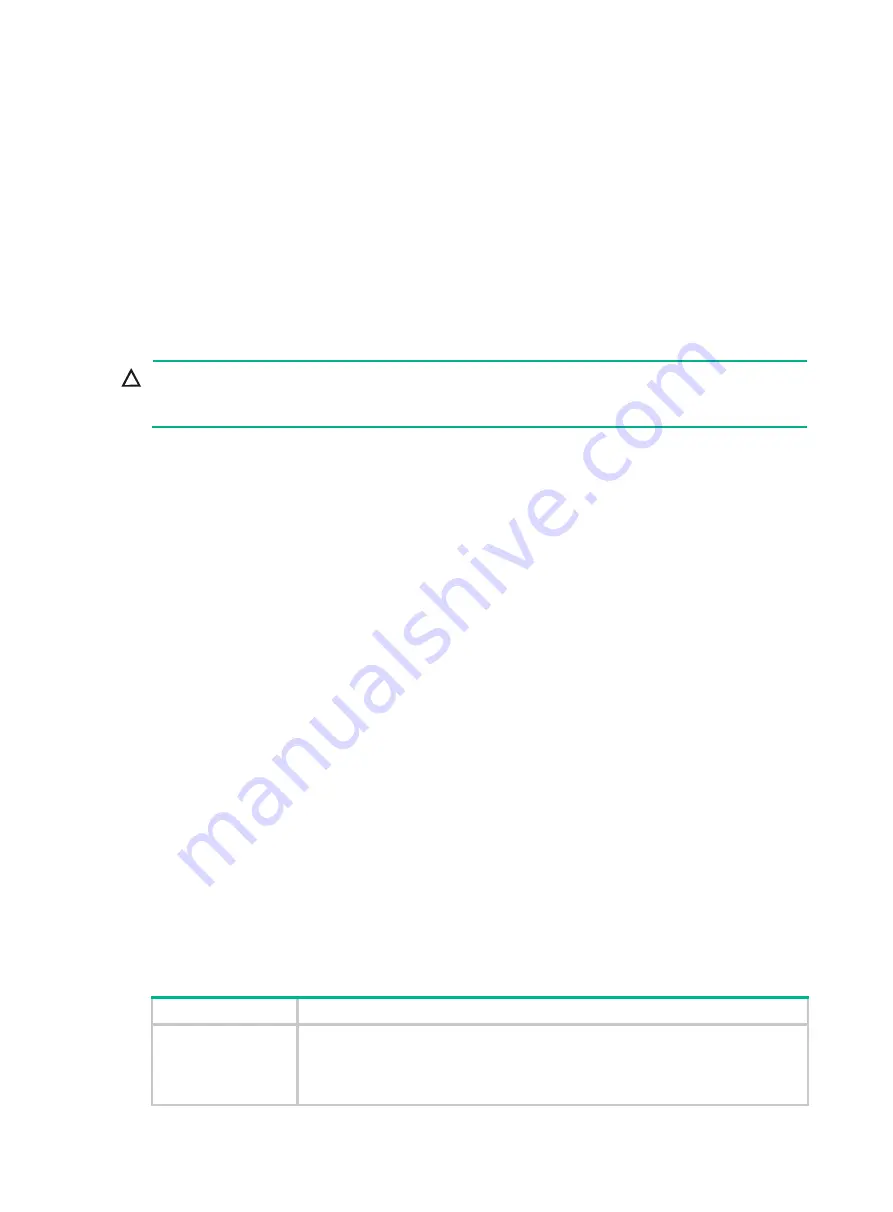
2-2
•
If the device is to be transported over a long distance, perform the following tasks before the
transport:
Remove all removable components, such as power supplies and interface cards, and place
them separately in antistatic bags.
Replace the filler panels provided with the device to prevent obstacle intrusions and
damages to the device.
•
To transport the device over a short distance, make sure the removable components are
securely installed on the device and the screws are tightly fastened.
•
When you move or lift the chassis, support the bottom of the chassis, rather than hold any
removable component.
ESD prevention
CAUTION:
Make sure the resistance reading between human body and the ground is in the range of 1 to 10
megohms (Mohms).
No ESD wrist strap is provided with the device. Purchase one yourself.
Always wear an ESD wrist strap when installing removable components. Make sure the wrist strap is
reliably grounded.
To attach the ESD wrist strap:
1.
Wear the wrist strap on your wrist.
2.
Lock the wrist strap tight around your wrist to keep good contact with the skin.
3.
Secure the wrist strap lock and the alligator clip lock together.
4.
Attach the alligator clip to the rack or the workbench.
Examining the installation site
The device can only be used indoors. To ensure correct operation and a long lifespan for your device,
the installation site must meet the following requirements.
Temperature and humidity
Maintain appropriate temperature and humidity in the equipment room at levels as described in
•
Lasting high relative humidity can cause poor insulation, electricity leakage, mechanical
property change of materials, and metal corrosion.
•
Lasting low relative humidity can cause washer contraction and ESD and bring problems
including loose captive screws and circuit failure.
•
High temperature can accelerate the aging of insulation materials and significantly lower the
reliability and lifespan of the device.
Table2-1 Temperature and humidity requirements
Item
Specification
Temperature
•
Operating:
Without hard disks: 0°C to 45°C (32°F to 113°F)
With hard disks: 0°C to 40°C (32°F to 104°F)
Without GPUs: 0°C to 45°C (32°F to 113°F)











































