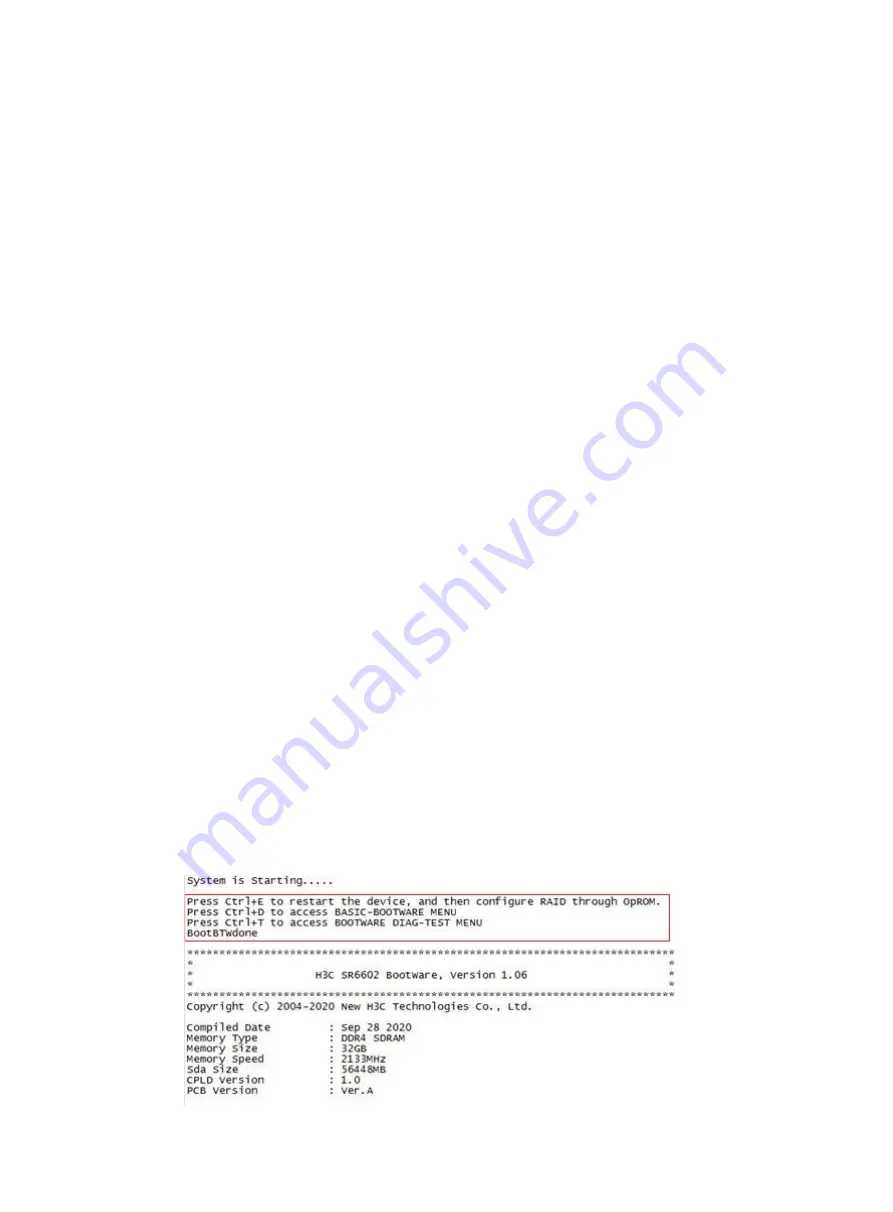
12-3
dir
,
fdisk
, and
format
commands, see the file system management commands in
H3C
SR6602-I[IE] AI-Powered ICT Converged Gateways Fundamentals Command Reference
.
Procedure
1.
Execute the
fdisk
command in user view to divide each SATA drive into one partition.
<Sysname> fdisk hda: 1
<Sysname> fdisk hdb: 1
By default, each SATA drive has one partition.
2.
Execute the
dir
command in user view to view the file system format of the partition on each
drive.
<Sysname> dir hda0:/
Directory of hda0: (EXT4)
0 drw- - Dec 10 2020 17:04:03 VmImages
1 drw- - Sep 04 2020 11:03:21 etc
2 drw- - Sep 04 2020 10:53:15 lost+found
<Sysname> dir hdb0:/
Directory of hdb0: (EXT4)
...
Directory of xxx: (EXT4)
indicates that the file system format is EXT4.
3.
If the file system format of a partition is not EXT4, execute the
format
command in user view
to format the file system to EXT4.
<Sysname> format hda0: ext4
<Sysname> format hdb0: ext4
4.
Reboot the device.
# Execute the
reboot
command in user view to reboot the device.
<Sysname> reboot
Creating a RAID array
The device allows you to create a RAID array by using a storage controller during the system startup
process, and it supports RAID levels 0 and 1.
To create a RAID array:
1.
Start up the device. When the device enters the BootWare screen, press
Ctrl+E
as prompted in
time to access the BIOS screen.
If you fail to press
Ctrl+E
in time, the device will start up and enter the CLI.
Figure12-4 BootWare screen










































