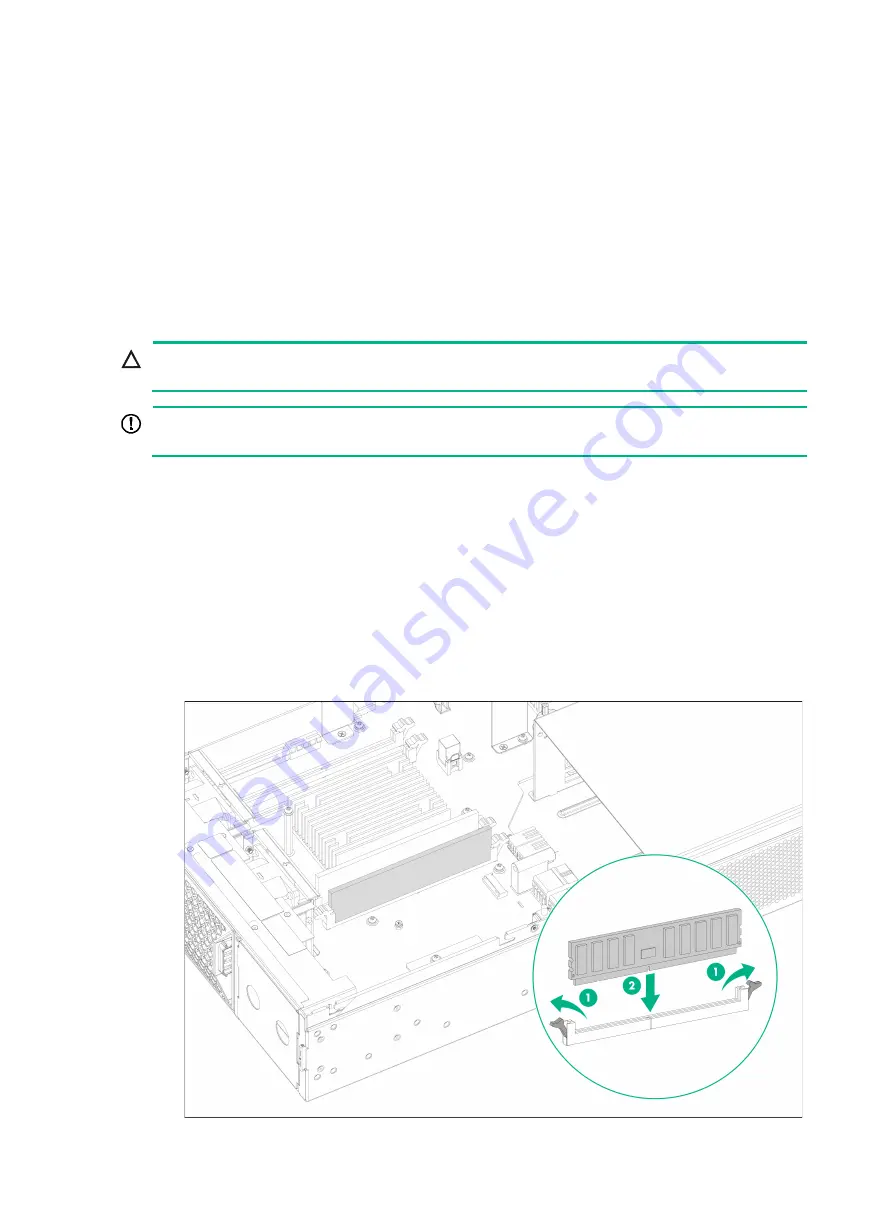
4-11
6.
Remove the access panel. For more information, see "
Installing a storage controller
7.
Remove the riser module blank. For more information, see "
Installing a storage controller
8.
Install the riser module installed with the GPU in the device. With a GPU or storage controller
installed, the riser module installation procedure is the same. For more information, see
"
Installing a storage controller
9.
Use screws to secure the riser module to the chassis. For more information, see "
10.
Install the access panel. For more information, see "
Installing a storage controller
Installing a DIMM
CAUTION:
The DIMMs are not hot swappable.
IMPORTANT:
For system identification, use the DIMMs recommended by H3C.
To install a DIMM:
1.
Wear an ESD wrist strap and make sure the strap makes good skin contact and is reliably
grounded.
2.
Power off the device.
3.
Remove the access panel. For more information, see "
Installing a storage controller
4.
Install a DIMM:
a.
Identify the location of the DIMM slot and open the DIMM slot latches.
b.
Align the notch on the DIMM with the connector key in the DIMM slot and press the DIMM
into the socket until the latches lock the DIMM in place.
Figure4-13 Installing a DIMM
















































