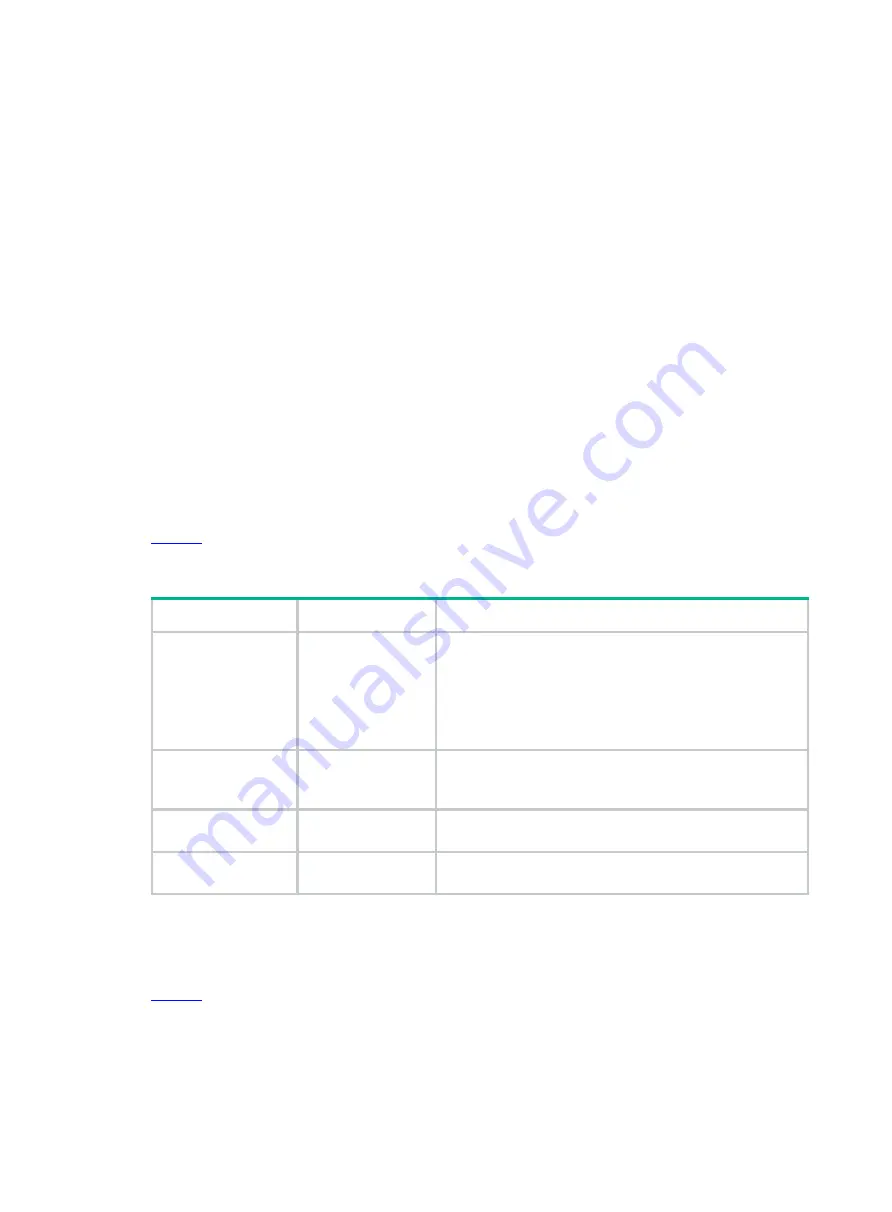
1
Configuring an NVMe VROC module
This chapter describes configuring the NVMe VROC module on a rack server, blade server, or
compute module.
About the NVMe VROC module
Intel
®
Virtual RAID on CPU (Intel
®
VROC) is an upper-layer RAID solution specifically designed for
NVMe drives that are directly connected to the CPU. VROC NVMe RAID is available only when an
NVMe VROC module is installed.
The NVMe VROC module has a corresponding connector on the system board or main board. For
more information about the NVMe VROC module connector, see the user guide for the server.
NVMe VROC module can manage NVMe U.2 SSDs and NVMe M.2 SSDs. If NVMe M.2 SSDs are
installed on a RAID-MARVELL-SANTACRUZ-LP-2i storage controller, the NVMe M.2 SSDs are
managed exclusively by the controller.
Features
NVMe VROC module specifications
shows the specifications of NVMe VROC modules supported by the server. For more
information, contact Technical Support.
Table 1 NVMe VROC module specifications
Model
Description
RAID levels
N/A
No NVMe VROC
module installed
•
Intel NVMe drives P3608, P4608, and P4618: RAID 0.
•
Other NVMe drives: RAID not supported. Each drive
acts as a passthrough drive.
NOTE
:
Intel NVMe drives P3608, P4608, and P4618 are not
supported by H3C servers.
NVMe-VROC-Key-i
Intel
®
VROC Intel
®
Edition
•
Intel NVMe drives: 0, 1, 5, 10
•
Other NVMe drives: RAID not supported. Each drive
acts as a passthrough drive.
NVMe-VROC-Key-S
Intel
®
VROC
Standard Edition
0, 1, 10
NVMe-VROC-Key-P
Intel
®
VROC
Premium Edition
0, 1, 5, 10
RAID levels
The supported RAID levels vary by NVMe VROC module model. For more information, see
H3C
Servers Storage Controllers Technical Specifications
.
shows the minimum number of drives required by each RAID level and the maximum
number of failed drives supported by each RAID level. For more information about RAID levels, see
"Appendix B RAID arrays and fault tolerance."
Summary of Contents for UniServer B5700 G3
Page 35: ...19 Figure 29 Selecting the RAID volume to be deleted...
Page 116: ...56 Figure 96 Controller Configuration screen...
Page 220: ...61 Figure 109 Selecting Main Menu 2 Select Controller Management and press Enter...
Page 243: ...84 Figure 153 Confirming the operation...
Page 293: ...50 Figure 89 Clearing completion...
Page 382: ...21 Figure 27 Storage controller information...
Page 389: ...7 Figure 8 Identifying a storage controller 2...
















































