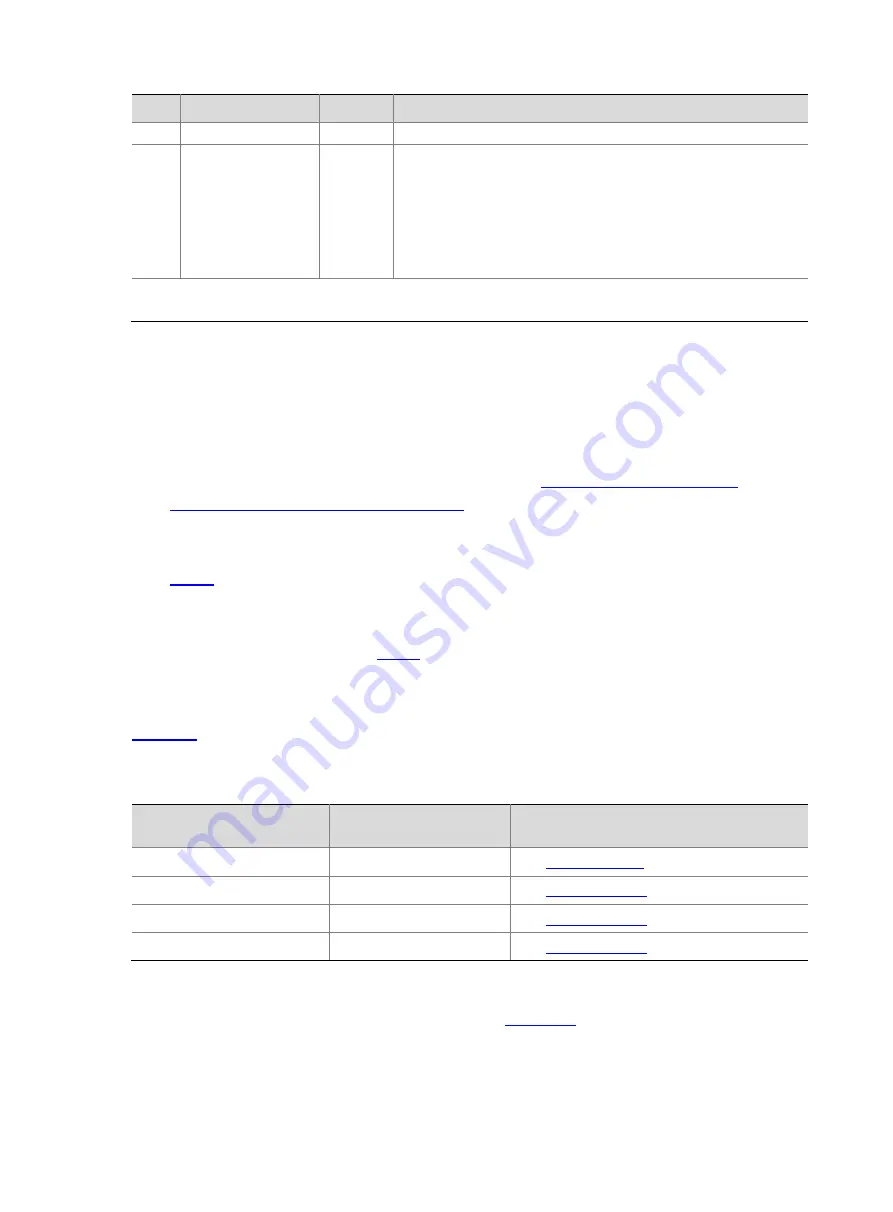
2-7
SN
Name
Color
Status
position.
4
Service port
indicator
Green
•
Blinking green (1 Hz): The port link is in either of the following
statuses:
•
The port link is connected but no data is transmitted.
•
The port link is connected and data transmission is in
progress.
•
Off: The port link is not connected.
There are 16 service port indicators on the straight-through module panel, and they correspond to the interfaces
on the panel.
2.5 Internal Connection
To access a target blade server through the external interface of the straight-through module, you
need to know the following information:
•
Before installing a straight-through module or a Mezz NIC for a blade server, you need to
know the specific slot for installation. For details, see
Straight-Through Modules and Mezz NICs
•
Before configuring the Mezz NIC for the blade server, you need to know the correspondence
between the port used by the Mezz NIC and the straight-through module. For details, see
•
Before accessing the blade server through the straight-through module, you need to know
how the connection between the interface of the straight-through module and the target
blade server. For details, see
2.5.1 Connections Between Straight-Through Modules and Mezz NICs
describes connections between straight-through modules and Mezz NICs, helping you
accurately choose slots for installing the straight-through modules.
Table 2-4 Connections between straight-through modules and Mezz NICs
Model of Blade Server
Maximum Number of
Supported Mezz NICs
Connections Between Straight-Through
Modules and Mezz NICs
H3C UniServer B5700 G5
3
See
H3C UniServer B5700 G3
3
See
H3C UniServer B7800 G3
6
See
H3C UniServer B5800 G3
3
See
1. Mode 1
For blade servers that support up to three Mezz NICs,
describes the internal connection
between the straight-through module and the Mezz NIC of the blade server. Where:
•
The onboard NIC is connected to the active and standby OM modules.
•
Mezz NIC 1 is connected to straight-through modules in slot 1 and slot 4.
















































