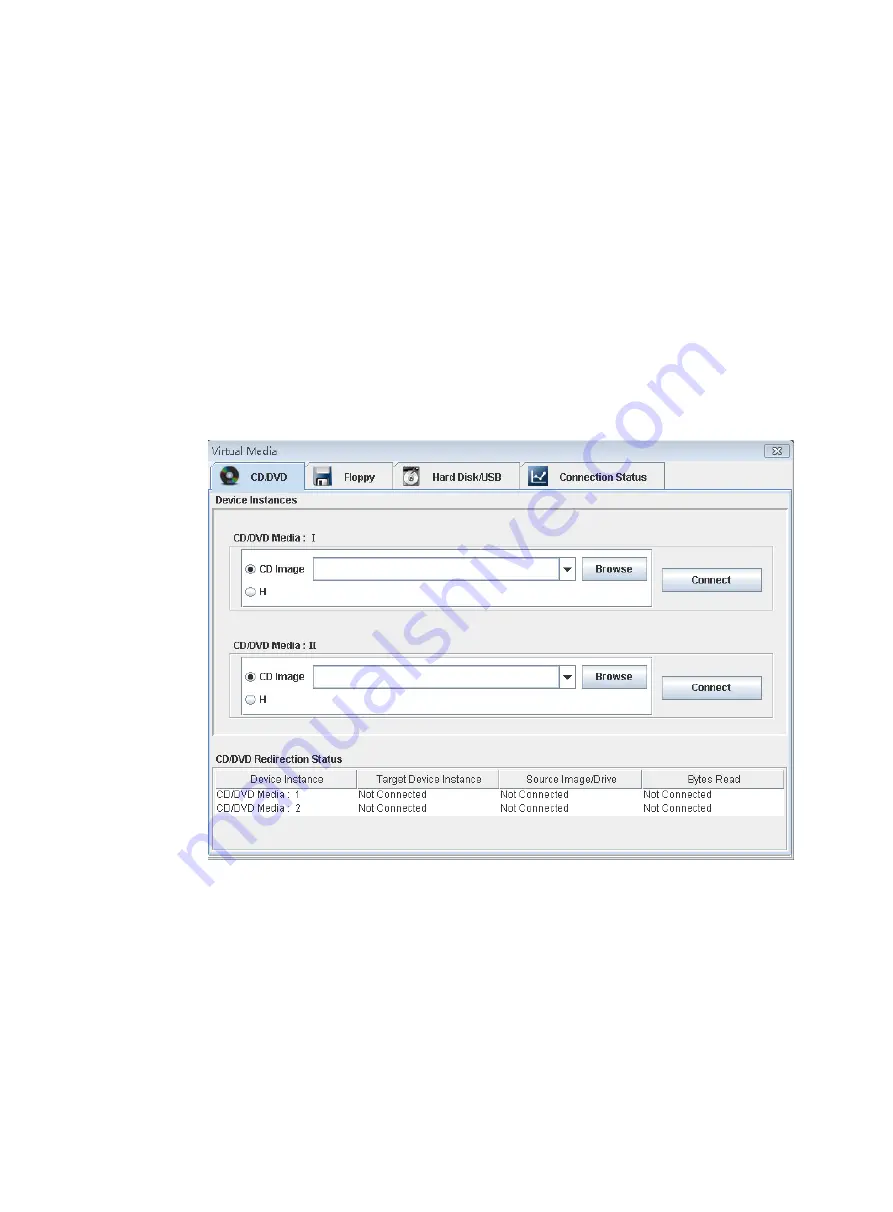
14
Example: Updating iFIST on an H3C UniServer
R6900 G3 server
This example applies to iFIST upgrade in UEFI boot mode on the H3C UniServer R6900 G3 server.
To upgrade iFIST in UEFI boot mode:
1.
Sign in to HDM.
2.
Mount the iFIST image file to the HDM remote console. This example uses an image file stored
on a virtual CD.
a.
On the HDM Web interface, navigate to the
Remote Control
>
Remote Console
page.
b.
Launch the remote console.
c.
Select
Media
>
Virtual Media Wizard
from the top menu bar.
The
Virtual Media
window opens and displays the
CD/DVD
tab by default, as shown
Figure 18 Virtual Media window
d.
Click
Browse
next to a
CD Image
field to select the iFIST image file, and then click
Open
.
e.
Click
Connect
.
3.
Reboot the server.
The POST screen opens upon completion of the server initialization, as shown in
.





































