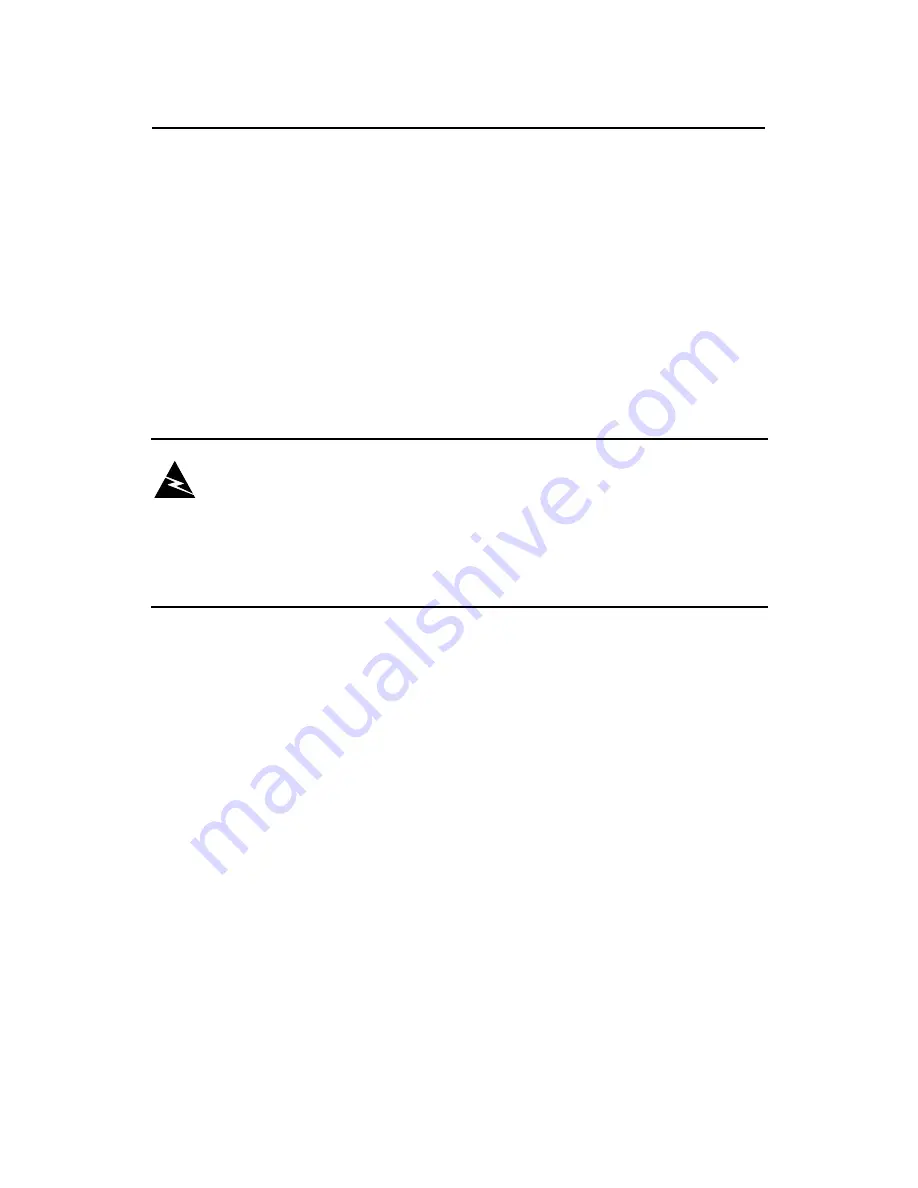
Quick Start
H3C WA2110-AG Wireless LAN Access Point
Chapter 2 Installation
2-9
2.4 Connecting the Access Point to a
Wireless Control Manager
You can connect the access point directly to a wireless control
manager or indirectly to a wireless control manager through an
intermediate Layer 2 or Layer 3 network. In either case, use Category
5 cable with straight-through signaling for each access point
connection.
Warning:
Do not connect or disconnect Ethernet cables or otherwise work with
the access point during periods of lightning activity.
You are recommended to install and configure the wireless
control manager before installing the access point. If the wireless
control manager is already installed and configured for the access
point, you can immediately verify whether the device works normally
after you plug the cable into the access point. For instructions on
configuring the wireless control manager, refer to
H3C Wireless
Control Manager Operation Manual
and
H3C Wireless Control
Manager Command Manual
.
Summary of Contents for WA2110-AG
Page 13: ......
Page 23: ...Compliance and Safety Manual H3C WA2110 AG 1 2...















































