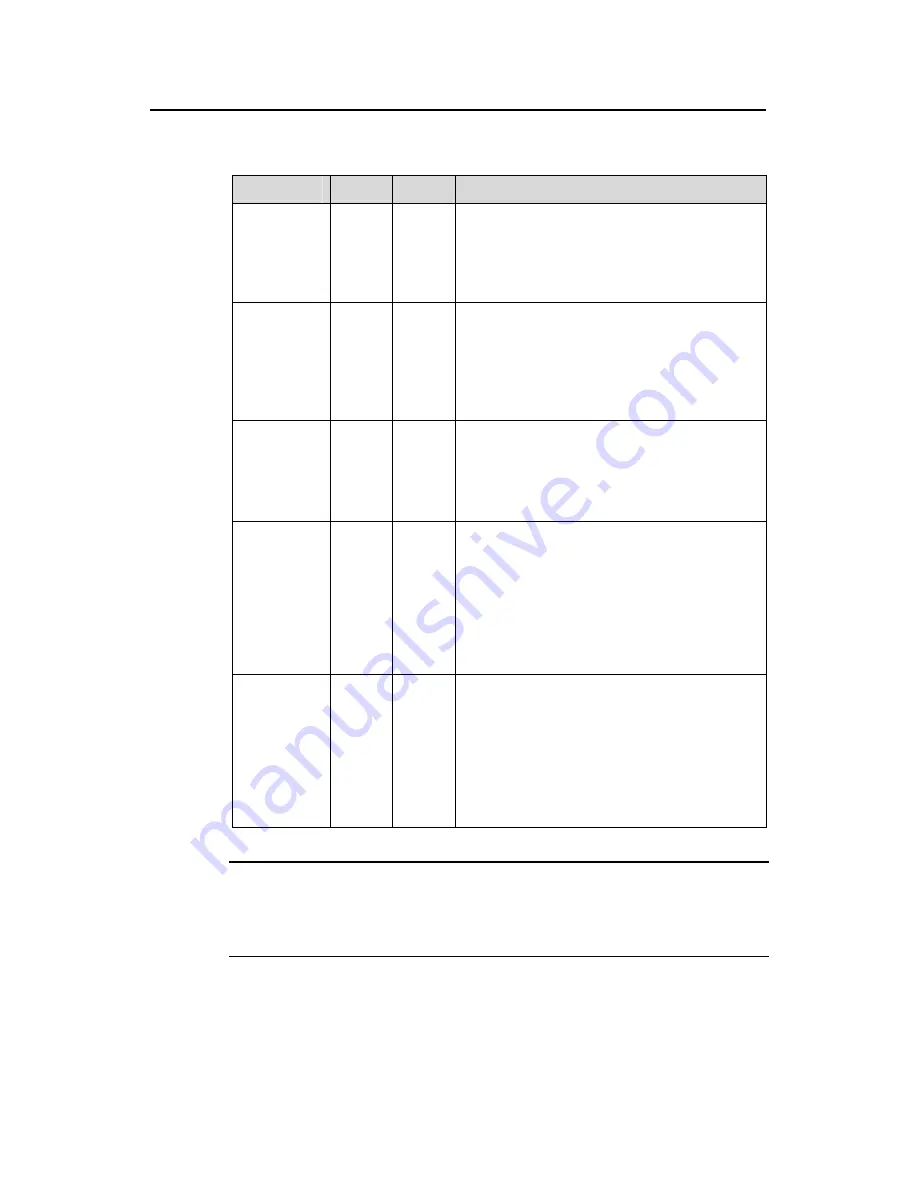
Installation Manual
H3C WA2200 Series WLAN Access Points
Chapter 1 Product Overview
1-7
Table 1-5
Description of LEDs on the H3C WA2210X-G, WA2220X-AG, and
WA2220X-AGP
LED
Color
QTY
Meaning
POWER Green
1
Displays the power supply status:
z
On: The power supply is normal..
z
Off/flashing: The power supply is not
connected or well connected or the device
works abnormally.
10/100BASE
-TX
Green
1
Displays the status of the Ethernet interface:
z
On: The link on the Ethernet interface is up.
z
Off: The link on the Ethernet interface is
down.
z
Flashing: Data is being transmitted or
received.
100BASE-F
X
Yellow
1
Displays the status of the optical interface:
z
On: The link on the optical interface is up.
z
Off: The link on the optical interface is down.
z
Flashing: Data is being transmitted or
received.
11a Green
1
Displays the wireless link status:
z
On: The wireless link is normal.
z
Off: The wireless link is not initialized or the
link is faulty.
z
Flashing slowly: A station is accessing the
device.
z
Flashing quickly: Data is being transmitted
or received.
11b/g Green
1
Displays the wireless link status:
z
On: The wireless link is normal.
z
Off: The wireless link is not initialized or the
link is faulty.
z
Flashing slowly: A station is accessing the
device.
z
Flashing quickly: Data is being transmitted
or received.
Note:
z
The WA2210X-G is a single-RF device and has no 11a LED.
z
The word “reserved” means the LED is reserved for future use.
1.2.2 Interfaces
The interfaces provided by the WA2200 series include:
















































