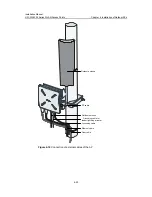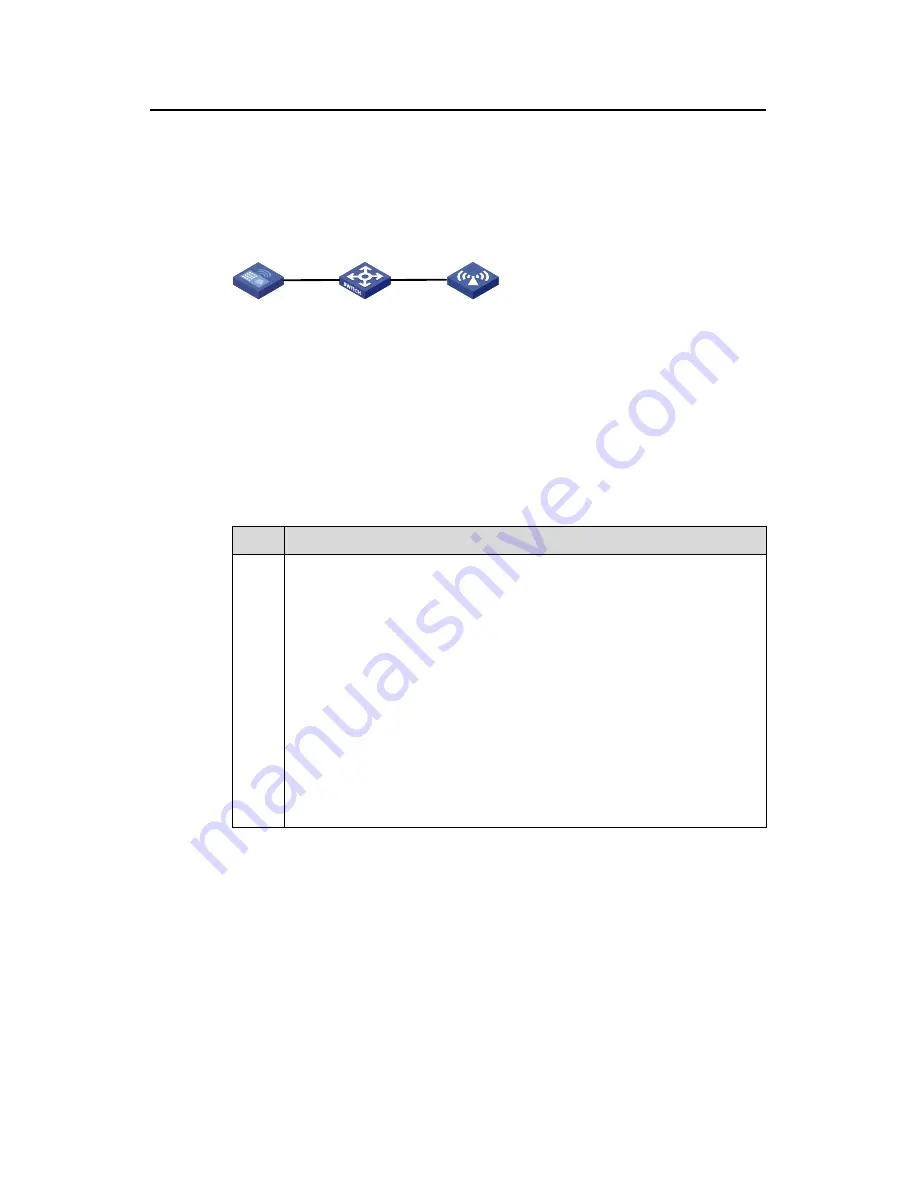
Installation Manual
H3C WA2200 Series WLAN Access Points
Chapter 5 Software Setting
5-5
5.3 Configuring a FIT AP
A FIT AP needs to cooperate with the AC and there is originally no configuration on the
FIT AP. All configurations of the FIT AP are first performed on the AC and then sent to
the FIT AP. Figure 5-1 shows the connection between the FIT AP and the AC.
AC
Switch
Fit AP(WA2200)
Figure 5-1
Connection between a FIT AP and the AC
5.3.1 Associating a FIT AP with the AC
I. Viewing the system information of a FIT AP
Since a FIT AP is uniquely associated with the AC by the serial-ID of the FIT AP, you
need to first view the serial-ID of the FIT AP. Each model of the WA2200 series has a
model number. The serial-ID and the model number of a FIT AP are set before delivery.
Follow these steps to view the system information of a FIT AP:
Step
Operation
1
Display the system information of a FIT AP in user view:
<H3C>display wlan ap
Display AP Profile
------------------------------------------------
Model Number : WA2210_AG
Description : -NA-
AP Address : 192.168.3.4
AC Address : 192.168.3.1
Serial-ID : 1234567891
State : Run
H/W Version : Ver.A
S/W Version : V100R001B01D001(270549120)
Boot Version : 100
Mode : Split Mac Mode
------------------------------------------------
Unicast static AC IPv4 address: -NA-
Unicast static AC IPv6 address: -NA-
------------------------------------------------
<H3C>