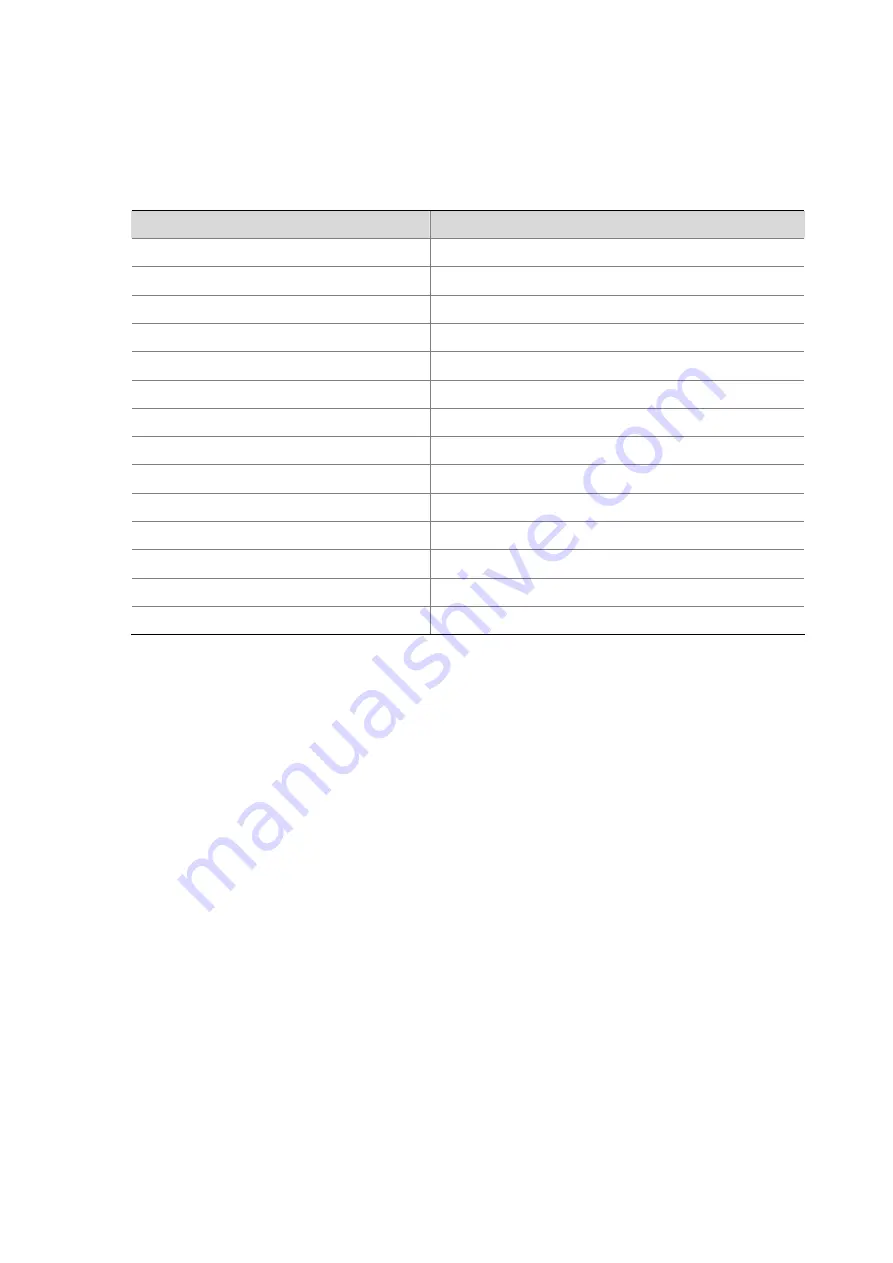
10-4
echo reply 5 parameter problem 0
timestamp 0 information reply 0
mask requests 0 mask replies 0
time exceeded 0
Table 10-2 display icmp statistics
command output description
Field
Description
bad formats
Number of input wrong format packets
bad checksum
Number of input wrong checksum packets
echo
Number of input/output echo packets
destination unreachable
Number of input/output destination unreachable packets
source quench
Number of input/output source quench packets
redirects
Number of input/output redirection packets
echo reply
Number of input/output replies
parameter problem
Number of input/output parameter problem packets
timestamp
Number of input/output time stamp packets
information request
Number of input information request packets
mask requests
Number of input/output mask requests
mask replies
Number of input/output mask replies
information reply
Number of output information reply packets
time exceeded
Number of input/output expiration packets
display ip socket
Syntax
display ip socket
[
socktype sock-type
] [
task-id
socket-id
]
View
Any view
Default Level
1: Monitor level
Parameters
socktype sock-type
: Displays the socket information of this type. The sock type is in the range 1 to 3,
corresponding to TCP, UDP and raw IP respectively.
task-id
: Displays the socket information of this task. Task ID is in the range 1 to 150.
socket-id
: Displays the information of the socket. Socket ID is in the range 0 to 3072.
Description
Use the
display ip socket
command to display socket information.
Examples
# Display all socket information.
<Sysname> display ip socket
















































