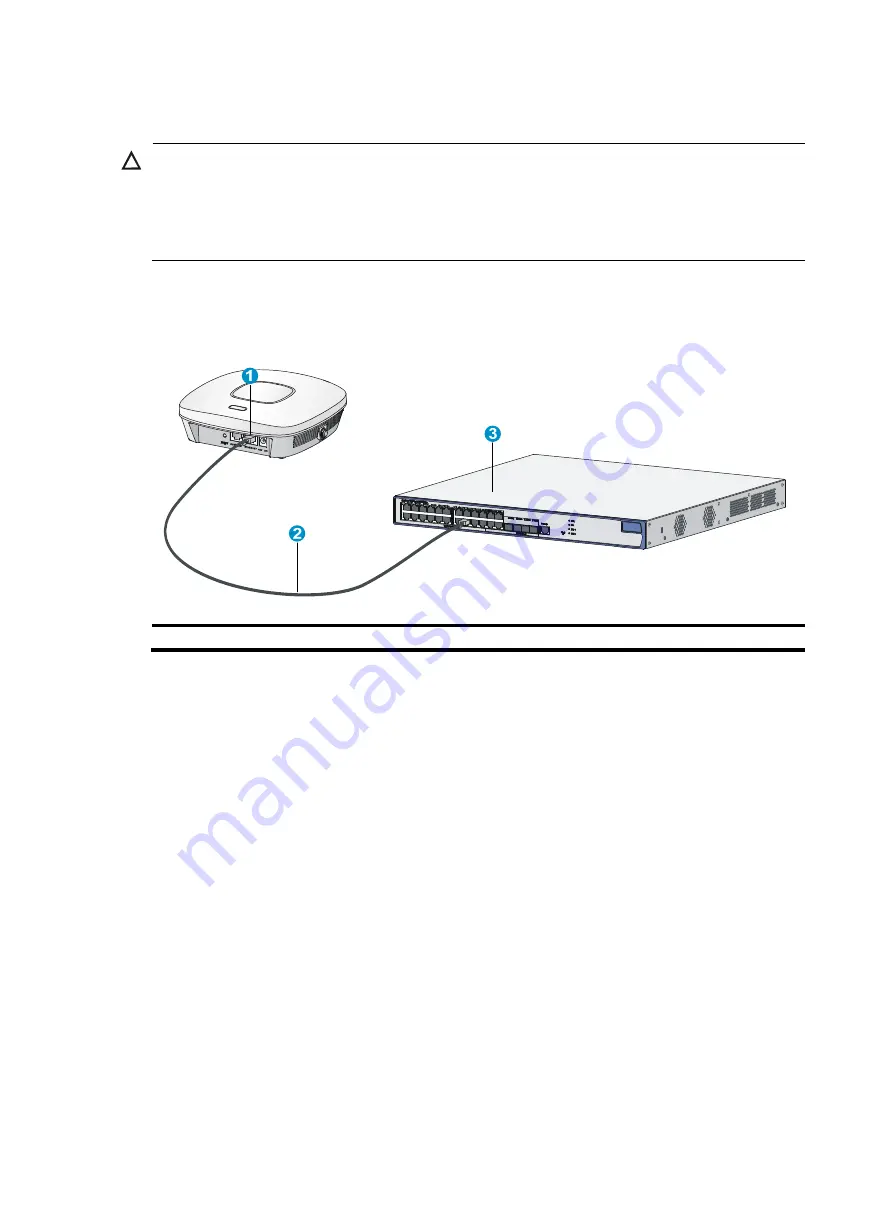
12
PoE power supply
CAUTION:
•
When you apply 802.3af PoE power supply, connect one end of the network cable to the network port
on the AP, and the other end to an Ethernet port on a PoE-capable device (for example, a PoE-capable
Ethernet switch).
•
Identify the marks for the network port and console port to avoid connection mistakes.
If the uplink device of the AP is a PoE switch, use an Ethernet cable to directly connect the Ethernet
interface of the AP to the PoE device.
Figure 14
PoE connection
(1) Ethernet Port
(2) Ethernet Cable
(3) PoE switch
Check after power-on
After powering on the AP, check the AP status LED. For more information about AP LEDs, see “
Connecting the AP to the network
APs can access the Internet or metropolitan area network (MAN) through the Ethernet uplink interface. To
implement Internet or MAN access, connect the Ethernet port of the AP to an Ethernet port of an Ethernet
switch.
Checking the network connection for the fit AP
When the AP operates as a fit AP, all of its settings are configured on the AC. You can use the
display
wlan ap all
command to check the AP status on the AC. When the AP status is R/M, the AP has been
successfully connected to the AC.
<AC>display wlan ap all
Total Number of APs configured : 1
Total Number of configured APs connected : 1
Total Number of auto APs connected : 0









































