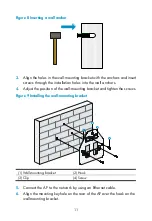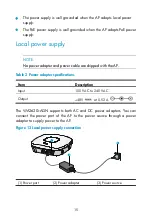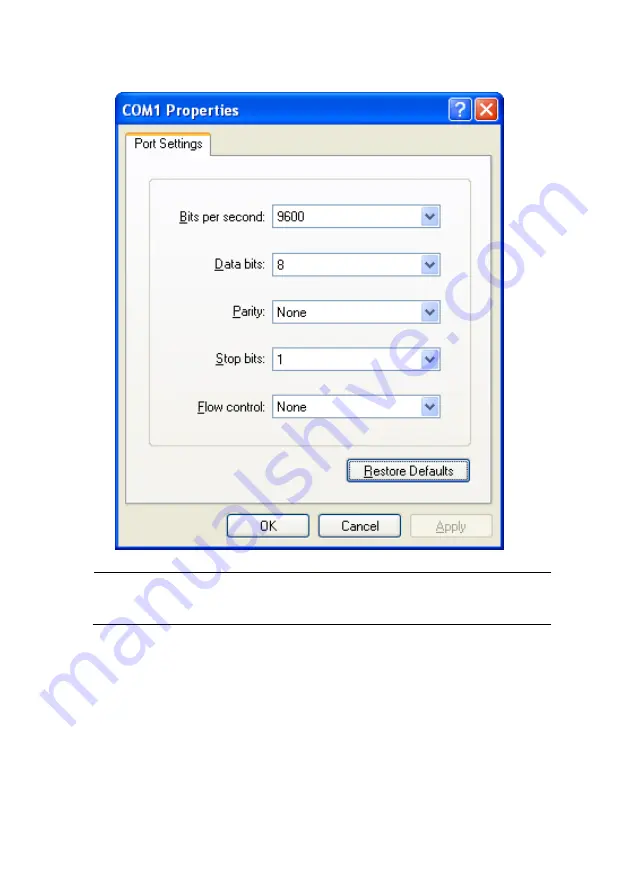Reviews:
No comments
Related manuals for WA2620i-AGN

WA-2200 Series
Brand: Pakedge Pages: 7

WR-1
Brand: Pakedge Pages: 4

GBE
Brand: Ubiquiti Pages: 18

WR404
Brand: Abocom Pages: 3

MX-200A ODU
Brand: BEC Pages: 18

C4500MG
Brand: CenturyLink Pages: 14

WNAPc
Brand: A-Link Pages: 92

XG-580 PLUS
Brand: Z-Com Pages: 23

WAC720
Brand: NETGEAR Pages: 2

ALM-N245
Brand: LTE Pages: 47

WAP300N
Brand: Linksys Pages: 44

7000AP - Air Xpert - Wireless Access Point
Brand: D-Link Pages: 8

Orbi PRO SRS60
Brand: NETGEAR Pages: 2

ATLAS MAX
Brand: Linksys Pages: 34

AirBox Series
Brand: Acksys Pages: 36

WNR2000V3
Brand: NETGEAR Pages: 2

WNR612v2 - Wireless-N 150 Router
Brand: NETGEAR Pages: 96

WNDR3700 - RangeMax Dual Band Wireless-N Gigabit Router Wireless
Brand: NETGEAR Pages: 2