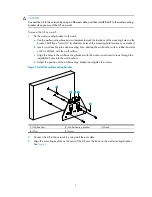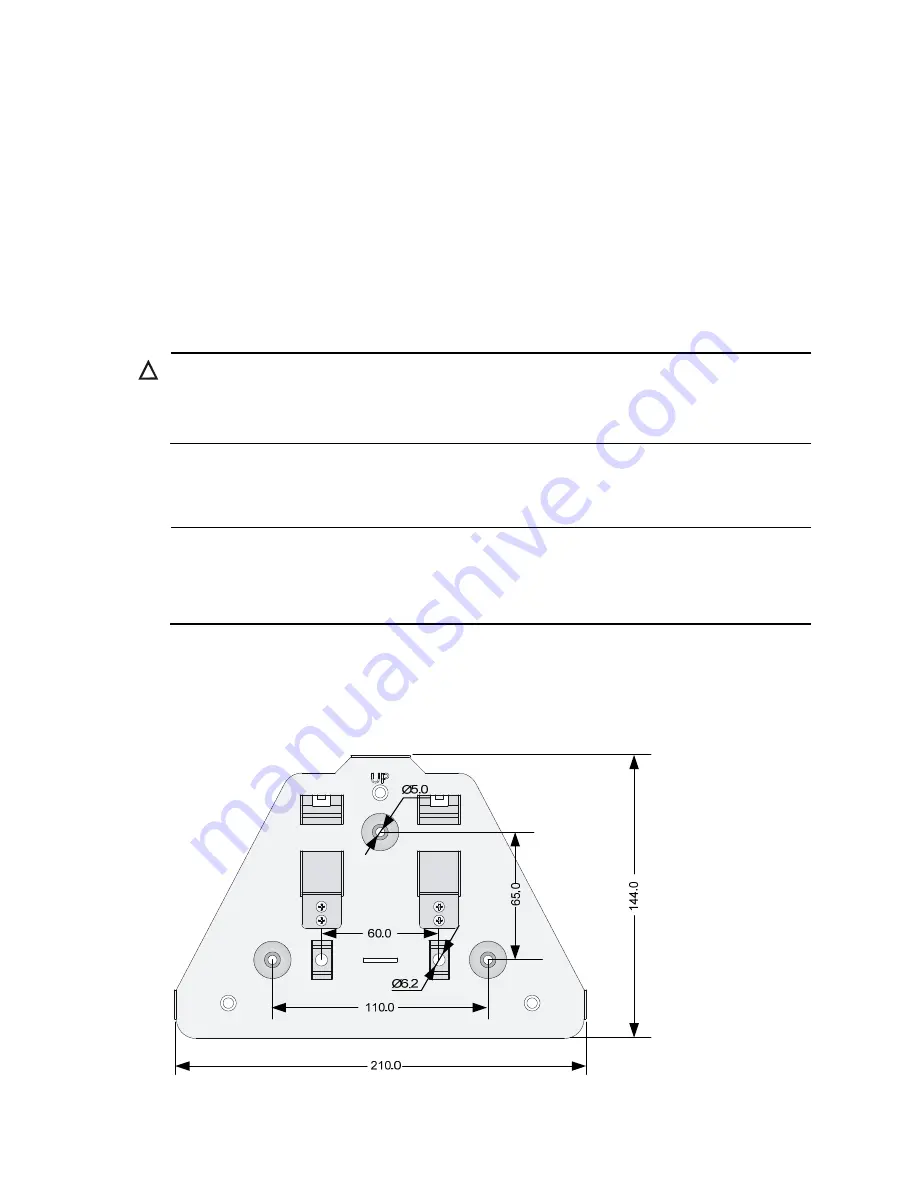
6
•
Record the MAC address and serial number of the AP (marked on the rear of the AP) for future use.
Determining the installation position
Determine the installation position by observing the following principles:
•
Leave as few obstacles (such as wall) as possible between APs and clients.
•
Install APs away from electronic devices (such as microwave ovens) that may generate radio
frequency (RF) noise.
•
Install APs in a place where they will not hinder people’s daily work and life.
•
Do not install APs in a place where water seeping, water soaking, and condensing occur. Prevent
water or moisture from entering the APs.
CAUTION:
If part of the power line is routed outdoors, use a power strip with lightning protection (user supplied) to
connect the power cord of the AP to the power line to protect the AP from being damaged by lightning
strikes.
Installing the AP
NOTE:
•
The WA3610i-GN, WA3620i-AGN, and WA3628i-AGN are installed in the same way. The following
uses a WA3628i-AGN as an example.
•
The WA3600 series can only be used indoors.
Mounting the AP on a wall (I)
To mount the AP on a wall, you need a wall-mounting bracket and wall anchor kit.
Figure 4
Screw hole locations and sizes (in mm)
Summary of Contents for WA3610i-GN
Page 7: ......
Page 29: ...Compliance and Safety Manual...