
18
Figure 18
Set the serial port used by the HyperTerminal connection
4.
Set
Bits per second
to
9600
,
Data bits
to
8
,
Parity
to
None
,
Stop bits
to
1
, and
Flow control
to
None
,
and click
OK
.
Figure 19
Set the serial port parameters
NOTE:
To restore the default settings, click
Restore
Defaults
.
Summary of Contents for WA3610i-GN
Page 7: ......
Page 29: ...Compliance and Safety Manual...




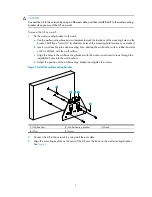











































![Pentagram Cerberus [P 6367] Installation And Operation Manual preview](http://thumbs.mh-extra.com/thumbs/pentagram/cerberus-p-6367/cerberus-p-6367_installation-and-operation-manual_1524254-01.webp)