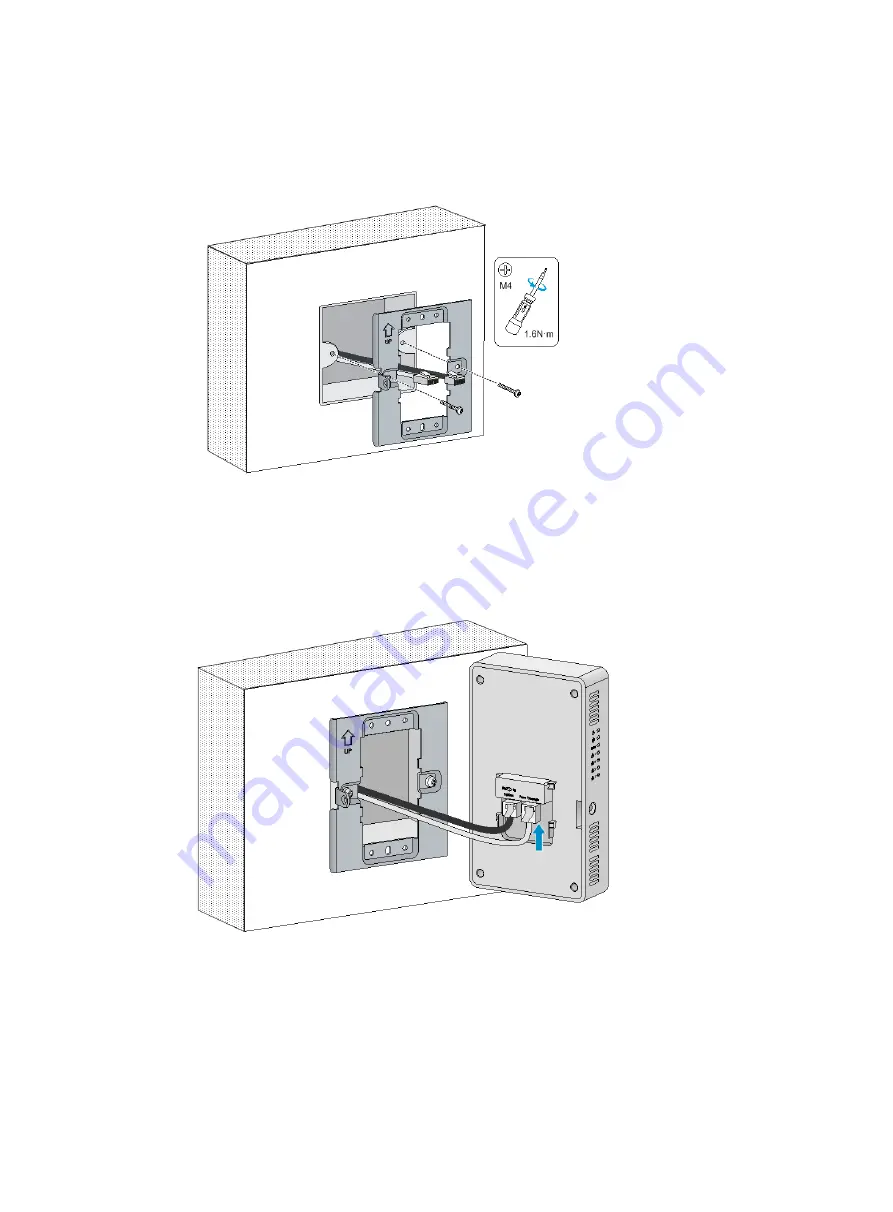
2
Installing the AP
1.
As shown in
, use M4 screws to attach the mounting bracket to an electrical outlet box.
Figure 4 Attaching the mounting bracket to an electrical outlet box
2.
As shown in
, connect cables to the pass-through port and uplink/PoE in port on the
rear of the AP.
The pass-through ports on the rear and right panel of the AP are standard RJ-45 ports. You
can connect phone cables or Ethernet cables to the pass-through ports as needed.
Figure 5 Connecting cables to the pass-through port and uplink/PoE in port
3.
Secure the AP to the mounting bracket.
a.
Align the mounting tab on the mounting bracket with the installation slot in the rear of the
AP and insert the tab into the slot.





































