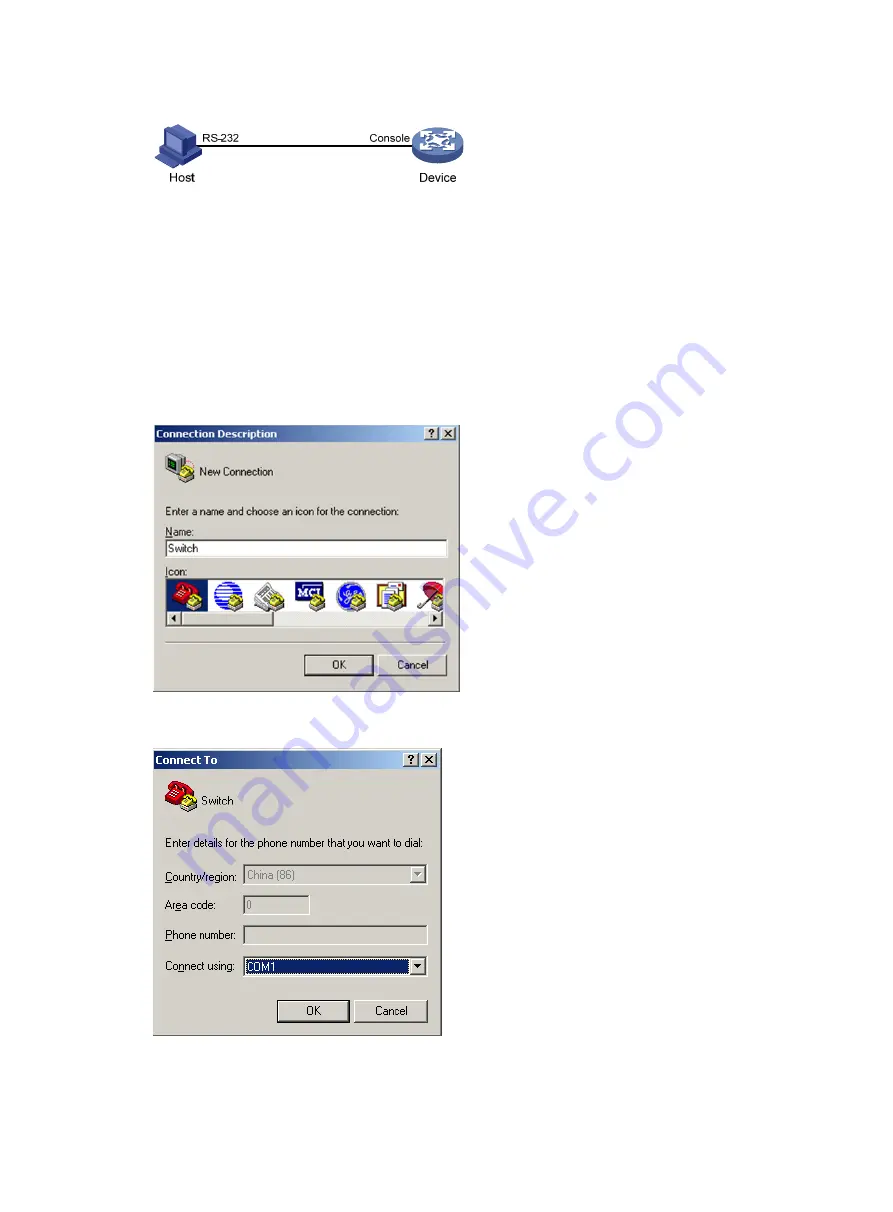
4
Figure 1
Connecting a terminal to the console port
3.
If the PC is off, turn on the PC.
4.
Launch the terminal emulation program and configure the communication properties on the PC.
show the configuration procedure on Windows XP HyperTerminal.
Make sure the port settings are the same as listed in
.
On Windows Server 2003, add the HyperTerminal program first, and then log in to and manage
the device as described in this document. On Windows Server 2008, Windows 7, Windows Vista,
or some other operating system, obtain a third-party terminal control program first, and then follow
the user guide or online help to log in to the device.
Figure 2
Connection description
Figure 3
Specifying the serial port used to establish the connection
















































