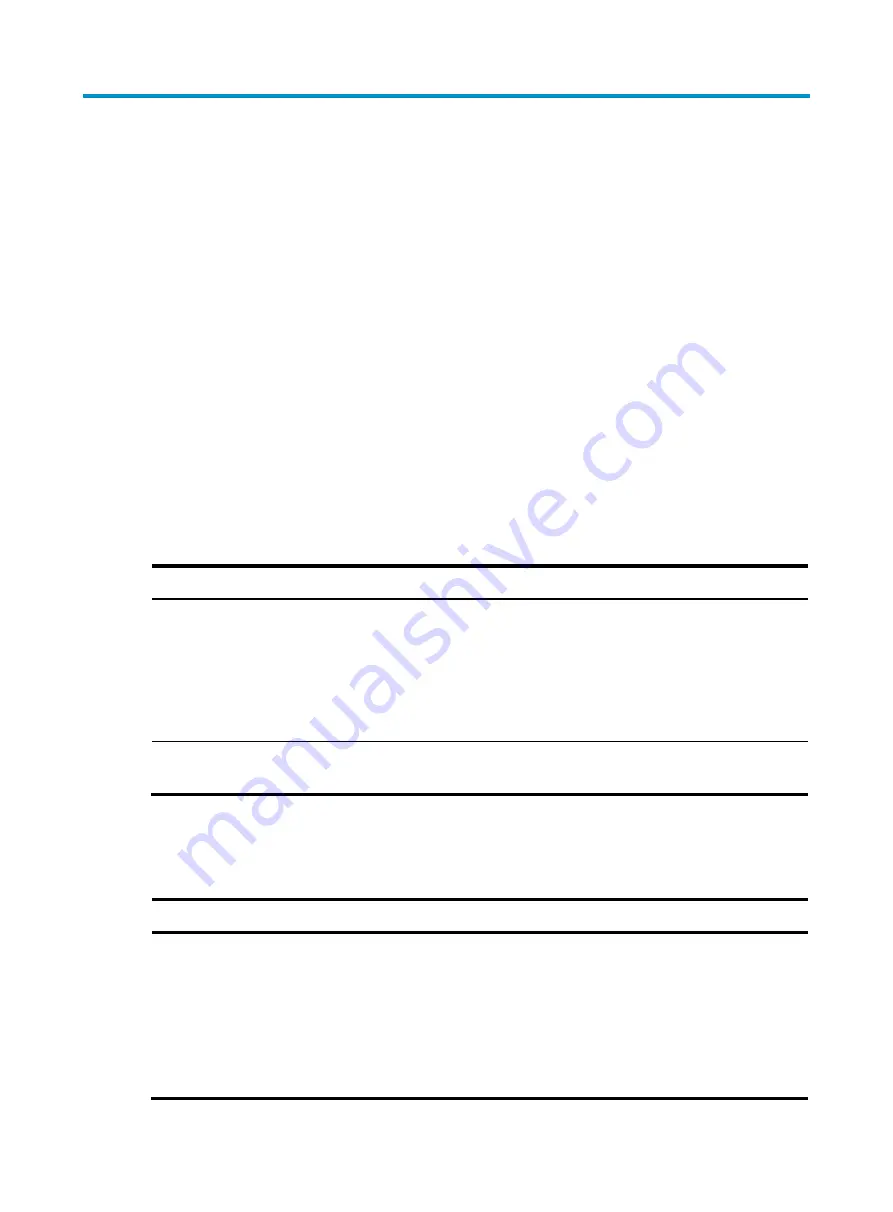
20
Logging in to the Web interface
The device provides a built-in Web server for you to configure the device through a Web browser.
Web login is enabled by default.
•
The IP address is 192.168.0.50.
•
The login username is
admin
.
•
The login password is
h3capadmin
.
•
The user privilege level is 3.
The device supports using HTTP 1.0 and HTTPS for webpage data transfer across the Internet.
HTTPS uses SSL to ensure the integrity and security of data exchanged between the client and the server,
and it is more secure than HTTP. You can define a certificate attribute-based access control policy to
allow only legal clients to access the Web interface.
HTTP login and HTTPS login are separate login methods. To use HTTPS login, you do not need to
configure HTTP login.
shows the basic Web login configuration requirements.
Table 8
Basic Web login configuration requirements
Object Requirements
Device
Assign an IP address to a Layer 3 interface.
Configure routes to make sure the interface and the PC can reach each other.
Perform either or both of the following tasks:
•
•
PC
Install a Web browser.
Obtain the IP address of the device's Layer 3 interface.
Configuring HTTP login
Step Command
Remarks
1.
Specify a fixed verification
code for Web login.
web captcha
verification-code
Optional.
By default, no fixed verification
code is configured for Web login,
and a Web user must enter the
verification code provided on the
login page at login.
This command is available in user
view.
















































