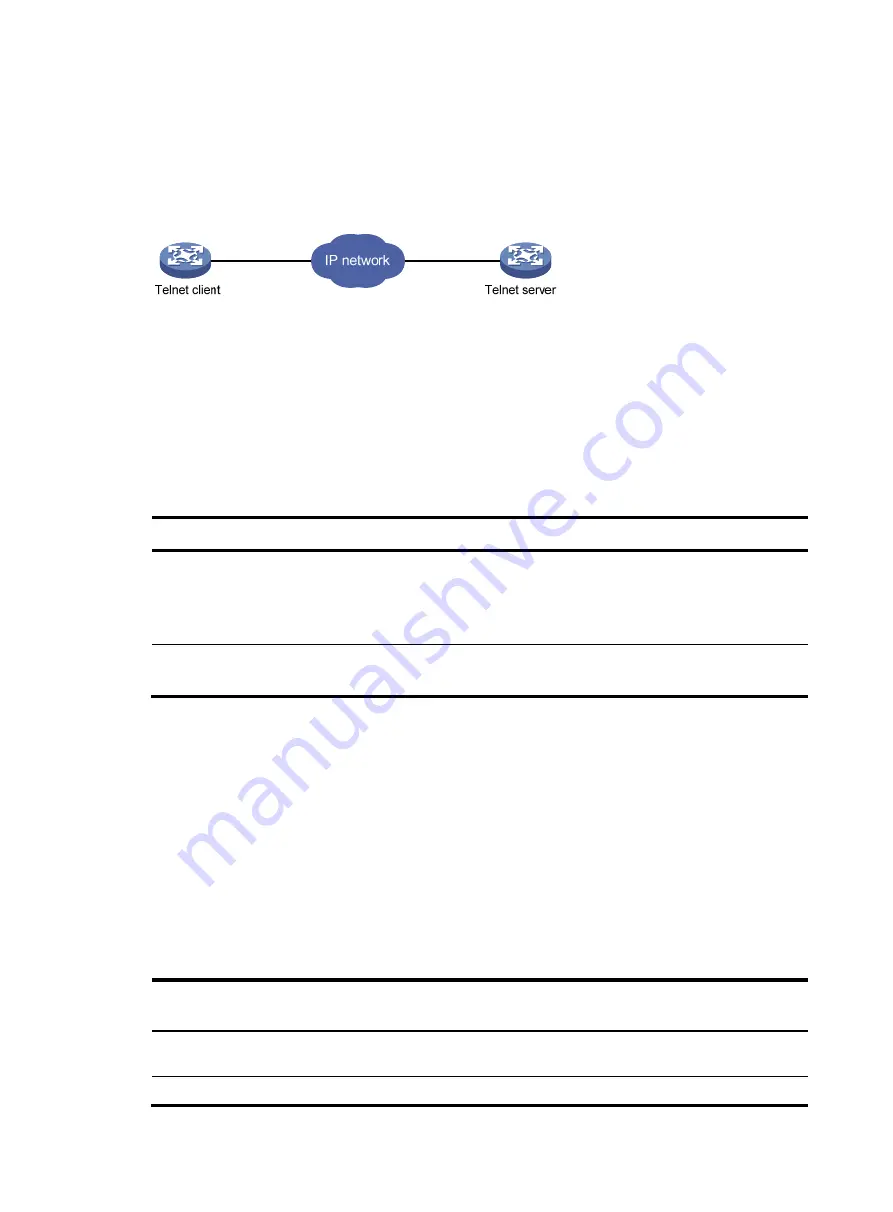
10
Logging in through Telnet
You can Telnet to the device for remote management, or use the device as a Telnet client to Telnet to other
devices, as shown in
.
Figure 5
Telnet login
By default, Telnet service is enabled.
•
The IP address is 192.168.0.50.
•
The login username is
admin
.
•
The login password is
h3capadmin
.
•
The user privilege level is 3.
shows the Telnet server and client configuration requirements.
Table 5
Telnet server and Telnet client configuration requirements
Device role
Requirements
Telnet server
Enable Telnet server.
Configure the IP address of a Layer 3 interface, and make sure the Telnet server
and client can reach each other.
Configure the authentication mode and other settings.
Telnet client
Run the Telnet client program.
Obtain the IP address of the Layer 3 interface on the server.
To control Telnet access to the device operating as a Telnet server, configure login authentication and
user privilege levels for Telnet users.
The following are authentication modes available for controlling Telnet logins:
•
None
—Requires no authentication. This mode is insecure.
•
Password
—Requires a password for accessing the CLI. If your password was lost, log in to the
device through the console port to re-set the password.
•
Scheme
—Uses the AAA module to provide local or remote authentication. You must provide a
username and password to access the CLI. If the password configured in the local user database
was lost, log in to the device through the console port and re-set the password. If the username or
password configured on a remote server was lost, contact the server administrator for help.
Table 6
Configuration required for different Telnet login authentication modes
Authentication
mode
Configuration tasks
Reference
None
Set the authentication mode to
none
for the VTY user
interface.
"
authentication for Telnet login
Password
Enable password authentication on the VTY user
"
















































