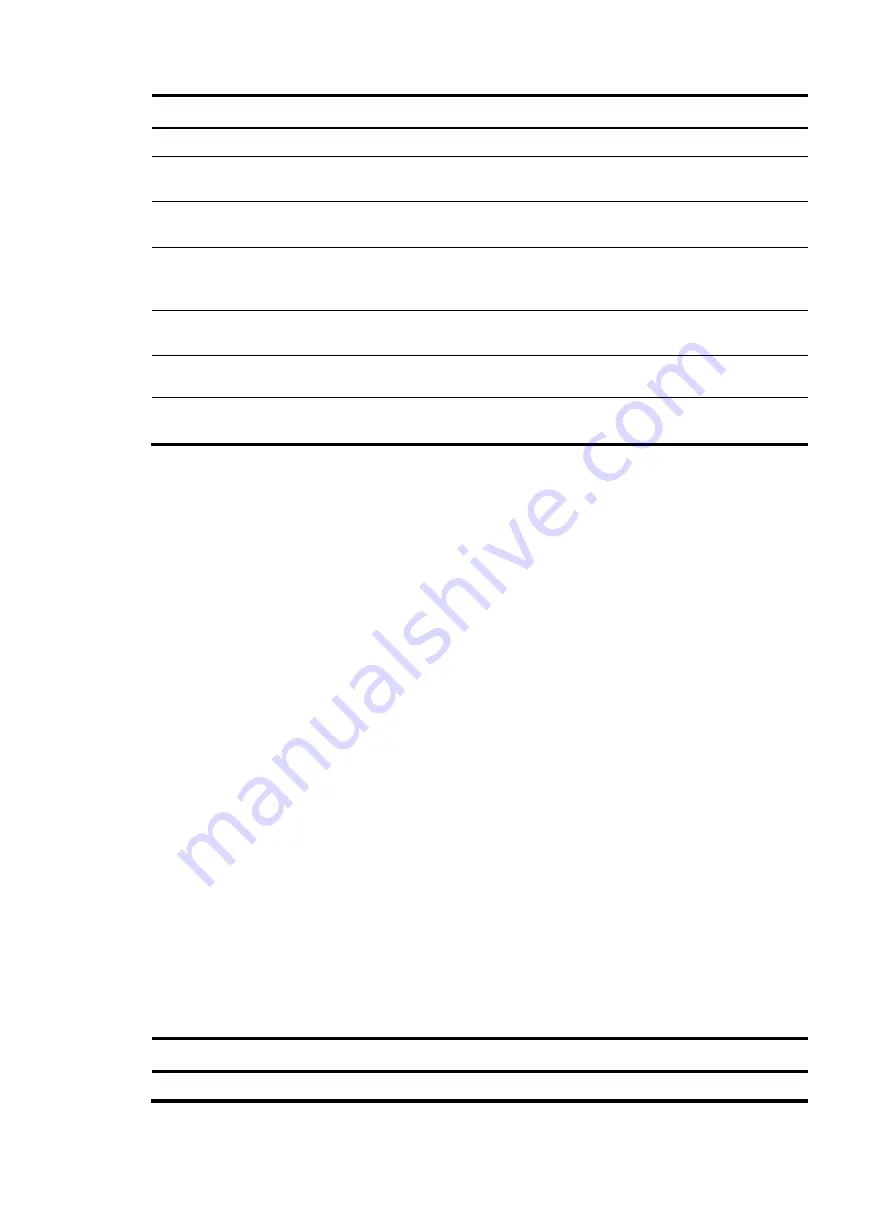
12
Step Command Remarks
1.
Enter system view.
system-view
N/A
2.
Enable Telnet server.
telnet server enable
By default, the Telnet server
function is enabled.
3.
Enter one or multiple VTY
user interface views.
user-interface vty
first
-
number
[
last-number
]
N/A
4.
Enable password
authentication.
authentication-mode password
By default, password
authentication is enabled for
VTY user interfaces.
5.
Set a password.
set authentication password
{
cipher
|
simple
}
password
By default, no password is set.
6.
Configure the user privilege
level for login users.
user privilege level
level
The default level is 0.
7.
Configure common settings
for VTY user interfaces.
."
Optional.
The next time you attempt to Telnet to the device, you must provide the configured login password. If the
maximum number of login users has been reached, your login attempt fails and the message "All user
interfaces are used, please try later!" appears.
Configuring scheme authentication for Telnet login
When scheme authentication is used, you can choose to configure the command authorization and
command accounting functions.
If command authorization is enabled, a command is available only if the user has the commensurate user
privilege level and is authorized to use the command by the AAA scheme.
Command accounting allows the HWTACACS server to record all commands executed by users,
regardless of command execution results. This function helps control and monitor user behaviors on the
device. If command accounting is enabled and command authorization is not enabled, every executed
command is recorded on the HWTACACS server. If both command accounting and command
authorization are enabled, only the authorized and executed commands are recorded on the
HWTACACS server.
Follow these guidelines when you configure scheme authentication for Telnet login:
•
To make the command authorization or command accounting function take effect, apply an
HWTACACS scheme to the intended ISP domain. This scheme must specify the IP address of the
authorization server and other authorization parameters.
•
If the local authentication scheme is used, use the
authorization-attribute level
level command in
local user view to set the user privilege level on the device.
•
If a RADIUS or HWTACACS authentication scheme is used, set the user privilege level on the
RADIUS or HWTACACS server.
To configure scheme authentication for Telnet login:
Step Command Remarks
1.
Enter system view.
system-view
N/A
















































