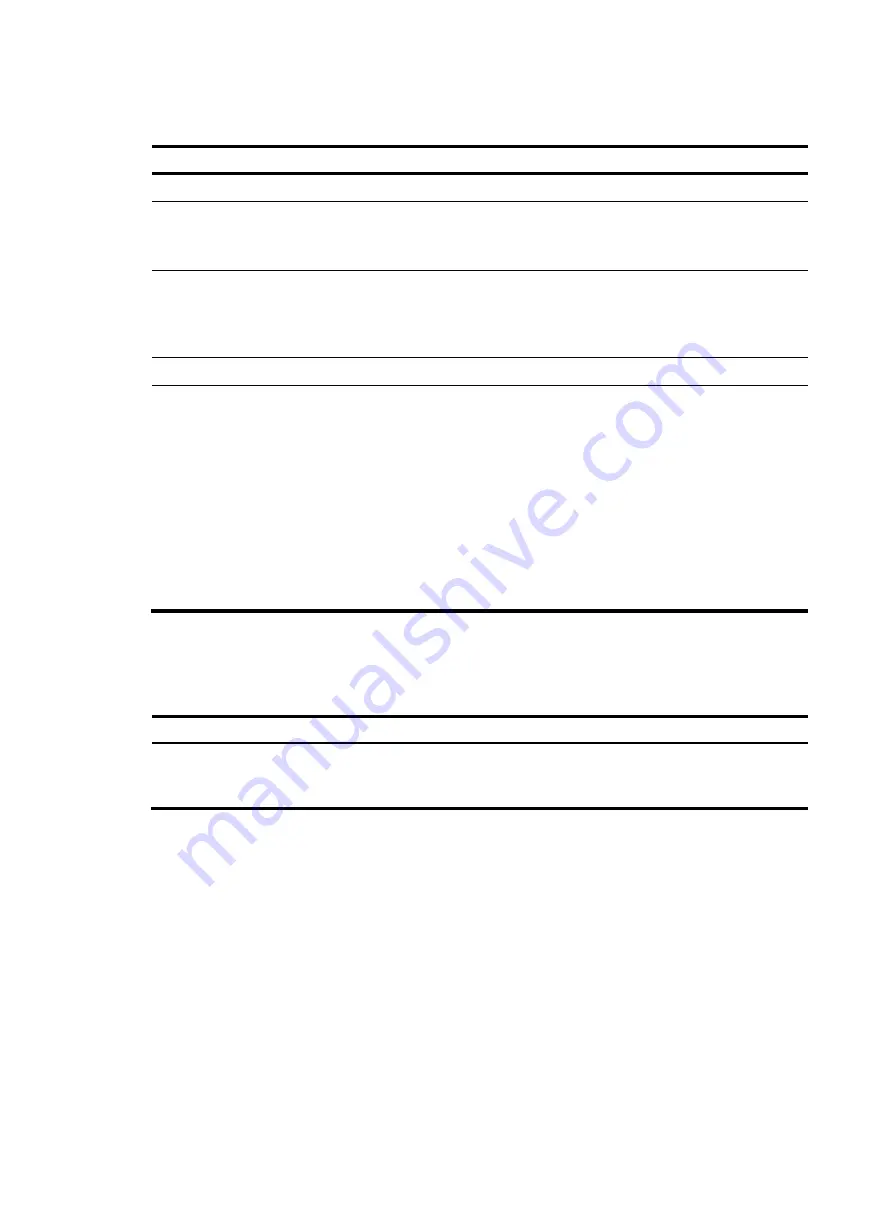
8
To use the device as a TFTP client:
Step Command
Remarks
1.
Enter system view.
system-view
N/A
2.
Use an ACL to control the
client's access to TFTP servers.
tftp-server
[
ipv6
]
acl
acl-number
Optional.
By default, no ACL is used for
access control.
3.
Specify a source IP address for
outgoing TFTP packets.
tftp client source
{
interface
interface-type interface-number
|
ip
source-ip-address
}
Optional.
By default, the primary IP
address of the output interface is
used as the source IP address.
4.
Return to user view.
quit
N/A
5.
Download or upload a file.
•
For IPv4:
tftp
server-address
{
get
|
put
|
sget
}
source-filename
[
destination-filename
]
[
source
{
interface
interface-type
interface-number
|
ip
source-ip-address
} ]
•
For IPv6:
tftp ipv6
tftp-ipv6-server
[
-i
interface-type interface-number
]
{
get
|
put
}
source-filename
[
destination-filename
]
Optional.
Displaying and maintaining the TFTP client
Task Command
Remarks
Display the source IP address configuration
of the TFTP client.
display tftp client configuration
[
|
{
begin
|
exclude
|
include
}
regular-expression
]
Available in any
view.
TFTP client configuration example
Network requirements
as a TFTP server. Use TFTP to download the system software image file
wa2600a_fat.bin
from the PC to the AP and upload the configuration file
startup.cfg
from the AP to the
PC for backup.
















































