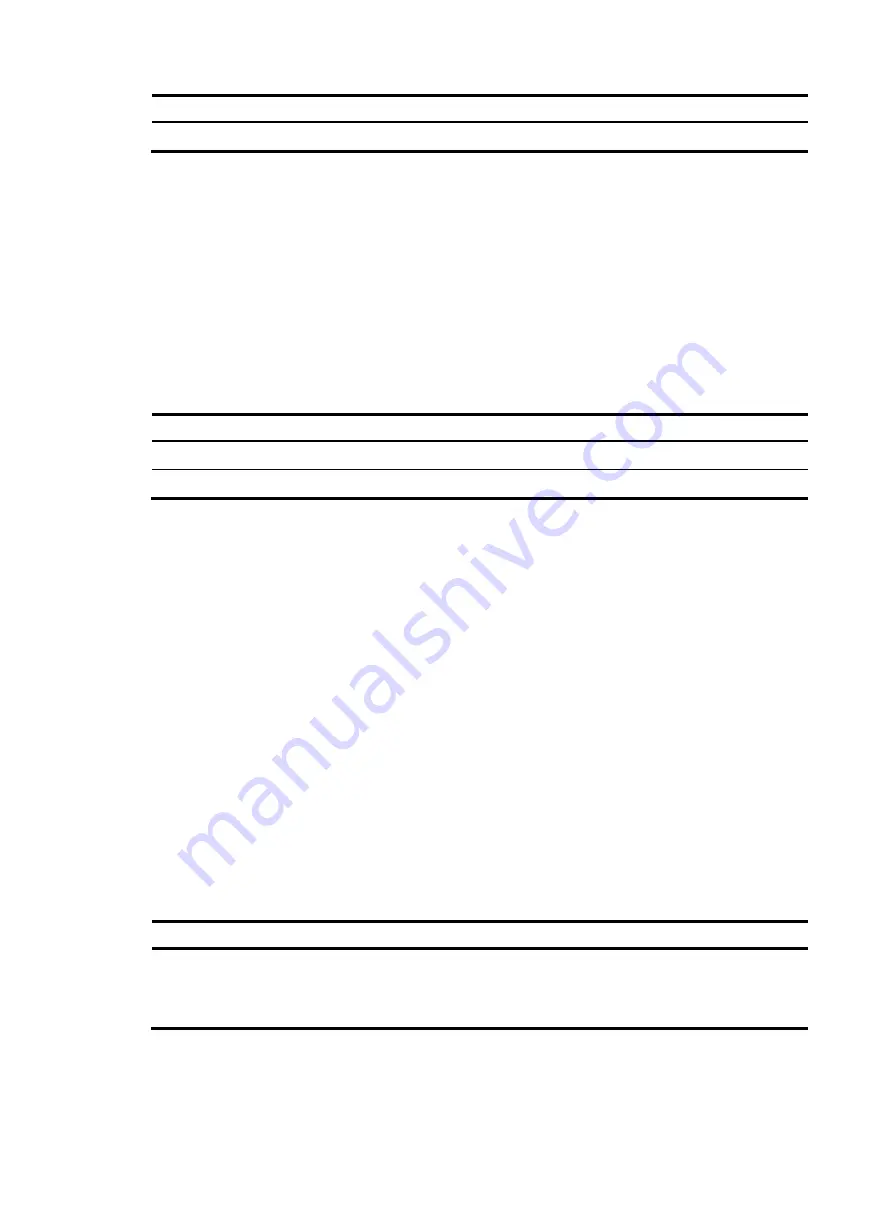
6
Task Command
Manually archive the running configuration.
archive configuration
Performing configuration rollback
To avoid rollback failure, follow these guidelines:
•
Make sure the replacement configuration file is created by using the configuration archive function
or the
save
command on the current device.
•
If the configuration file is not created on the current device, make sure the configuration file content
format is fully compatible with the current device.
•
The replacement configuration file is not encrypted.
To perform a configuration rollback:
Step Command
1.
Enter system view.
system-view
2.
Perform configuration rollback.
configuration replace file
filename
The configuration rollback function might fail to reconfigure some commands in the running configuration
for one of the following reasons:
•
A command cannot be undone, because prefixing the
undo
keyword to the command does not
result in a valid
undo
command. For example, if the
undo
form designed for the
A
[
B
]
C
command
is
undo A C
, the configuration rollback function cannot undo the
A
B
C
command, because the
system does not recognize the
undo A B C
command.
•
A command (for example, a hardware-dependent command) cannot be deleted, overwritten, or
undone due to system restrictions.
•
The commands in different views are dependent on each other.
•
Commands or command settings that the device does not support cannot be added to the running
configuration.
Specifying a configuration file for the next startup
You can specify a .cfg configuration file as the main startup configuration file to be used at the next
startup when you use the
save
command to save the running configuration to it.
Alternatively, perform the following task in user view to specify the next-startup configuration file:
Task Command
Remarks
Specify the next-startup
configuration file.
startup
saved-configuration
cfgfile
[
backup
|
main
]
The configuration file must use
the .cfg extension and be saved in
the root directory of the default
storage medium.
















































