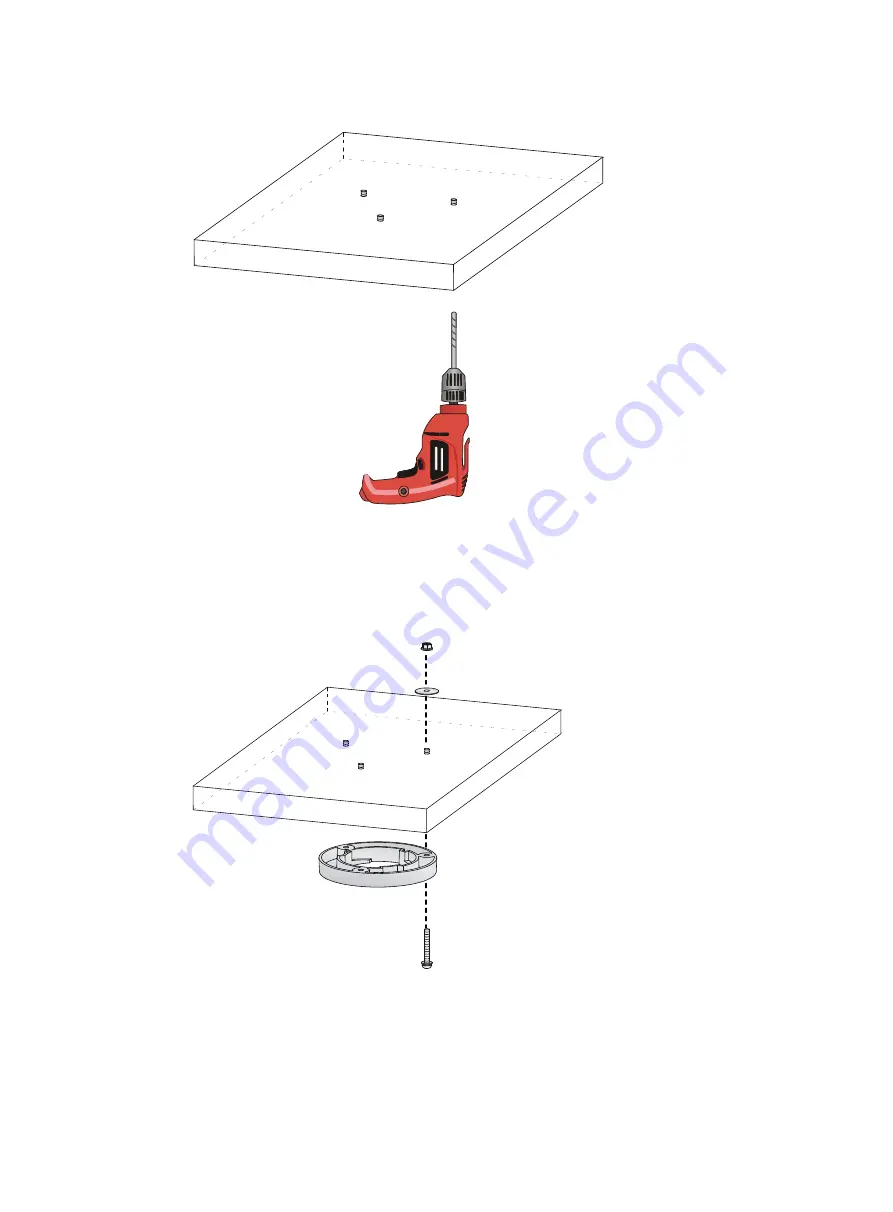
13
Figure 16
Drilling holes in the ceiling
4.
Insert the M4 × 30 screws through the holes in the wall/ceiling bracket and the holes in the ceiling.
Fasten washers and nuts at the other side of the ceiling to attach the wall/ceiling bracket to the
ceiling, as shown in
.
Figure 17
Attaching the wall/ceiling bracket to the ceiling
5.
Connect the AP to the LAN by using Ethernet cables.
6.
Align the AP with the wall/ceiling bracket and rotate the AP clockwise until it clicks into place, as
shown in
."












































