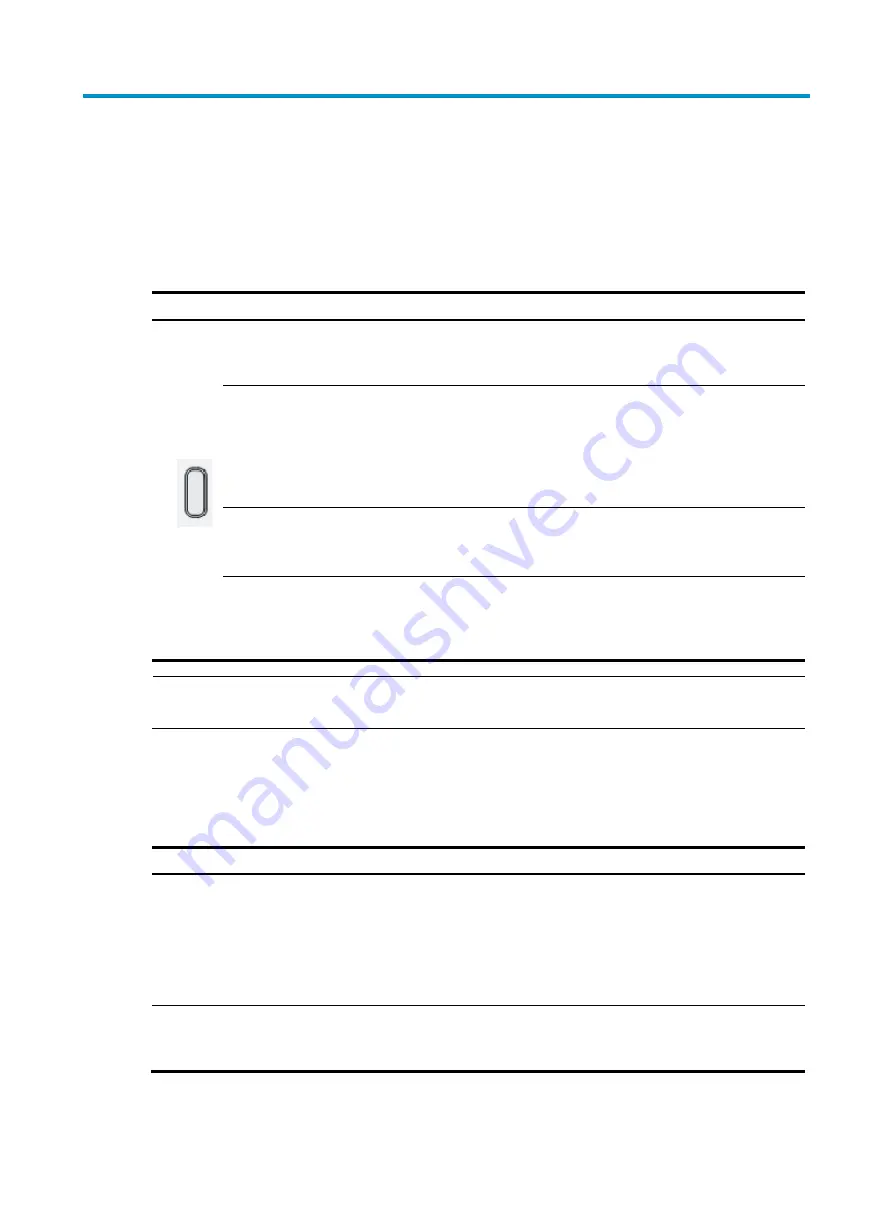
21
Appendix LEDs and ports
LEDs
Table 3
LED description
Mark Status
Description
Green
•
Flashing (1 Hz)—The AP is starting up. If the AP operates as a fit AP, the LED remains
in this status until the AP registers successfully on the AC.
•
Slowly pulsing—Clients exist on the 2.4G radio interface.
Blue
•
Flashing (0.25 Hz)—The AP has started up but no client is connected to the AP. If the
AP operates as a fit AP, the LED status means that the AP has registered successfully
on the AC.
•
Flashing (4 Hz)—The AP is updating its software. This status is available only for an
AP that operates as a fit AP.
•
Slowly pulsing—Clients exist on the 5G radio interface.
Red
•
Steady on—A fault occurs during the AP initiation.
•
Flashing (1 Hz)—The AP cannot detect radio interfaces.
•
Flashing (8 Hz)—A fault occurs on the Ethernet interface or radio interface.
Green
and
blue
•
Flashing green and blue (1 Hz)—The AP is in blink mode. The AP that operate as a
fit AP has associated with the AC successfully.
•
Slowly pulsing green twice and slowly pulsing blue twice—Clients exist on the 2.4G
and 5G radio interfaces.
NOTE:
For more information about the blink mode, see
H3C Access Controllers Configuration Guides.
Ports
Table 4
AP ports
Item WA4620i-ACN
WA4620E-ACN
Port
•
1 console port
•
2 × 10/100/1000 Mbps copper
Ethernet ports
•
1 power port
•
1 console port
•
2 × 10/100/1000 Mbps copper Ethernet
ports
•
1 power port
•
3 × 2.4G antenna feed ports
•
3 × 5G antenna feed ports
Slot and button
•
1 reset button
•
1 security slot, 7 × 3 mm (0.28 ×
0.12 in)
•
1 reset button
•
1 security slot, 7 × 3 mm (0.28 × 0.12 in)





































