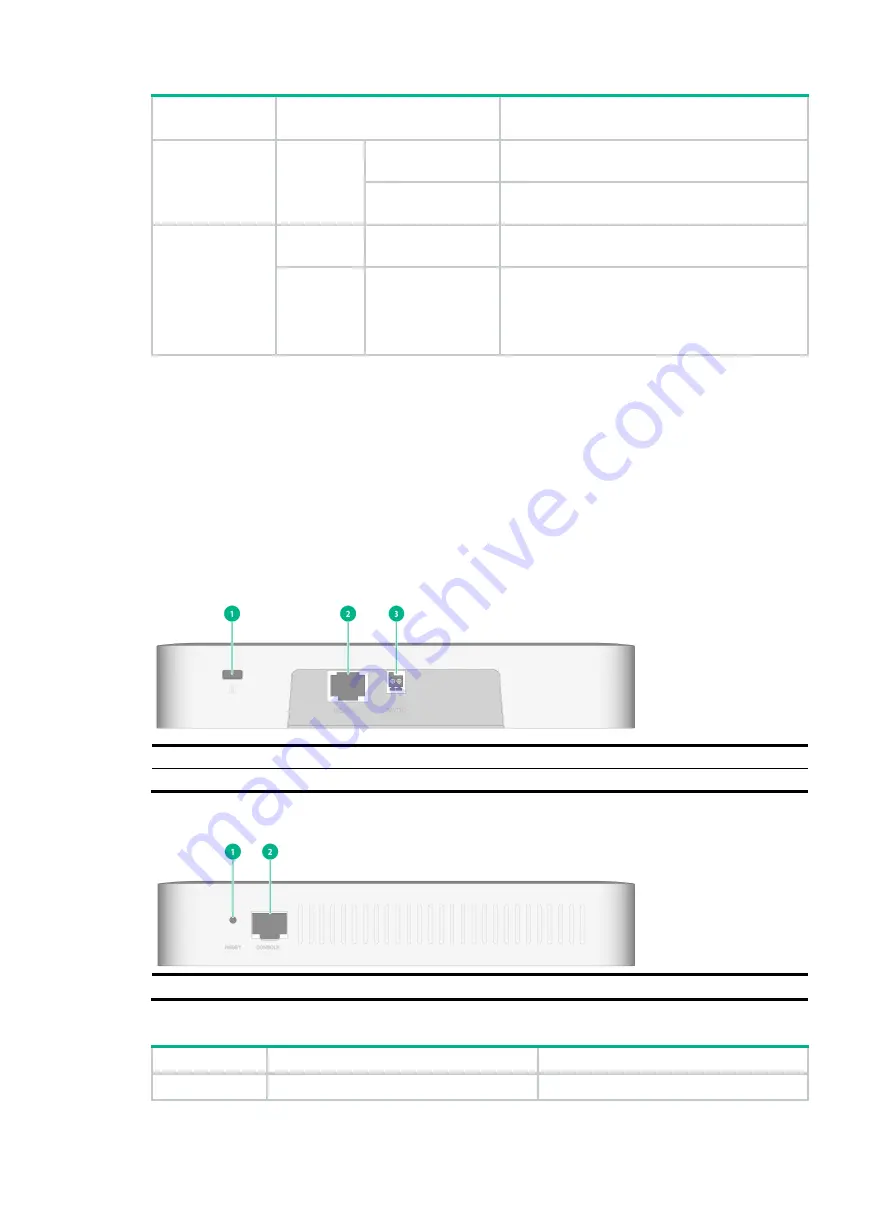
2
Press and hold
duration (sec)
Button LED status
Description
20 to 30
Yellow
Flashing (once per
two seconds)
The AP is operating in fit mode.
Flashing (four times
per second)
The AP is operating in cloud mode.
> 30
Yellow
Flashing (four times
per second)
The AP is operating in cloud mode.
Green
Flashing (four times
per second)
Change the AP operating mode to cloud.
NOTE:
If you release the button, the AP will restart for
the new mode to take effect.
Ports
The AP provides the following ports:
•
One console port.
•
One GE/PoE port.
•
One power port.
The AP also has a reset button and a security slot. The security slot is 7 × 3 mm (0.28 × 0.12 in) in
size.
Figure 1 Ports on the AP (1)
(1) Security slot
(2) GE/PoE port
(3) Power port
Figure 2 Ports on the AP (2)
(1) Reset button
(2) Console port
Table 4 Port descriptions
Port
Standards and protocols
Description
RESET
N/A
For more information, see


































