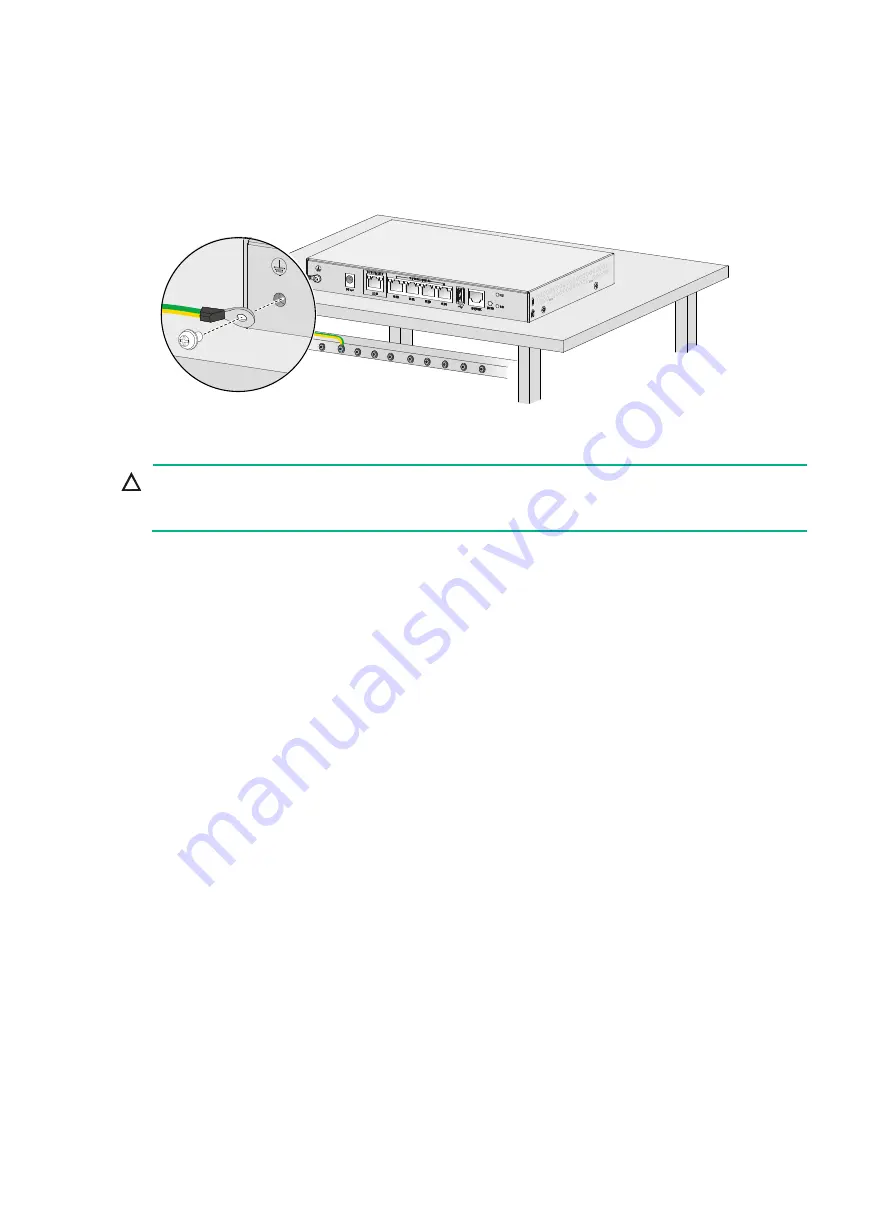
2-6
b.
Use the grounding screw to attach the ring terminal of the grounding cable to the grounding
hole and fasten the screw.
2.
Connect the other end of the grounding cable to the grounding strip. Make sure the grounding
strip is reliably grounded.
Figure2-8 Grounding the device by using a grounding strip
Grounding the device by using a grounding point on the rack
CAUTION:
To ground the device by using a grounding point on the rack, make sure the rack is reliably
grounded.
The WX1810H-PWR and WX1840H access controllers support grounding by using a grounding
point on the rack. The following procedure uses the WX1840H access controller as an example.
To ground the device by using a grounding point on the rack:
1.
Connect the grounding cable to the device. For the connection procedure, see "
device by using a grounding strip
2.
Connect the other end of the grounding cable to a grounding point on the rack.

































