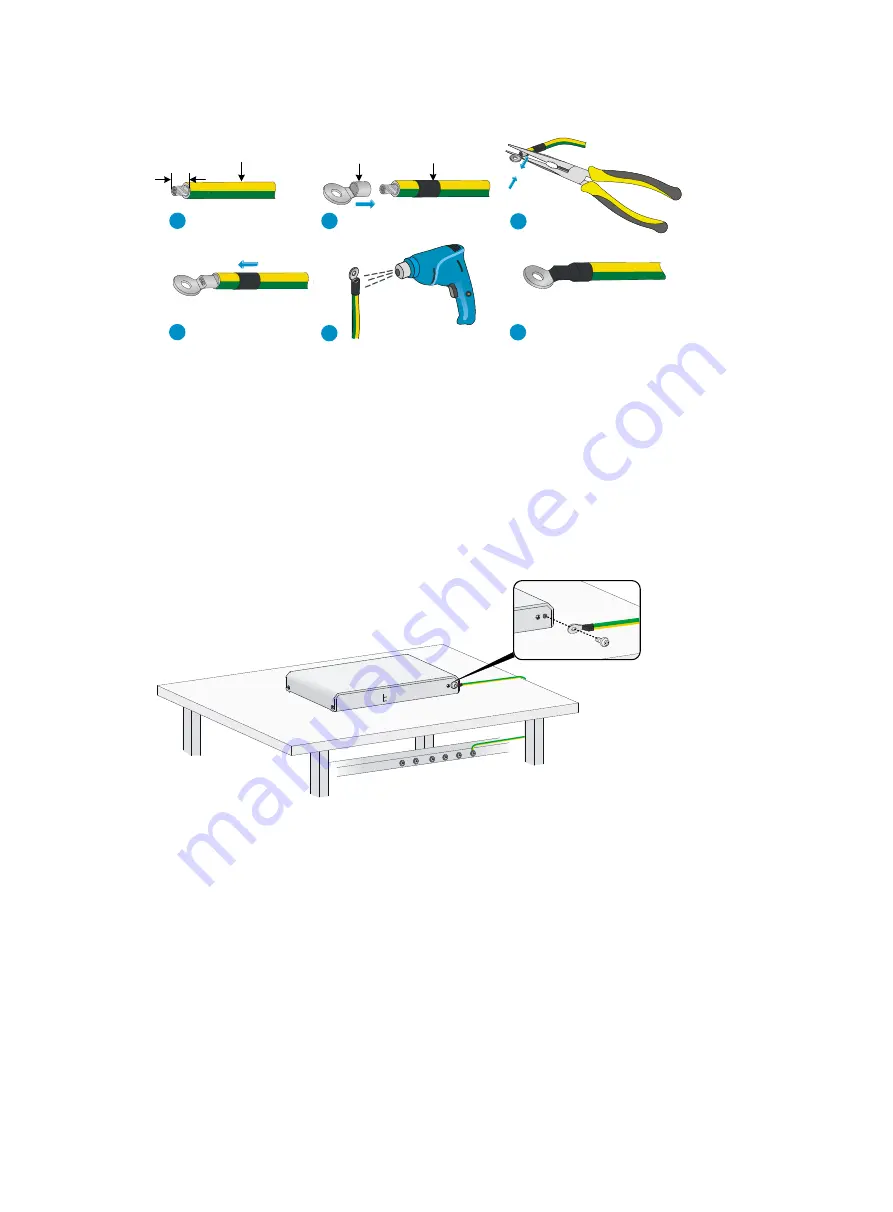
8
Figure 3
Attaching the ring terminal to the grounding cable
Connecting the grounding cable to the device
1.
Use a Phillips screwdriver to remove the grounding screw from the rear panel of chassis.
2.
Use the grounding screw to attach the ring terminal of the grounding cable to the chassis.
3.
Connect the other end of the grounding cable to the grounding strip.
Make sure the grounding strip has been reliably grounded.
Figure 4
Grounding the device with a grounding strip
Connecting the console cable and setting terminal
parameters
Connecting the console cable
1.
Prepare a configuration terminal.
The configuration terminal can be an ASCII terminal with an RS232 serial port or a PC. The
description in this section assumes that you use a PC as the configuration terminal.
5 mm (0.20 in)
Heat-shrink
tubing
1
2
3
4
5
6
Grounding cable
Ring terminal
















































