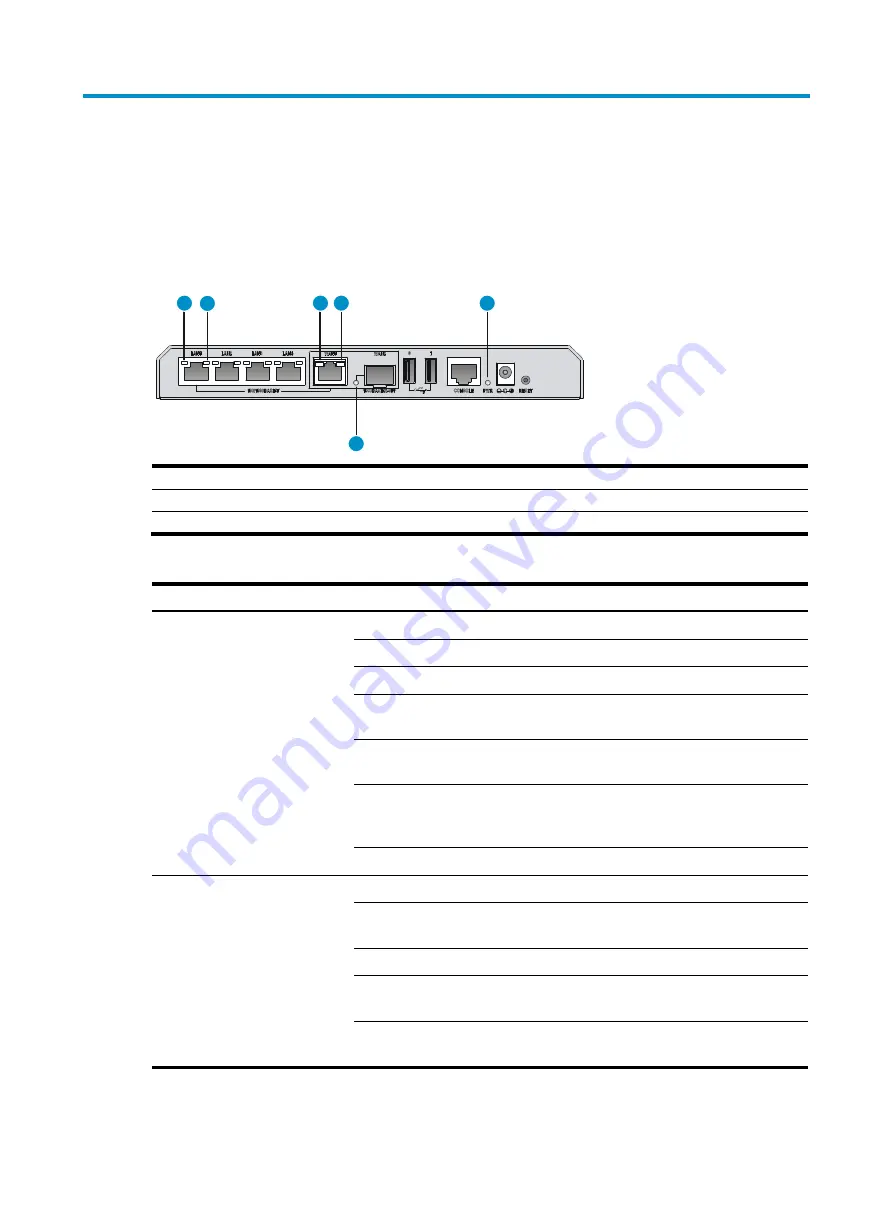
28
Appendix B LEDs
LEDs
Figure 17
LEDs
(1) 100/1000Base-T autosensing Ethernet copper port status LEDs (yellow)
(2) 100/1000Base-T autosensing Ethernet copper port status LEDs (green)
(3) 1000Base-X SFP fiber port status LED
(4) Power status LED (PWR)
Table 14
LED description
LED Mark Status
Description
Power status LED
PWR
Steady green
The system is starting up.
Flashing green slowly
The system is operating correctly.
Flashing green quickly
The system is downloading files.
Steady red
The system has failed to pass the power on self
test (POST) or has detected a serious fault.
Flashing red slowly
The
Reset
button is being pressed for more than 1
second. This operation resets the device.
Flashing red quickly
The Reset button is being pressed for more than 5
seconds. This operation restarts the device with
the default configuration.
Off
No power is being input.
100/1000 Base-T
autosensing Ethernet
copper port status
LEDs
N/A
Green LED steady on
A 1000 Mbps link is present on the port.
Green LED flashing
The port is receiving or transmitting data at 1000
Mbps.
Yellow LED steady on
A 100 Mbps link is present on the port.
Yellow LED flashing
The port is receiving or transmitting data at 100
Mbps.
Both green and yellow
LEDs Off
No link is present on the port.
1
2
1 2
3
4






































